Unlock a world of possibilities! Login now and discover the exclusive benefits awaiting you.
- Qlik Community
- :
- All Forums
- :
- QlikView App Dev
- :
- Re: Loading table from a website which is not in H...
- Subscribe to RSS Feed
- Mark Topic as New
- Mark Topic as Read
- Float this Topic for Current User
- Bookmark
- Subscribe
- Mute
- Printer Friendly Page
- Mark as New
- Bookmark
- Subscribe
- Mute
- Subscribe to RSS Feed
- Permalink
- Report Inappropriate Content
Loading table from a website which is not in HTML format
Hi folks,
I am trying to load a table given by Bureau of Labor Statistics Data
But this page is not in HTML format.
Can anyone help me out loading this page in QlikView and fetching the below table?
. 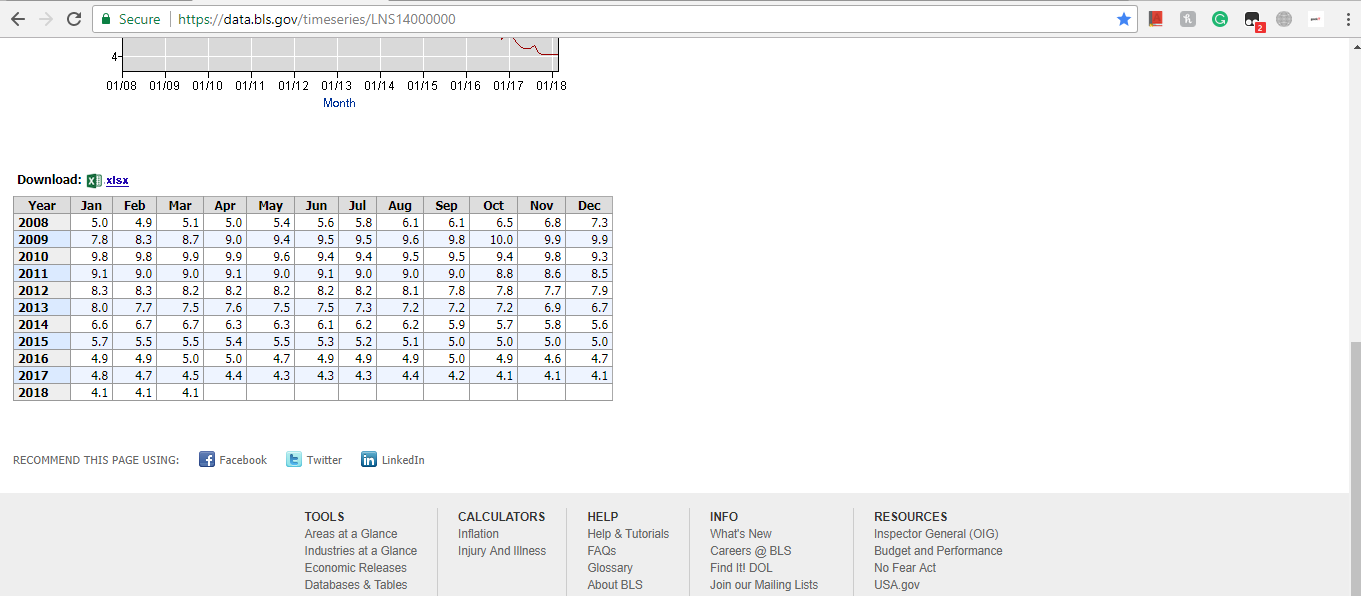
- Mark as New
- Bookmark
- Subscribe
- Mute
- Subscribe to RSS Feed
- Permalink
- Report Inappropriate Content
You can download xlsx file and use it as data source. Or, you have another faster way is just to select date in the web page, copy and paste it in Qlikview. After replace header column by double clicking with line 1 value (Year, Jan, Feb,..)

- Mark as New
- Bookmark
- Subscribe
- Mute
- Subscribe to RSS Feed
- Permalink
- Report Inappropriate Content
pfa
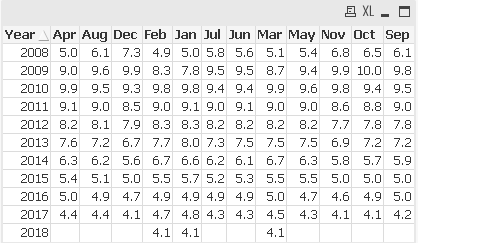
LOAD Year,
Jan,
Feb,
Mar,
Apr,
May,
Jun,
Jul,
Aug,
Sep,
Oct,
Nov,
Dec
FROM
[https://data.bls.gov/timeseries/LNS14000000]
(html, codepage is 1252, embedded labels, table is [Series Id: LNS14000000Seasonally AdjustedSeries title: (Seas) Unemployment RateLabor force status: Unemployment rateType of data: Percent or rateAge: 16 years and over
Download:]);
- Mark as New
- Bookmark
- Subscribe
- Mute
- Subscribe to RSS Feed
- Permalink
- Report Inappropriate Content
The .xlsx file will be kept on updating over the time. But I don't want each time to copy and paste the data rather it should automatically pick the latest copy.
- Mark as New
- Bookmark
- Subscribe
- Mute
- Subscribe to RSS Feed
- Permalink
- Report Inappropriate Content
The above works well when the web page is an HTML page but this isn't working for this case.
- Mark as New
- Bookmark
- Subscribe
- Mute
- Subscribe to RSS Feed
- Permalink
- Report Inappropriate Content
sorry I do not understand what your requirement or issue is.. Could you provide me with the problem url and the object that you are wanting to pull into your App?
- Mark as New
- Bookmark
- Subscribe
- Mute
- Subscribe to RSS Feed
- Permalink
- Report Inappropriate Content
Hi Sasidhar,
The problem is that a table is given on this website Bureau of Labor Statistics Data.
I want to load that table in qlikView as we usually do.
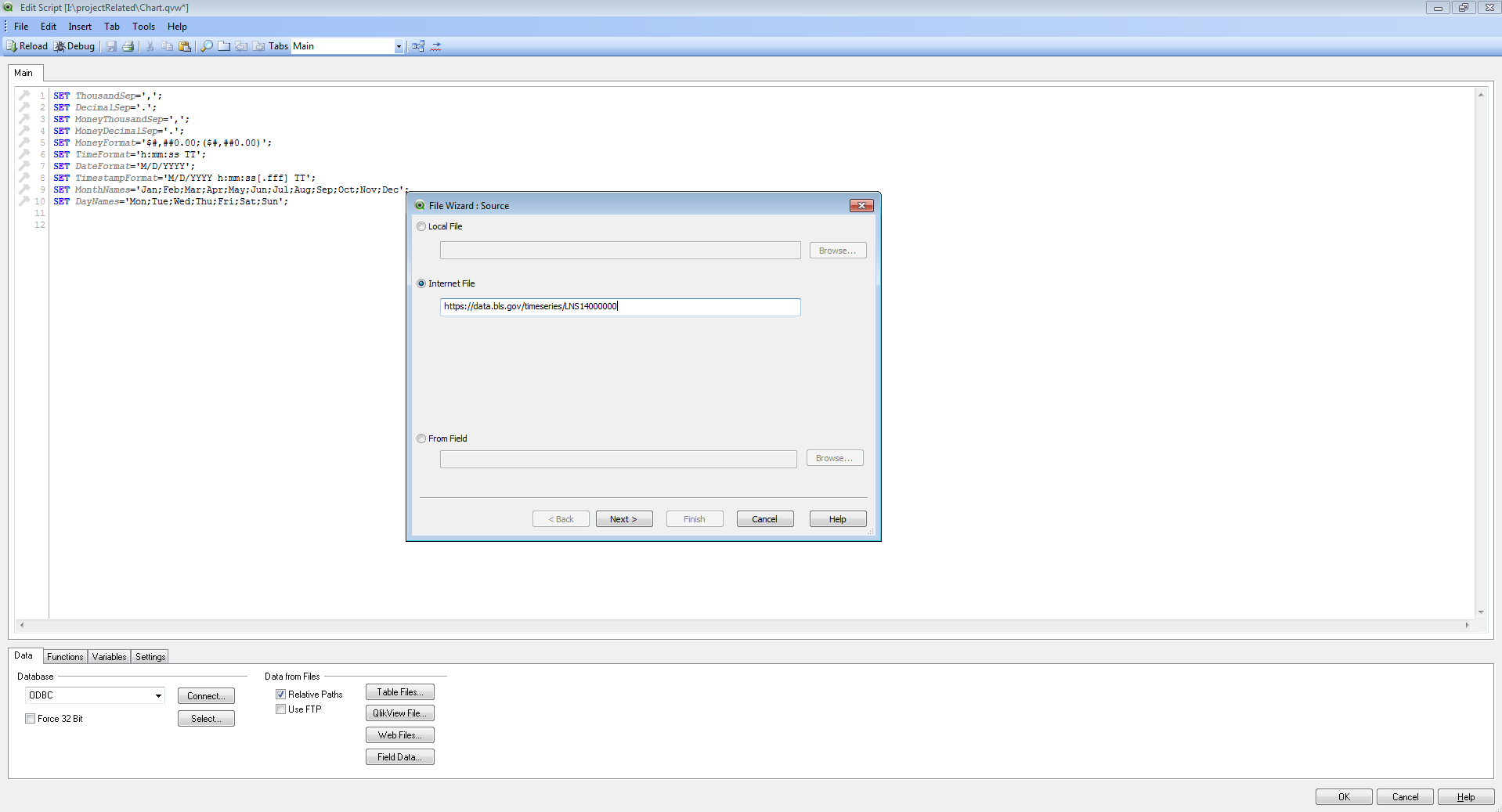
Now it is also showing the table structure.
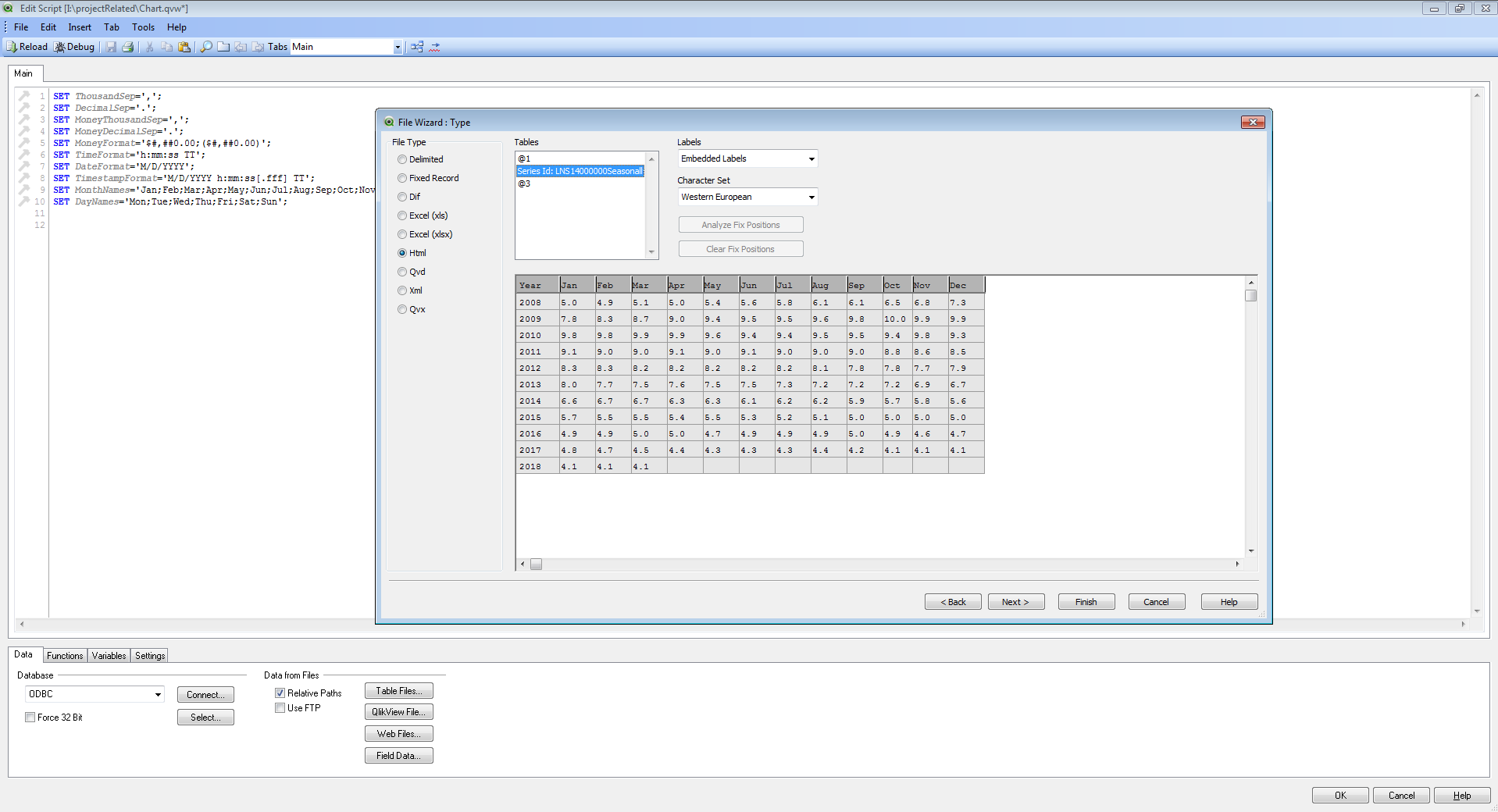
And the load script also looks pretty well as usual.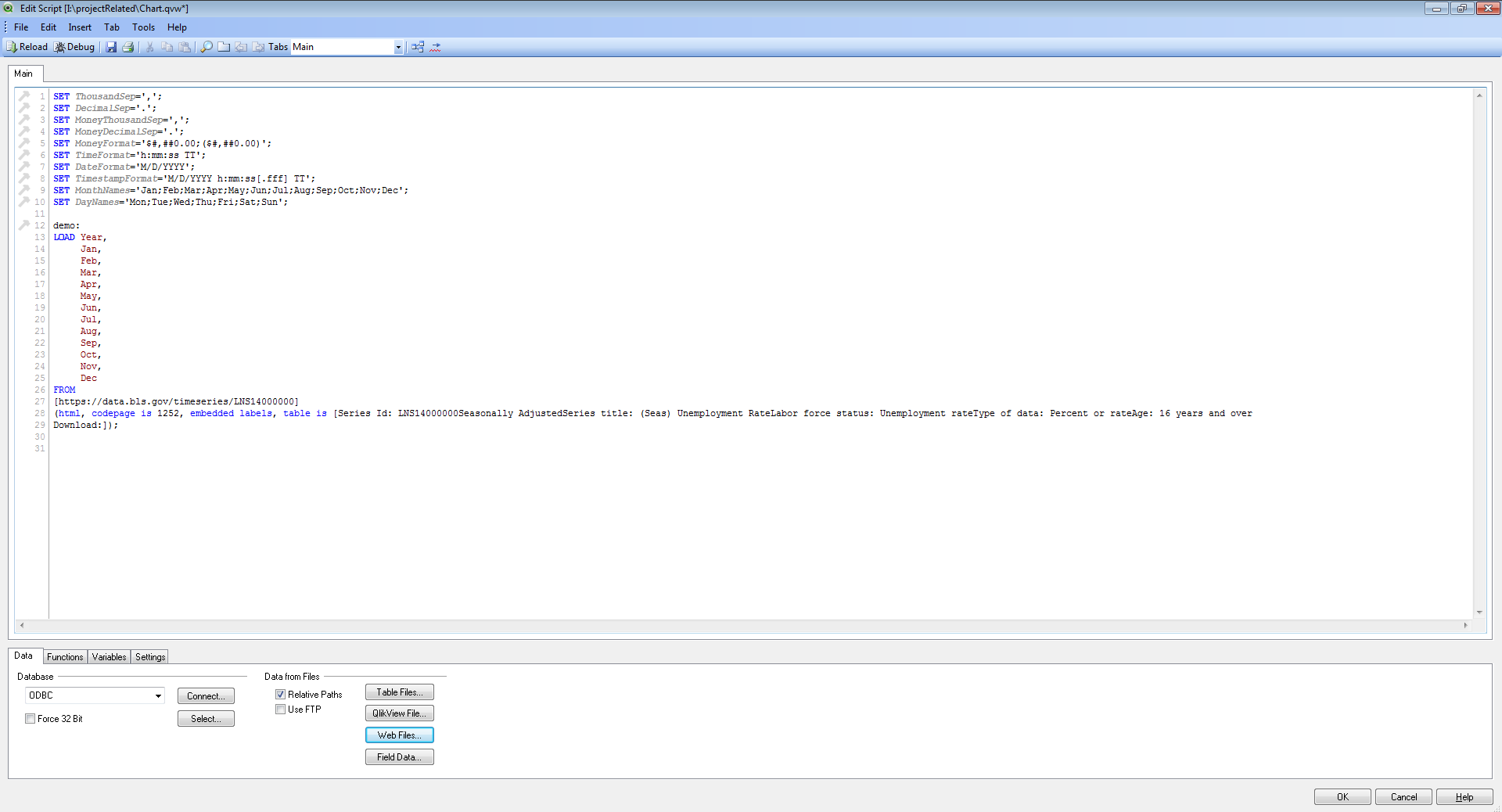
After saving this when I go for running it, it throws the following error.
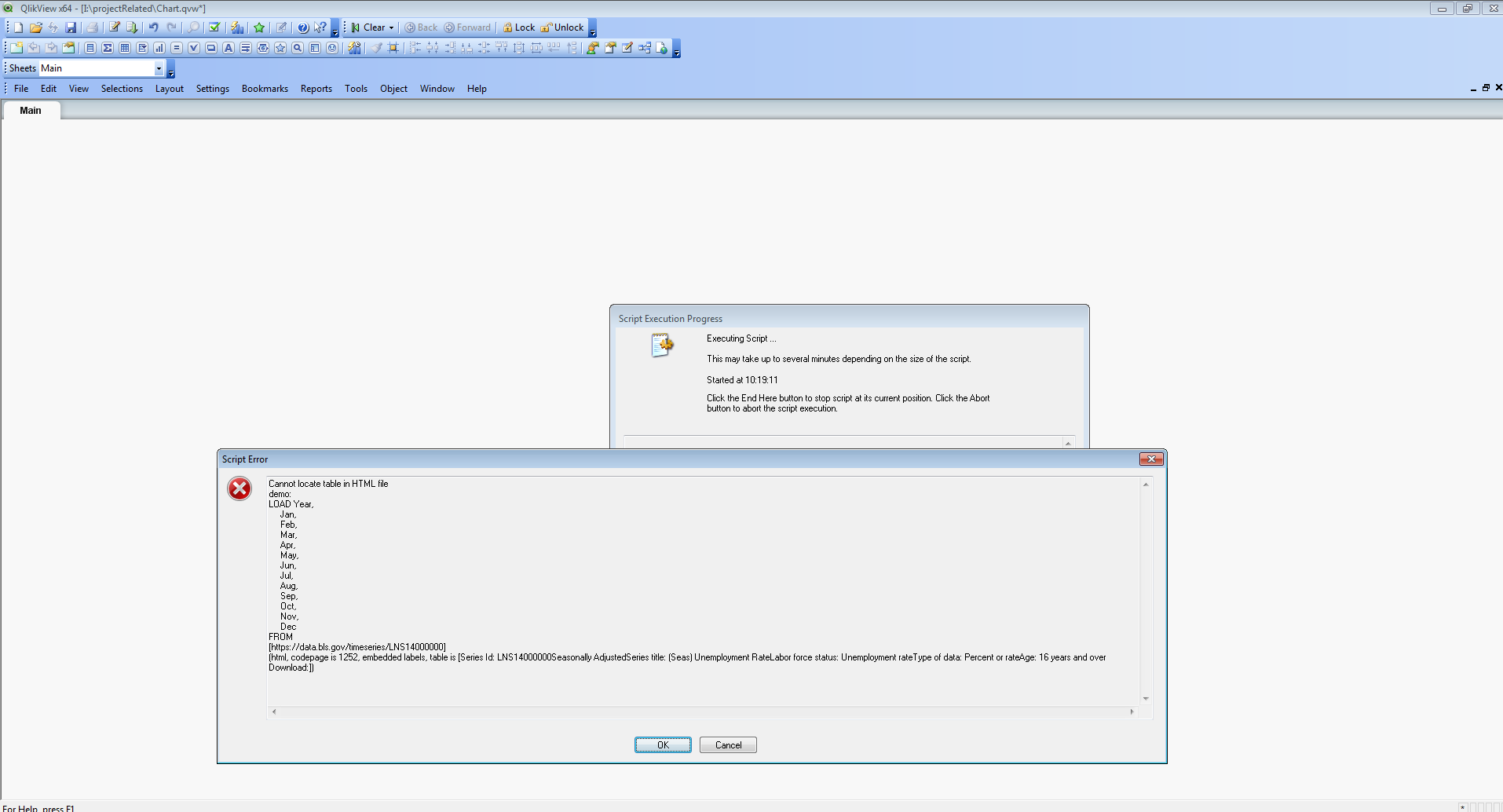
I hope the problem statement is clear now.
I just want to load this table.
please help me out .
thanks in advance