Unlock a world of possibilities! Login now and discover the exclusive benefits awaiting you.
- Qlik Community
- :
- All Forums
- :
- QlikView App Dev
- :
- Re: Look and Feel of List boxes
- Subscribe to RSS Feed
- Mark Topic as New
- Mark Topic as Read
- Float this Topic for Current User
- Bookmark
- Subscribe
- Mute
- Printer Friendly Page
- Mark as New
- Bookmark
- Subscribe
- Mute
- Subscribe to RSS Feed
- Permalink
- Report Inappropriate Content
Look and Feel of List boxes
hi
I want to change the current appearance of the listbox. I am using QV and not QlikSense,
Can anybody please help ? I have attached my current list box and the desired one. I want to remove the shading in the caption
Accepted Solutions
- Mark as New
- Bookmark
- Subscribe
- Mute
- Subscribe to RSS Feed
- Permalink
- Report Inappropriate Content
I tried it from the Document Properties Setting under Styling mode and Sheet Object Style. I chose Simplified and Transparent respectively and it worked.
- Mark as New
- Bookmark
- Subscribe
- Mute
- Subscribe to RSS Feed
- Permalink
- Report Inappropriate Content
Under "Presentation" tab go to "Selection Style Override" and select "LED" from the drop down as shown below in the screen shot: Hope this helps...
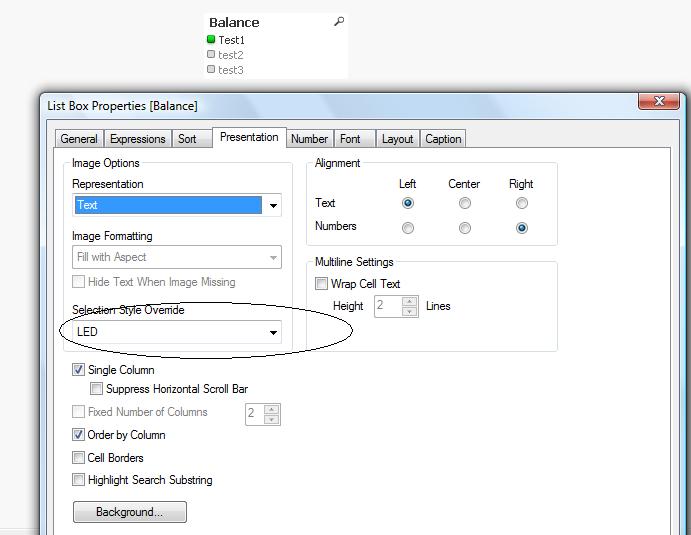
- Mark as New
- Bookmark
- Subscribe
- Mute
- Subscribe to RSS Feed
- Permalink
- Report Inappropriate Content
Also make use of layout tab to change border color to white.
- Mark as New
- Bookmark
- Subscribe
- Mute
- Subscribe to RSS Feed
- Permalink
- Report Inappropriate Content
Please check from layout toooo
- Mark as New
- Bookmark
- Subscribe
- Mute
- Subscribe to RSS Feed
- Permalink
- Report Inappropriate Content
I tried it from the Document Properties Setting under Styling mode and Sheet Object Style. I chose Simplified and Transparent respectively and it worked.