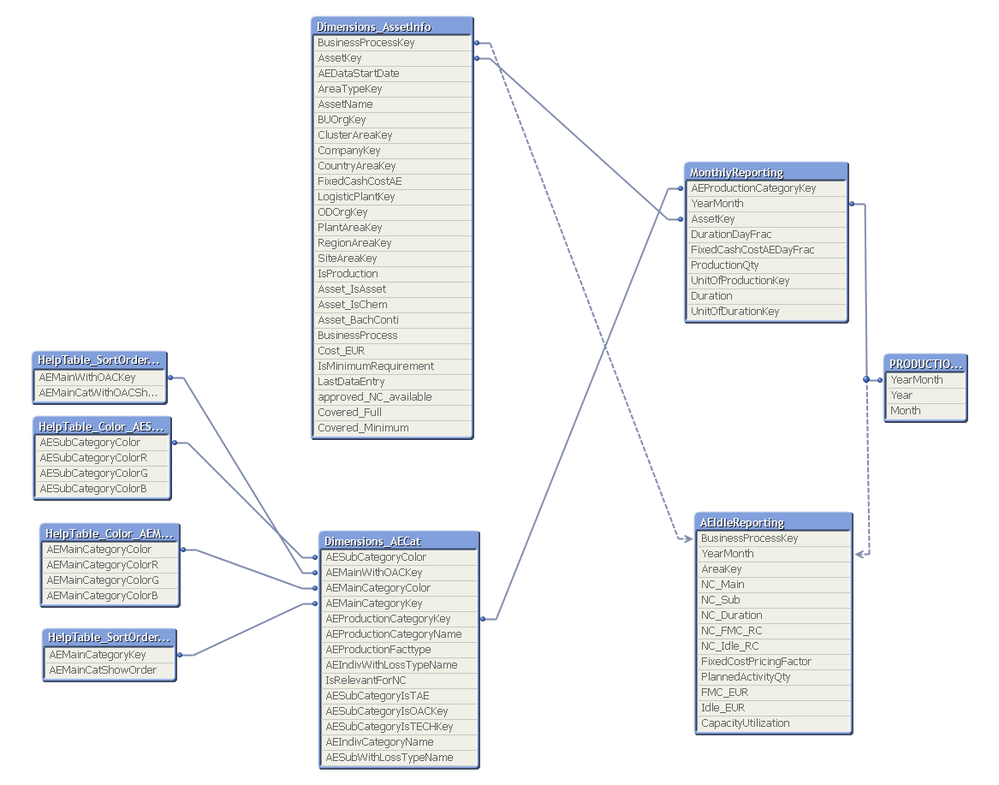Unlock a world of possibilities! Login now and discover the exclusive benefits awaiting you.
- Qlik Community
- :
- All Forums
- :
- QlikView App Dev
- :
- Loop in Skript detected
- Subscribe to RSS Feed
- Mark Topic as New
- Mark Topic as Read
- Float this Topic for Current User
- Bookmark
- Subscribe
- Mute
- Printer Friendly Page
- Mark as New
- Bookmark
- Subscribe
- Mute
- Subscribe to RSS Feed
- Permalink
- Report Inappropriate Content
Loop in Skript detected
Hello,
I am trying to set up a new Qlikview application. I have multiple Dimension Tables and 3 Data Tables. I already concatenated 2 of them into one table. But the 2 remaining tables have a YearMonth field which is, according to my understanding, causing a Loop. I have uploaded my current Table structure for your reference. Do you have a suggestion how I can break the Loop.
Thanks for your help.
Stefan
- Tags:
- qlikview_scripting
Accepted Solutions
- Mark as New
- Bookmark
- Subscribe
- Mute
- Subscribe to RSS Feed
- Permalink
- Report Inappropriate Content
Hi Brett,
thanks for your reply, I did something similar in the meantime, I just renamed the fields during the load statement. Loop is now gone.
Thanks
Stefan
- Mark as New
- Bookmark
- Subscribe
- Mute
- Subscribe to RSS Feed
- Permalink
- Report Inappropriate Content
You would need to use Qualify function on one of the fields to prevent the auto linking:
You could also change the name of the field in one of the tables as well, that is basically what Qualify is doing by appending the table name to the fieldname...
The following Design Blog post may be of some use too:
https://community.qlik.com/t5/Qlik-Design-Blog/Circular-References/ba-p/1469332
Regards,
Brett
I now work a compressed schedule, Tuesday, Wednesday and Thursday, so those will be the days I will reply to any follow-up posts.
- Mark as New
- Bookmark
- Subscribe
- Mute
- Subscribe to RSS Feed
- Permalink
- Report Inappropriate Content
Hi Brett,
thanks for your reply, I did something similar in the meantime, I just renamed the fields during the load statement. Loop is now gone.
Thanks
Stefan