Unlock a world of possibilities! Login now and discover the exclusive benefits awaiting you.
- Qlik Community
- :
- All Forums
- :
- QlikView App Dev
- :
- Re: Re: Re: Loop through multiple fields to get Pe...
- Subscribe to RSS Feed
- Mark Topic as New
- Mark Topic as Read
- Float this Topic for Current User
- Bookmark
- Subscribe
- Mute
- Printer Friendly Page
- Mark as New
- Bookmark
- Subscribe
- Mute
- Subscribe to RSS Feed
- Permalink
- Report Inappropriate Content
Loop through multiple fields to get Peek Value
Hi,
I have a table with multiple variables that are set at different times. Please see excel attached. What I want to be able to do is capture that last value of the variable for all subsequent time. For example: Field 1 was set to 'true' at 2013-12-16 06:58:57 for all 17 entries after that I want Field 1 to have 'true' as the value and for Field 2 which was set at 2013-12-16 06:59:58 all previous records would be blank and all blank records should take the peek value. I could use previous however it would mean having to rewrite the statement many times as I have close to 100 variables. Could someone please suggest a solution? Regards Rahul
- Tags:
- qlikview_scripting
Accepted Solutions
- Mark as New
- Bookmark
- Subscribe
- Mute
- Subscribe to RSS Feed
- Permalink
- Report Inappropriate Content
I try with your real data changing campaign_medium to campaign-medium
I just add " to the beginning and end of field name (bold)
Let vcount =NoOfFields('Data2')-3;
trace $(vcount);
FOR i=4 to 3+$(vcount)
Let vname = '"' & FieldName(i ,'Data2') & '"'; // it was FieldName(i ,'Data2')
trace $(vname);
if (i=4) then
Test2:
LOAD Key, Sale, VarValue_Time,
If(len(trim($(vname)))=0, Peek($(vname)), $(vname)) As $(vname)
Resident Data2
Order by Key, Sale, VarValue_Time;
ELSE
join(Test2)
LOAD Key, Sale, VarValue_Time,
If(len(trim($(vname)))=0, Peek($(vname)), $(vname)) As $(vname)
Resident Data2
Order by Key, Sale, VarValue_Time;
ENDIF
NEXT;
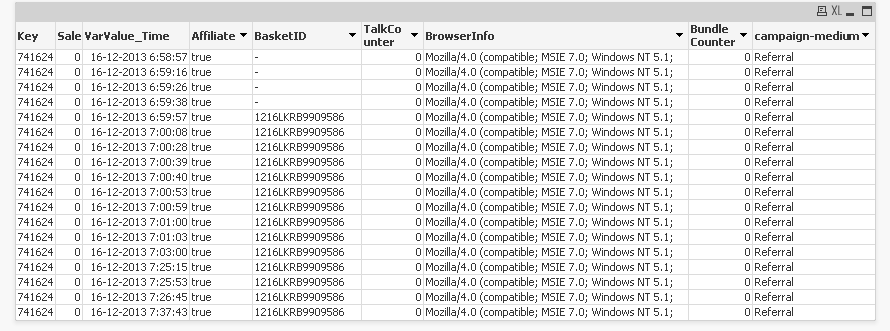
- Mark as New
- Bookmark
- Subscribe
- Mute
- Subscribe to RSS Feed
- Permalink
- Report Inappropriate Content
Load Key,Sale,If(IsNull(Field1),Peek(Field1),Field1) As Field1,If(IsNull(Field2),Peek(Field2),Field2) As Field2;
LOAD Key,
Sale,
VarValue_Time,
Field1,
Field2,
Field3,
Field4,
Field5,
Field6,
Field7,
Field8,
Field9,
Field10,
Field11,
Field12,
Field13,
Field14,
Field15,
Field16,
Field17,
Field18,
Field19,
Field20,
Field21
FROM
SampleData.xls
- Mark as New
- Bookmark
- Subscribe
- Mute
- Subscribe to RSS Feed
- Permalink
- Report Inappropriate Content
Thanks Anbu, however as I said I have more than 100 fields. I believe I may need a for loop ![]()
Regards
Rahul
- Mark as New
- Bookmark
- Subscribe
- Mute
- Subscribe to RSS Feed
- Permalink
- Report Inappropriate Content
Hi Rahul,
Use this..
Let vcount =21;
FOR i=1 to $(vcount)
Let vname = 'Field'&i;
if(i=1) then
Test:
Load VarValue_Time,Key,Sale,If(IsNull($(vname)),Peek($(vname)),$(vname)) As $(vname);
LOAD Key,
Sale,
VarValue_Time,
$(vname)
FROM
(biff, embedded labels, table is Sheet1$);
ELSE
join(Test)
Load VarValue_Time,Key,Sale,If(IsNull($(vname)),Peek($(vname)),$(vname)) As $(vname);
LOAD Key,
Sale,
VarValue_Time,
$(vname)
FROM
(biff, embedded labels, table is Sheet1$);
ENDIF
NEXT
Please change the vcount according to the field count.
Thanks,
Prabhu
- Mark as New
- Bookmark
- Subscribe
- Mute
- Subscribe to RSS Feed
- Permalink
- Report Inappropriate Content
did you try to start with a crosstable load to transform columns (field1....field100) in rows?
- Mark as New
- Bookmark
- Subscribe
- Mute
- Subscribe to RSS Feed
- Permalink
- Report Inappropriate Content
Dear Prabhu,
Thanks but that resulted in the same table. Please see test file attached. Also the field name in the sample I posted were dummies in order to give you correct info I an loaded some data in the test file.
Regards
Rahul
- Mark as New
- Bookmark
- Subscribe
- Mute
- Subscribe to RSS Feed
- Permalink
- Report Inappropriate Content
with real data, see attachment
just some minor change to Prabhu script, thanks
RESULT
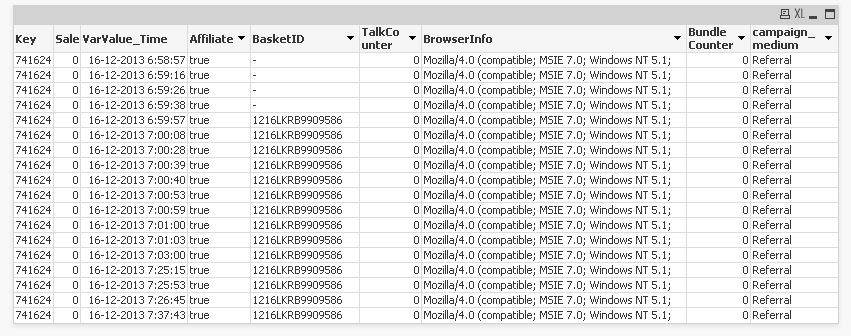
SCRIPT
Let vcount =NoOfFields('Data2')-3;
trace $(vcount);
FOR i=4 to 3+$(vcount)
Let vname = FieldName(i ,'Data2'); //'Field'&i;
trace $(vname);
if (i=4) then
Test2:
LOAD Key, Sale, VarValue_Time,
If(len(trim($(vname)))=0, Peek($(vname)), $(vname)) As $(vname)
Resident Data2
Order by Key, Sale, VarValue_Time;
ELSE
join(Test2)
LOAD Key, Sale, VarValue_Time,
If(len(trim($(vname)))=0, Peek($(vname)), $(vname)) As $(vname)
Resident Data2
Order by Key, Sale, VarValue_Time;
ENDIF
NEXT;
- Mark as New
- Bookmark
- Subscribe
- Mute
- Subscribe to RSS Feed
- Permalink
- Report Inappropriate Content
Dear Massimo,
Thanks a bunch, that did work for most part. However I have some field in my table that are leading to a syntax error and are called
'PT-EligibleForChat'
'TIS-30',
'TIS-60',
'TIS-120',
'TIS-90',
'Hot-lead' and
'Prehot-Lead'
sign in the field name that is causing the problem. Can you think of any way to incorporate the above pattern into the script and also let me know what you believe the '-' is causing the problem it the script.
Please see the error message I got attached.
Thanks and Regards
Rahul.
- Mark as New
- Bookmark
- Subscribe
- Mute
- Subscribe to RSS Feed
- Permalink
- Report Inappropriate Content
I try with your real data changing campaign_medium to campaign-medium
I just add " to the beginning and end of field name (bold)
Let vcount =NoOfFields('Data2')-3;
trace $(vcount);
FOR i=4 to 3+$(vcount)
Let vname = '"' & FieldName(i ,'Data2') & '"'; // it was FieldName(i ,'Data2')
trace $(vname);
if (i=4) then
Test2:
LOAD Key, Sale, VarValue_Time,
If(len(trim($(vname)))=0, Peek($(vname)), $(vname)) As $(vname)
Resident Data2
Order by Key, Sale, VarValue_Time;
ELSE
join(Test2)
LOAD Key, Sale, VarValue_Time,
If(len(trim($(vname)))=0, Peek($(vname)), $(vname)) As $(vname)
Resident Data2
Order by Key, Sale, VarValue_Time;
ENDIF
NEXT;
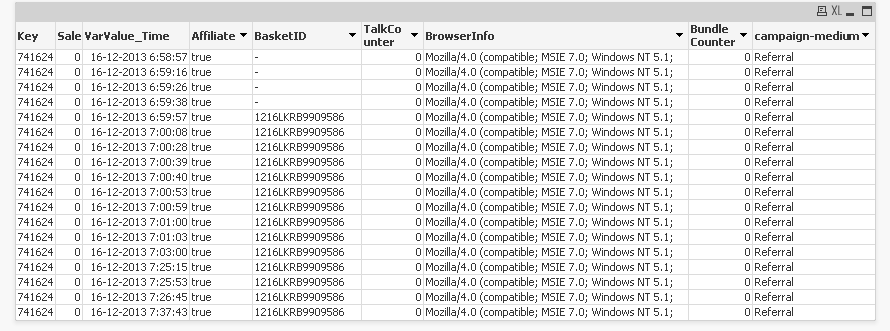
- Mark as New
- Bookmark
- Subscribe
- Mute
- Subscribe to RSS Feed
- Permalink
- Report Inappropriate Content
That did the trick, thanks much for your help.
Regards
Rahul