Unlock a world of possibilities! Login now and discover the exclusive benefits awaiting you.
- Qlik Community
- :
- All Forums
- :
- QlikView App Dev
- :
- Re: MYSQL connection error with QlikView 64 bit
- Subscribe to RSS Feed
- Mark Topic as New
- Mark Topic as Read
- Float this Topic for Current User
- Bookmark
- Subscribe
- Mute
- Printer Friendly Page
- Mark as New
- Bookmark
- Subscribe
- Mute
- Subscribe to RSS Feed
- Permalink
- Report Inappropriate Content
MYSQL connection error with QlikView 64 bit
Hi,
I am facing an error when connecting through QlikView to MYSQL 64 bit driver version 5.2a, recieving following error:
Connection Test Failed
SQL##f - SqlState: IM014, ErrorCode: 0, ErrorMsg: [Microsoft][ODBC Driver Manager] The specified DSN contains an architecture mismatch between the Driver and Application.
Please let us know your suggestions ASAP.
Regards,
Pooja Sharma
- Mark as New
- Bookmark
- Subscribe
- Mute
- Subscribe to RSS Feed
- Permalink
- Report Inappropriate Content
is your machine and qlikview is 64 bit too?
if no then try to get the 32 bit driver or check the force32 bit option..
- Mark as New
- Bookmark
- Subscribe
- Mute
- Subscribe to RSS Feed
- Permalink
- Report Inappropriate Content
yes my machine is also 64-bit.
- Mark as New
- Bookmark
- Subscribe
- Mute
- Subscribe to RSS Feed
- Permalink
- Report Inappropriate Content
Hi,
1. Make sure network connection between client and server working.
2. Create ODBC connection via C:\Windows\SysWOW64\odbcad32.exe
3. Check Force 32 bit in QlikView connection
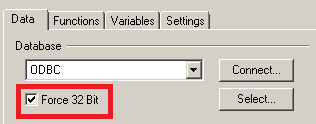
4. Provide user/password -> test connection
Regards,
Sokkorn
- Mark as New
- Bookmark
- Subscribe
- Mute
- Subscribe to RSS Feed
- Permalink
- Report Inappropriate Content
Hi,
I have the same problem. After switching to Win 7 I cannot reload my file : "SQL##f - SqlState: IM014, ErrorCode: 0, ErrorMsg: [Microsoft][ODBC Driver Manager] The specified DSN contains an architecture mismatch between the Driver and Application"
I tried forcing 32 bit connection, but it does not help.
Do you know how to fix that?
Thanks
Piotr
- Mark as New
- Bookmark
- Subscribe
- Mute
- Subscribe to RSS Feed
- Permalink
- Report Inappropriate Content
In our case the QlikView Personal Edition was a 32 bit and the Driver was a 64 bit. I think you need to check on the versions of the Driver and Qlikview Personal Edition to solve the Architecture Mismatch problem.
- Mark as New
- Bookmark
- Subscribe
- Mute
- Subscribe to RSS Feed
- Permalink
- Report Inappropriate Content
I was in situation 1 and solved my problem. I hope this table helps.

Yours,
William