Unlock a world of possibilities! Login now and discover the exclusive benefits awaiting you.
- Qlik Community
- :
- All Forums
- :
- QlikView App Dev
- :
- Re: Macro Maximize and Minimize Object
- Subscribe to RSS Feed
- Mark Topic as New
- Mark Topic as Read
- Float this Topic for Current User
- Bookmark
- Subscribe
- Mute
- Printer Friendly Page
- Mark as New
- Bookmark
- Subscribe
- Mute
- Subscribe to RSS Feed
- Permalink
- Report Inappropriate Content
Macro Maximize and Minimize Object
Hi experts,
I did two buttons that have a macro with the following code:
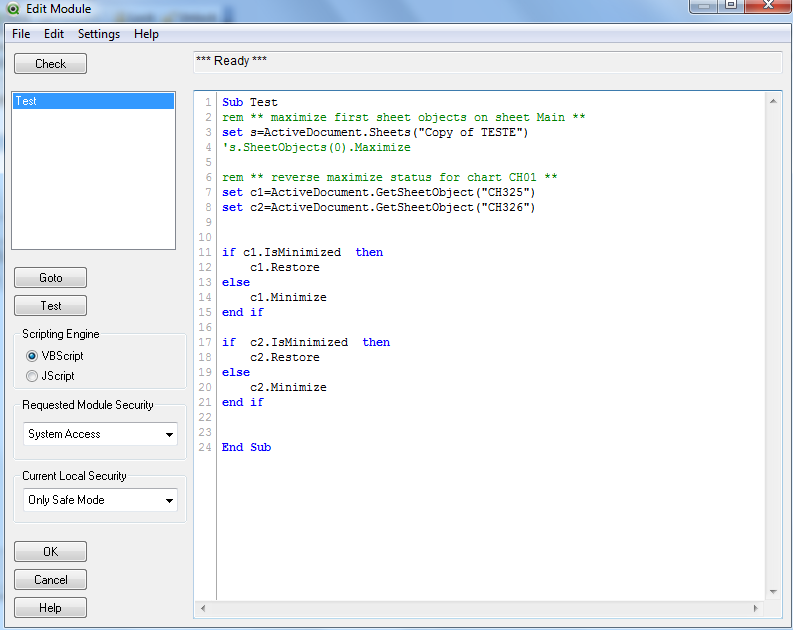
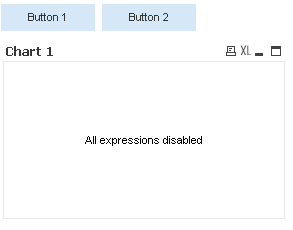
However, as the code is not optimized, when I double click on the button 1, it minimizes the graph referring to it and shows the graphic for the button 2.
It is easy to see that this is because there is nothing in the code that do: "If the chart is maximized, keep maximized until another button is clicked."
Someone who understands VBscript can help me in this code?
Thank you
Accepted Solutions
- Mark as New
- Bookmark
- Subscribe
- Mute
- Subscribe to RSS Feed
- Permalink
- Report Inappropriate Content
Hi Alex,
In this case, you can use conditional show and hide option. I have attached a sample file for your understanding.
- Mark as New
- Bookmark
- Subscribe
- Mute
- Subscribe to RSS Feed
- Permalink
- Report Inappropriate Content
Instead of using macros , why dont you use auto minimize option on the charts.
First ,
- Create the different charts and check the below options marked in red.
- allign all the minimized charts on left hand side.
- whenever a chart is selected, it will expand, on selection of other chart the first one will minimize automatically.
- the only limitation it has, only one chart is displayed once.
- Mark as New
- Bookmark
- Subscribe
- Mute
- Subscribe to RSS Feed
- Permalink
- Report Inappropriate Content
Hi Alex,
In this case, you can use conditional show and hide option. I have attached a sample file for your understanding.