Unlock a world of possibilities! Login now and discover the exclusive benefits awaiting you.
- Qlik Community
- :
- All Forums
- :
- QlikView App Dev
- :
- Macro Security Dialog
- Subscribe to RSS Feed
- Mark Topic as New
- Mark Topic as Read
- Float this Topic for Current User
- Bookmark
- Subscribe
- Mute
- Printer Friendly Page
- Mark as New
- Bookmark
- Subscribe
- Mute
- Subscribe to RSS Feed
- Permalink
- Report Inappropriate Content
Macro Security Dialog
Hi,
I have application with "Export to Excel" Macro. When I am sharing this application to another user, below dialog box showing.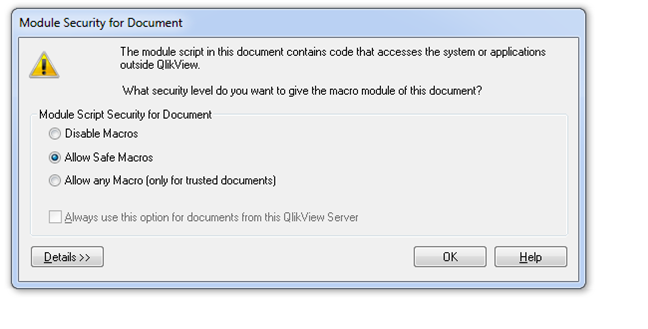
I did setting at module level as:
Requested Module Security = System Access
Current Local Security = Allow System Access
How can I hide this dialog box for all users ?
Is there any setting at document level ?
Accepted Solutions
- Mark as New
- Bookmark
- Subscribe
- Mute
- Subscribe to RSS Feed
- Permalink
- Report Inappropriate Content
You could hide these dialog only if you adjust the settings.ini from each user in an appropriate way. But if the user press the third radio-button and the option below them "Always ..." those dialog appeared only once - whereby it's not quite clear to me why the last option is greyed out, maybe some security settings related to macros must be enabled within the qmc or document properties.
- Marcus
- Mark as New
- Bookmark
- Subscribe
- Mute
- Subscribe to RSS Feed
- Permalink
- Report Inappropriate Content
You could hide these dialog only if you adjust the settings.ini from each user in an appropriate way. But if the user press the third radio-button and the option below them "Always ..." those dialog appeared only once - whereby it's not quite clear to me why the last option is greyed out, maybe some security settings related to macros must be enabled within the qmc or document properties.
- Marcus
- Mark as New
- Bookmark
- Subscribe
- Mute
- Subscribe to RSS Feed
- Permalink
- Report Inappropriate Content
Is there any other way to hide this ?
- Mark as New
- Bookmark
- Subscribe
- Mute
- Subscribe to RSS Feed
- Permalink
- Report Inappropriate Content
This file is not on Server. We are using it on desktop. Because of this may be that last option is disable.
- Mark as New
- Bookmark
- Subscribe
- Mute
- Subscribe to RSS Feed
- Permalink
- Report Inappropriate Content
This is not a server setting else it's a user-setting and this settings.ini reside within the user-profile of each user - it's quite the same like the execute-macros settings by MS office. This meant you couldn't change it simply - but your IT would be capable to change this with adding/adjusting a start-script during the logon-process on windows. Otherwise you have to deal with these dialog.
- Marcus
- Mark as New
- Bookmark
- Subscribe
- Mute
- Subscribe to RSS Feed
- Permalink
- Report Inappropriate Content
I guess, If the user press the "Allow Safe Macros" option, they will not see this prompt again for the specific document. If the code is modified in the document, users will be prompted again.
Below link might be helpful.
Getting rid of the "Module Security for Documen... | Qlik Community
- Mark as New
- Bookmark
- Subscribe
- Mute
- Subscribe to RSS Feed
- Permalink
- Report Inappropriate Content
I recently had the same error and set my document security to:
Requested Module Security
System Access
And
Current Local Security
Allow System Access
Additionally I also Checked on Change Module Security Dialogue box
Give System Access to Module Script
This has not resolved my issue. Are there any other settings I need to look at?