Unlock a world of possibilities! Login now and discover the exclusive benefits awaiting you.
- Qlik Community
- :
- All Forums
- :
- QlikView App Dev
- :
- Macro export to excel in Qlikview Server
- Subscribe to RSS Feed
- Mark Topic as New
- Mark Topic as Read
- Float this Topic for Current User
- Bookmark
- Subscribe
- Mute
- Printer Friendly Page
- Mark as New
- Bookmark
- Subscribe
- Mute
- Subscribe to RSS Feed
- Permalink
- Report Inappropriate Content
Macro export to excel in Qlikview Server
Hi folks.
I will ask a question which the answer i know, but just to make sure, let's go.
I created a vision to my prevention loss department and bacause complexity i did mutiples chart diferent and now they want export all chart to excel in once time in the same sheet....OK...I did this using Macro...Like this:
Sub Exportar_Objetos_Excel
Set XLApp = CreateObject("Excel.Application")
Set XLDoc = XLApp.Workbooks.Add
Set XLSheet = XLDoc.Worksheets(1)
XLApp.Visible = True
XLApp.Cells.Select
XLApp.ActiveWindow.DisplayGridlines = False
XLApp.Range("A5").Select
ActiveDocument.GetSheetObject("CH01").CopyBitMapToClipboard
XLSheet.Paste
XLSheet.Range("B25").Select
ActiveDocument.GetSheetObject("CH02").CopyTableToClipboard True
XLSheet.Paste
End Sub
Its work...buuut only in Qlikiview Desktop, with Office installed...But the user use qlikview in browser, you know, There were not excel installed in my server, so my Macro not worked...=/
Buuuuuut, in Qlikview server there is a option "SEND TO EXCEL", and this f**** work in browser, why?
Summing up, i nedd create a button in qlikview, with macro which does the same "send to excel", but send mutiples chart once time, but ot usign "CreateObject("Excel.Application")" , because this not work on server...
If not exist solution, I understand...but if someone has passed to a situation similar, and resolved...coment!!!
I'll be very thankfull.
Thanks for your time.
"sorry by my english, i'm training XD"
- Tags:
- qlikview_scripting
Accepted Solutions
- Mark as New
- Bookmark
- Subscribe
- Mute
- Subscribe to RSS Feed
- Permalink
- Report Inappropriate Content
The 'Set XLApp = CreateObject("Excel.Application")' is actually opening up an instance of Excel. In fact, you should have seen Excel open up on your desktop when you ran it. Especially since you have the 'XLApp.Visible = True' in your code above. Since Excel is not installed on your server this is why it is not working, as the macro is trying to find and run the Excel application.
The only other option to export to Excel in a macro is to do similar to the following:
Sub ExportExcel
set obj = ActiveDocument.GetSheetObject("CH01")
obj.ExportBiff "C:\CH01.xls"
End sub
However, unfortunately this will not allow you to export multiple charts to the same Excel workbook.
Since your requirement is to have multiple charts in the same Excel, the only option I see for you is to have Excel installed on your server. Then take a look at the following link for a great example of exporting multiple objects to the same Excel workbook: http://www.qlikblog.at/971/qliktip-32-exporting-multiple-objects-single-excel-document/
Hope this is helpful in confirming your suspicions.
- Stan
- Mark as New
- Bookmark
- Subscribe
- Mute
- Subscribe to RSS Feed
- Permalink
- Report Inappropriate Content
have you enabled the Allow system access in the server
Try like this
In access point
Ctrl+Shift+M> Click on Enable System access
- Mark as New
- Bookmark
- Subscribe
- Mute
- Subscribe to RSS Feed
- Permalink
- Report Inappropriate Content
Did not work...=/
My Macro script
Does not exist a expression in vbscript which say to pc look to local machine not to server?
Look bellow, this is in browser:
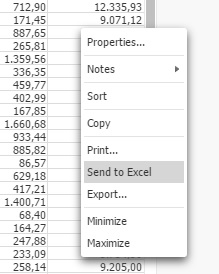
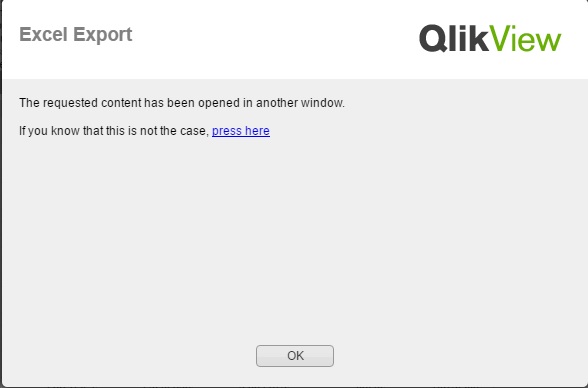
After this, a excel save in c:\user\download and finish...
I want this, but create a Macro, for send all chart once time...
- Mark as New
- Bookmark
- Subscribe
- Mute
- Subscribe to RSS Feed
- Permalink
- Report Inappropriate Content
The 'Set XLApp = CreateObject("Excel.Application")' is actually opening up an instance of Excel. In fact, you should have seen Excel open up on your desktop when you ran it. Especially since you have the 'XLApp.Visible = True' in your code above. Since Excel is not installed on your server this is why it is not working, as the macro is trying to find and run the Excel application.
The only other option to export to Excel in a macro is to do similar to the following:
Sub ExportExcel
set obj = ActiveDocument.GetSheetObject("CH01")
obj.ExportBiff "C:\CH01.xls"
End sub
However, unfortunately this will not allow you to export multiple charts to the same Excel workbook.
Since your requirement is to have multiple charts in the same Excel, the only option I see for you is to have Excel installed on your server. Then take a look at the following link for a great example of exporting multiple objects to the same Excel workbook: http://www.qlikblog.at/971/qliktip-32-exporting-multiple-objects-single-excel-document/
Hope this is helpful in confirming your suspicions.
- Stan
- Mark as New
- Bookmark
- Subscribe
- Mute
- Subscribe to RSS Feed
- Permalink
- Report Inappropriate Content
Hi,
besides Avinash advice that is a must do in order for you macro to work, here's my version of the macro for exporting.
The idea is to have one macro for all charts in the report.
Macro code:
sub ExportChart
set MyTable = ActiveDocument.GetSheetObject(ActiveDocument.Variables("v.ChartToExport").GetContent().String)
Const xlCenter = -4108
set XLApp = CreateObject("Excel.Application")
XLApp.Visible = True
set XLDoc = XLApp.Workbooks.Add
'Some title setting
XLDoc.Sheets(1).name = MyTable.GetCaption.Name.v
set XLSheet = XLDoc.Worksheets(1)
'Some sheet formatting
set XLSheet = XLDoc.Worksheets(1)
XLSheet.Columns.Interior.color = RGB(255,255,255)
'Copy table
Mytable.CopyTableToClipboard true
XLSheet.Paste XLSheet.Range("A1")
XLSheet.Columns("A:Z").EntireColumn.AutoFit
XLSheet.Columns("A:Z").VerticalAlignment = xlCenter
End Sub
In your case for exporting multiple charts, you can add a button, you add two actions in pairs for every object to export, as follows:
- Object One
- External -> Set Variable -> v.ChartToExport = MyTableID1
- External -> Run MAcro -> ExportChart
- Object Two
- External -> Set Variable -> v.ChartToExport = MyTableID2
- External -> Run MAcro -> ExportChart
- Object 3
This will generate one xls file for each object.
Please let me know if this helps.
Kind regards,
- Mark as New
- Bookmark
- Subscribe
- Mute
- Subscribe to RSS Feed
- Permalink
- Report Inappropriate Content
This will, of course, only work if Excel is installed on the machine where the marco is run.
- Mark as New
- Bookmark
- Subscribe
- Mute
- Subscribe to RSS Feed
- Permalink
- Report Inappropriate Content
Thank you guys, but as Stan said, don't have any way to do that, if the Excel not installed in the server, unfortunately.
Only way to do that is export do .txt or .csv.
Thank you Avinash, Santiago and Stan...I tested all code, and all worked, but to qlikview desktop,like i said.
But thanks anyway...Until next time.
- Mark as New
- Bookmark
- Subscribe
- Mute
- Subscribe to RSS Feed
- Permalink
- Report Inappropriate Content
You had already specified that in your post, and as you said, OF COURSE it will only work if excel is installed in client machine.
Thanks anyway for your reply.