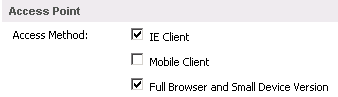Unlock a world of possibilities! Login now and discover the exclusive benefits awaiting you.
- Qlik Community
- :
- All Forums
- :
- QlikView App Dev
- :
- Re: Macro not working on access point on any brows...
- Subscribe to RSS Feed
- Mark Topic as New
- Mark Topic as Read
- Float this Topic for Current User
- Bookmark
- Subscribe
- Mute
- Printer Friendly Page
- Mark as New
- Bookmark
- Subscribe
- Mute
- Subscribe to RSS Feed
- Permalink
- Report Inappropriate Content
Macro not working on access point on any browser
Hi,
I am using a macro to export multiple QV document in a single excel sheet and it is working fine when I open application on desktop client. But when I am trying to execute this on access point, it is not working. I have tried IE, Chrome and mozila browse but unable to get it. Also I have placed enabled 'Allow macro execution on server' and 'Allow unsafe macro execution on server' setting but nothing is working for me even latest IE plug-in has been installed.
Please guide me to resolve the same.
Thanks in Advance
Regards
HARI PRASAD
- Mark as New
- Bookmark
- Subscribe
- Mute
- Subscribe to RSS Feed
- Permalink
- Report Inappropriate Content
Hi,
I think you need to enable the
QMC -> Setup -> Expand Qlikview Servers -> Select Server-> Navigate to Security tab -> Enable Allow Macro Execution on Server and Allow unsafe Macro Execution on Server options.
Hope this helps you.
Regards,
Jagan.
- Mark as New
- Bookmark
- Subscribe
- Mute
- Subscribe to RSS Feed
- Permalink
- Report Inappropriate Content
Hi Jagan,
Thanks for quick reply.
I have already enabled these options but not working.
Regards
Hari Prasad
- Mark as New
- Bookmark
- Subscribe
- Mute
- Subscribe to RSS Feed
- Permalink
- Report Inappropriate Content
Hi Hari Prasad Sharma,
I think after reload the application you are going to export the QV objects to single excel , as per as i know in QMC Macro can't work after reload the application to do any action, i hope using batch file it can work.
- Mark as New
- Bookmark
- Subscribe
- Mute
- Subscribe to RSS Feed
- Permalink
- Report Inappropriate Content
Hi,
Try this
Open your qvw on access point-> CTRL+Shift+M -> Select"Give System Access to Module Script"

Thanks,
AS
- Mark as New
- Bookmark
- Subscribe
- Mute
- Subscribe to RSS Feed
- Permalink
- Report Inappropriate Content
Check the below option and open the documents on ajax mode not by i e plugin.