Unlock a world of possibilities! Login now and discover the exclusive benefits awaiting you.
- Qlik Community
- :
- All Forums
- :
- QlikView App Dev
- :
- Macro to change certain input field values to uppe...
- Subscribe to RSS Feed
- Mark Topic as New
- Mark Topic as Read
- Float this Topic for Current User
- Bookmark
- Subscribe
- Mute
- Printer Friendly Page
- Mark as New
- Bookmark
- Subscribe
- Mute
- Subscribe to RSS Feed
- Permalink
- Report Inappropriate Content
Macro to change certain input field values to uppercase
Hello All,
I have one input field in my application. User can be allowed to enter some defined names in the field. I need to use a macro to change certain lower case entries to uppercase. I have tried a macro to loop through cells but it's not working properly. I want result like below.
Current Table Expected Reult
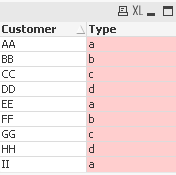
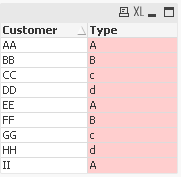
Any help would be appreciated.
@ marcus_sommer Do you have any idea.?
Accepted Solutions
- Mark as New
- Bookmark
- Subscribe
- Mute
- Subscribe to RSS Feed
- Permalink
- Report Inappropriate Content
Well, you are right - it didn't work if there are duplicates within the values because fieldindex() couldn't handle it and returned FALSE for these values - therefore a workaround with the concat-function (the needed RecNo is created within the script):
sub x
set vFld=ActiveDocument.GetField("Type")
vValueIndex = ActiveDocument.Evaluate("Concat(RecNo, ',', RecNo)")
vValue = ActiveDocument.Evaluate("Concat(Type, ',', RecNo)")
vValueIndex = split(vValueIndex, ",")
vValue = split(vValue, ",")
for i = 0 to ubound(vValueIndex)
vFld.SetInputFieldValue vValueIndex(i) - 1, ucase(vValue(i))
next
end sub
- Marcus
- Mark as New
- Bookmark
- Subscribe
- Mute
- Subscribe to RSS Feed
- Permalink
- Report Inappropriate Content
Is this you need?
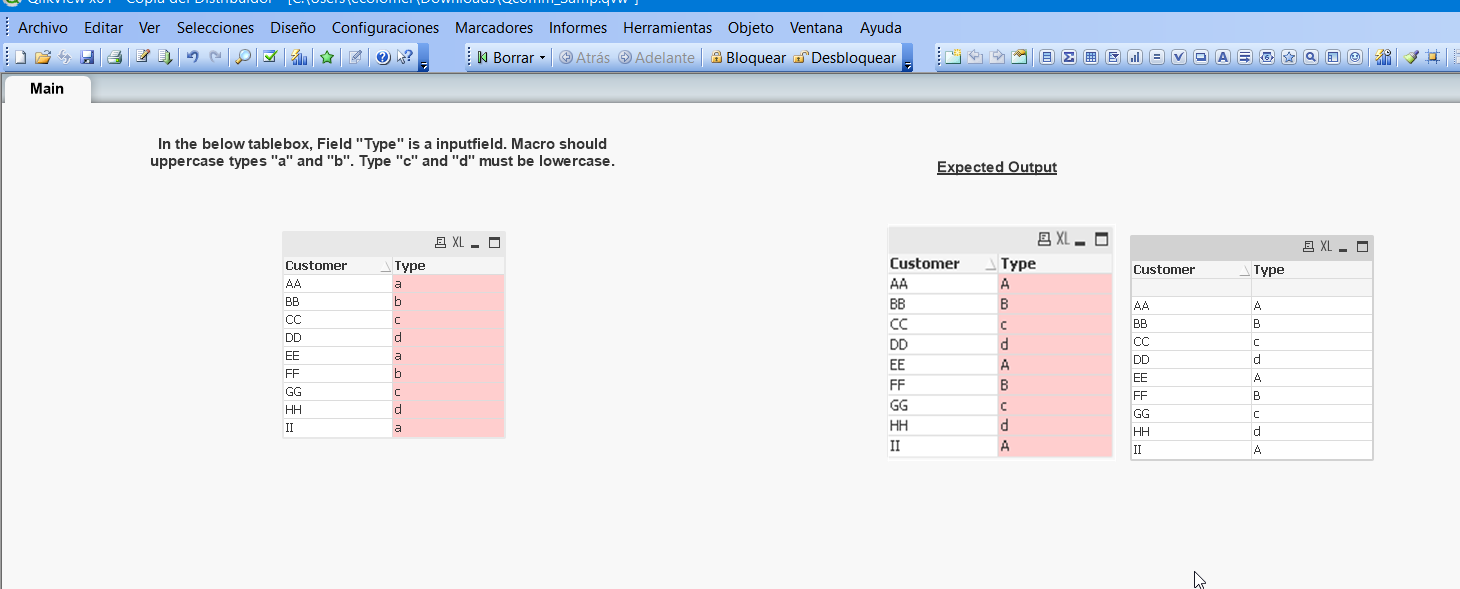
- Mark as New
- Bookmark
- Subscribe
- Mute
- Subscribe to RSS Feed
- Permalink
- Report Inappropriate Content
Not very nice but it worked (you might need some adjustments to make it more stable, for example some error-routines).
- Marcus
- Mark as New
- Bookmark
- Subscribe
- Mute
- Subscribe to RSS Feed
- Permalink
- Report Inappropriate Content
Exactly. Could you please post the application or code here.? Thank you for you help.
- Mark as New
- Bookmark
- Subscribe
- Mute
- Subscribe to RSS Feed
- Permalink
- Report Inappropriate Content
Thank you for the prompt reply. I'll check the file by tommorow morning and let you know the status.
- Mark as New
- Bookmark
- Subscribe
- Mute
- Subscribe to RSS Feed
- Permalink
- Report Inappropriate Content
I have tried your code (already tried somewhat similar) and it's working. If I filter some rows in the table and run the macro, it's replacing the not selected rows. Please have a look at the attachment.
- Mark as New
- Bookmark
- Subscribe
- Mute
- Subscribe to RSS Feed
- Permalink
- Report Inappropriate Content
It's now adjusted and takes only the possible values from the selections. The challange was (only) to synchronize the possible values and their count with the real field-positions:
sub x
set vInput = ActiveDocument.Fields("Type").GetPossibleValues
set vFld=ActiveDocument.GetField("Type")
for i = 0 to vInput.Count -1
vValueIndex = ActiveDocument.Evaluate("Fieldindex('Type', '" & vInput.Item(i).Text & "')")
vValue = ucase(vInput.Item(i).Text)
'msgbox vValueIndex & " = " & vValue
vFld.SetInputFieldValue vValueIndex - 1, vValue
next
end sub
- Marcus
- Mark as New
- Bookmark
- Subscribe
- Mute
- Subscribe to RSS Feed
- Permalink
- Report Inappropriate Content
Markus,
If the field "Type" has unique values, the solution works fine. It shows macro window in the below attached example for repeated values. When I checked the vValueIndex value it shows as "0".
vFld.SetInputFieldValue vValueIndex - 1, vValue => vFld.SetInputFieldValue 0 -1, A
Thanks for your help.
- Mark as New
- Bookmark
- Subscribe
- Mute
- Subscribe to RSS Feed
- Permalink
- Report Inappropriate Content
Well, you are right - it didn't work if there are duplicates within the values because fieldindex() couldn't handle it and returned FALSE for these values - therefore a workaround with the concat-function (the needed RecNo is created within the script):
sub x
set vFld=ActiveDocument.GetField("Type")
vValueIndex = ActiveDocument.Evaluate("Concat(RecNo, ',', RecNo)")
vValue = ActiveDocument.Evaluate("Concat(Type, ',', RecNo)")
vValueIndex = split(vValueIndex, ",")
vValue = split(vValue, ",")
for i = 0 to ubound(vValueIndex)
vFld.SetInputFieldValue vValueIndex(i) - 1, ucase(vValue(i))
next
end sub
- Marcus