Unlock a world of possibilities! Login now and discover the exclusive benefits awaiting you.
- Qlik Community
- :
- All Forums
- :
- QlikView App Dev
- :
- Re: Map Issue
- Subscribe to RSS Feed
- Mark Topic as New
- Mark Topic as Read
- Float this Topic for Current User
- Bookmark
- Subscribe
- Mute
- Printer Friendly Page
- Mark as New
- Bookmark
- Subscribe
- Mute
- Subscribe to RSS Feed
- Permalink
- Report Inappropriate Content
Map Issue
Hi Friends
I want to add a map into my QV doc. I have doe it attached same. It does no get loaded
Pls help me to sort out this issue. I am very new mapping aspect in QV
- Mark as New
- Bookmark
- Subscribe
- Mute
- Subscribe to RSS Feed
- Permalink
- Report Inappropriate Content
hii upali just check it out i have done it upaliwije
just change the path as the path extracted from the source data
- Mark as New
- Bookmark
- Subscribe
- Mute
- Subscribe to RSS Feed
- Permalink
- Report Inappropriate Content
Thanks Mahesh
It works only thing I can not see all location in single map . pls help
- Mark as New
- Bookmark
- Subscribe
- Mute
- Subscribe to RSS Feed
- Permalink
- Report Inappropriate Content
Hi UPALI ,
Please find the attached qvw for your issue.
I have used qlikview extension for this. I have also attached extension with this. You have to add this extension to your C drive where your actual qlikview application resides. i.e C:\Program Files\QlikView\Examples\Extensions\Object.
If you do not have object folder please create it.
You can learn more about qlikview extension from this document. https://community.qlik.com/docs/DOC-3741
.png)
Thank You.
- Mark as New
- Bookmark
- Subscribe
- Mute
- Subscribe to RSS Feed
- Permalink
- Report Inappropriate Content
Thanks Chiran,
I copied following files to object folder
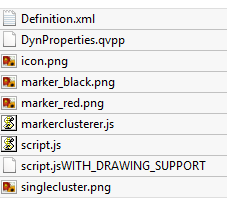
When I load your file I get the following Message
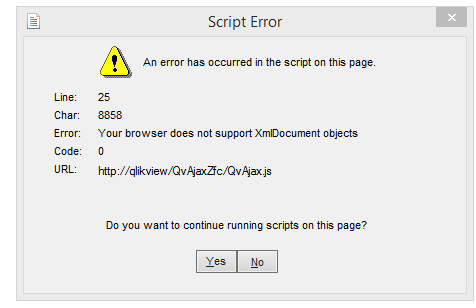
Pls help me to sort out the matter
- Mark as New
- Bookmark
- Subscribe
- Mute
- Subscribe to RSS Feed
- Permalink
- Report Inappropriate Content
Hi UPALI,
Please copy whole folder 'GoogleMaps-Cluster-QV11-master' into object folder and than reload your qlikview. After opening the qlikview Turn On your web view then by right clicking select new sheet object then select Extensions Objects then after drag and drop GoogleMaps-Maker extension and than select your longitude and latitude from the drop down in the properties.
Thank You.
- Mark as New
- Bookmark
- Subscribe
- Mute
- Subscribe to RSS Feed
- Permalink
- Report Inappropriate Content
Hi Chiran,
I did exactly as you have advised now my folder is like below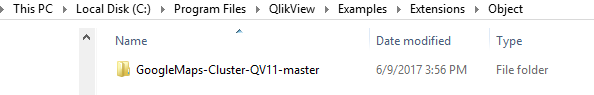
When I reload the Document following two messages appear
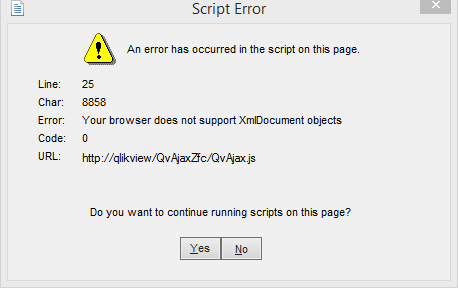
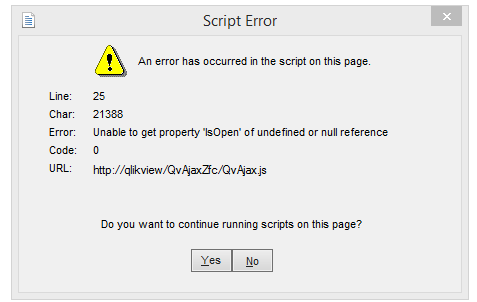
I seek your further Advise please
- Mark as New
- Bookmark
- Subscribe
- Mute
- Subscribe to RSS Feed
- Permalink
- Report Inappropriate Content
It is helpful
- Mark as New
- Bookmark
- Subscribe
- Mute
- Subscribe to RSS Feed
- Permalink
- Report Inappropriate Content
Hi UPALI,
I think your qlikview version does not support this ajax web view. So as per my knowledge an upgrade to QV version 11.20.12235.0 or later will resolve this problem.
Thank You.