Unlock a world of possibilities! Login now and discover the exclusive benefits awaiting you.
- Qlik Community
- :
- All Forums
- :
- QlikView App Dev
- :
- Re: Mapping Issue
- Subscribe to RSS Feed
- Mark Topic as New
- Mark Topic as Read
- Float this Topic for Current User
- Bookmark
- Subscribe
- Mute
- Printer Friendly Page
- Mark as New
- Bookmark
- Subscribe
- Mute
- Subscribe to RSS Feed
- Permalink
- Report Inappropriate Content
Mapping Issue
Hi All,
I have a Mapping load table:
| Product ID | Product Name |
| 1 | MOBILE |
| 2 | LAPTOP |
| 3 | PRINTER |
My Data is like:
| Product ID | Product Category |
| 1 | AAA |
| 2 | BBB |
| 3 | CCC |
| 4 | DDD |
| 5 | EEE |
My Requirement is i need to map the Product Name based on the Product ID.If the Mapping table does not contain a particular Product ID then it should take Product Category as Product Name.
I am using Applymap('Mapping_load_Table_name',Product ID,Product Category).But could not succeed.
My Output should be like this:
| Product ID | Product Category | Product Name |
| 1 | AAA | MOBILE |
| 2 | BBB | LAPTOP |
| 3 | CCC | PRINTER |
| 4 | DDD | DDD |
| 5 | EEE | EEE |
Thanks in Advance.
Regards
Roopesh
- Mark as New
- Bookmark
- Subscribe
- Mute
- Subscribe to RSS Feed
- Permalink
- Report Inappropriate Content
Try putting square brackets around the field names with spaces :
Applymap('Mapping_load_Table_name',[Product ID],[Product Category]) as MappedField
- Mark as New
- Bookmark
- Subscribe
- Mute
- Subscribe to RSS Feed
- Permalink
- Report Inappropriate Content
Here is a sample. The first load is a mapping load (and won't be a part of the data model)
The 2nd load is your data.
The 3rd data, loads your data and applies the map. When no hit is found, it uses product category.
ProductMap:
mapping load * INLINE [
Product ID, Product Name
1, MOBILE
2, LAPTOP
3, PRINTER
];
Temp:
LOAD * INLINE [
Product ID, Product Category
1, AAA
2, BBB
3, CCC
4, DDD
5, EEE
];
Data:
Load
*,
ApplyMap('ProductMap',[Product ID],[Product Category])as [Product Name]
Resident Temp;
drop table Temp;
The outcome is a single table with the desired effect.
In your situation your probably won't need the 2nd load.. Just load from your data source and add a new calculated field using applymap() as you see in the 3rd load.
- Mark as New
- Bookmark
- Subscribe
- Mute
- Subscribe to RSS Feed
- Permalink
- Report Inappropriate Content
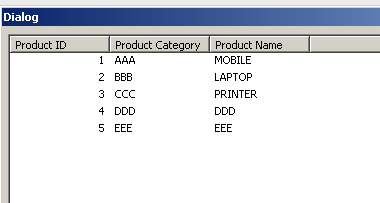
Mapping_load_Table_name:
mapping load * inline [
Product ID, Product Name
1, MOBILE
2, LAPTOP
3, PRINTER
];
Table:
load
*,
Applymap('Mapping_load_Table_name',[Product ID],[Product Category]) as [Product Name]
inline [
Product ID, Product Category
1, AAA
2, BBB
3, CCC
4, DDD
5, EEE
];