Unlock a world of possibilities! Login now and discover the exclusive benefits awaiting you.
- Qlik Community
- :
- All Forums
- :
- QlikView App Dev
- :
- Matchinterval Request - Schedule -
- Subscribe to RSS Feed
- Mark Topic as New
- Mark Topic as Read
- Float this Topic for Current User
- Bookmark
- Subscribe
- Mute
- Printer Friendly Page
- Mark as New
- Bookmark
- Subscribe
- Mute
- Subscribe to RSS Feed
- Permalink
- Report Inappropriate Content
Matchinterval Request - Schedule -
Hi,
i have created a matchinterval schedule and I dont go ahead with this interrogation.
I only need one value in the right interval for the appropriate year in the column "Speichernutzung in GB".
Currently the formula under properties is defined as:" if(Laufwerk ='*', only(Größe)."
How is the right formula under properties for the column "Speichernutzung in GB" defined, that I get only the right interval with the right and single value?
Adjacent the example of the table:
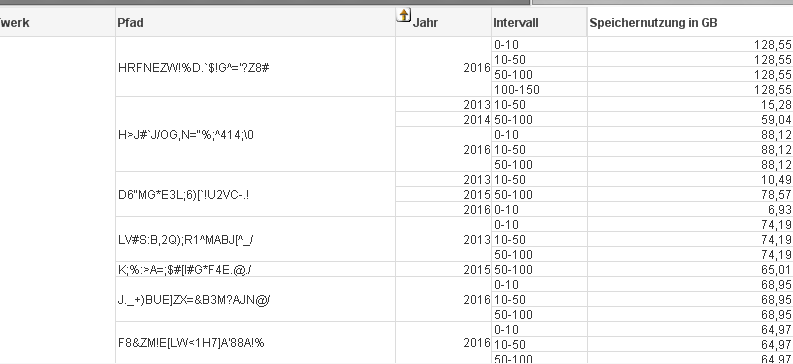
Thanks for your help and support!
- Mark as New
- Bookmark
- Subscribe
- Mute
- Subscribe to RSS Feed
- Permalink
- Report Inappropriate Content
I think the value is not properly assigned to your interval .
for e.g first 5 rows, single value assigned to all intervals. May you can check check the script again.
then you can just write the expression as sum(MetricField)
if it is not working, can you post the sample to check?
- Mark as New
- Bookmark
- Subscribe
- Mute
- Subscribe to RSS Feed
- Permalink
- Report Inappropriate Content
Hallo GregMack,
without seeing your data model and expressions it's rather difficult to suggest a solution.
Could you please prepare an example to demonstrate the problem and enable others to create solutions?
Danke
Gruß
Marco
- Mark as New
- Bookmark
- Subscribe
- Mute
- Subscribe to RSS Feed
- Permalink
- Report Inappropriate Content
Good Morning Marco and settu,
thanks for your quick answers. O.k., I recognise that you need the complete data model for a solution.
Currently it`s constructed like this:
Speicherentwicklung_2:
LOAD
if(Laufwerk ='U' and not isNUll(Pfad), Hash128(Pfad), Pfad) as Pfad,
Laufwerk,
Größe,
Datum,
year(Datum) as Jahr,
month(Datum) as Monat,
month(Datum)&'/'&year(Datum) as Jahr_Monat
Resident Speicherentwicklung;
Left Join (Speicherentwicklung_2)
LOAD Datum,
Laufwerk,
sum(Größe) as Laufwerk_Größe
Resident Speicherentwicklung Group by Laufwerk, Datum;
Interval:
Load * Inline [Start, Stop, Intervall
0, 9.99, 0-10
10, 49.99, 10-50
50, 99.99, 50-100
100, 149.99, 100-150
150];
intervalmatch(Größe)
LOAD Start, Stop resident Interval;
Thanks for your help!
Gruß
Greg
- Mark as New
- Bookmark
- Subscribe
- Mute
- Subscribe to RSS Feed
- Permalink
- Report Inappropriate Content
Hi Marco,
the origin script is:
Speicherentwicklung_2:
LOAD
if(Laufwerk ='U' and not isNUll(Pfad), Hash128(Pfad), Pfad) as Pfad,
Laufwerk,
Größe,
Datum,
year(Datum) as Jahr,
month(Datum) as Monat,
month(Datum)&'/'&year(Datum) as Jahr_Monat
Resident Speicherentwicklung;
Left Join (Speicherentwicklung_2)
LOAD Datum,
Laufwerk,
sum(Größe) as Laufwerk_Größe
Resident Speicherentwicklung Group by Laufwerk, Datum;
Interval:
Load * Inline [Start, Stop, Intervall
0, 9.99, 0-10
10, 49.99, 10-50
50, 99.99, 50-100
100, 149.99, 100-150
150];
intervalmatch(Größe)
LOAD Start, Stop resident Interval;
Thanks a lot for your support!
Greetings Greg
- Mark as New
- Bookmark
- Subscribe
- Mute
- Subscribe to RSS Feed
- Permalink
- Report Inappropriate Content
Hi gregmack
Your script seems to be fine for me.
Is it possible to provide the sample to check?
And, check you want to find the intrerval for the field Größe or Laufwerk_Größe
- Mark as New
- Bookmark
- Subscribe
- Mute
- Subscribe to RSS Feed
- Permalink
- Report Inappropriate Content
please post a sample application to test with.
thanks
regards
Marco
- Mark as New
- Bookmark
- Subscribe
- Mute
- Subscribe to RSS Feed
- Permalink
- Report Inappropriate Content
Hi Marco,
I already had an solution for this problem.
Interval:
Load * Inline [Start, Stop, Intervall
'0', '9,99', 0-10
'10', '49,99', 10-50
'50', '99,99', 50-100
'100', '149,99', 100-150
'150', , >150];
Intervalmatch:
intervalmatch(Größe)
LOAD Start, Stop resident Interval
Thanks!
Greetings Greg