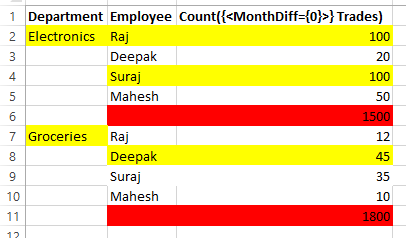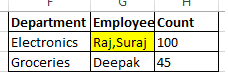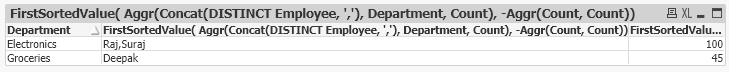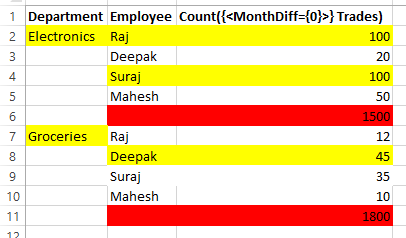Unlock a world of possibilities! Login now and discover the exclusive benefits awaiting you.
- Qlik Community
- :
- All Forums
- :
- QlikView App Dev
- :
- Re: Max of Employee Names
- Subscribe to RSS Feed
- Mark Topic as New
- Mark Topic as Read
- Float this Topic for Current User
- Bookmark
- Subscribe
- Mute
- Printer Friendly Page
- Mark as New
- Bookmark
- Subscribe
- Mute
- Subscribe to RSS Feed
- Permalink
- Report Inappropriate Content
Max of Employee Names
Hi Experts,
Can any one please help me on below requirement. I have a Table like below
From the above table need to show top Employee Names by Department and Top Employee count by Department like below table
I have tried below expressions the First expression for Employee is working fine when there is only one top employee but in Electronics Department there is Two Top Employees Named Raj and Suraj there getting null instead of there names, in Groceries its working fine.
Please help me to modify the below Employee Expression for showing all Top Employees like above 2nd table.
Employee:
FirstSortedValue( {<Employee={"=len(trim(Employee))>0"}>}Employee,
-Aggr(Count({<Employee={"=len(trim(Employee))>0"},MonthDiff={0}>} Trades),Department, Employee))Count:
Max({<Employee={"=len(trim(Employee))>0"}>}
Aggr(Count({<Employee={"=len(trim(Employee))>0"},MonthDiff={0}>} Trades),Department, Employee))
Thanks in advance.
- Mark as New
- Bookmark
- Subscribe
- Mute
- Subscribe to RSS Feed
- Permalink
- Report Inappropriate Content
I think you need to try to use rank() = 1 to get the user name list, then concat them, like you said, firstsortedvalue will have problem.
Please try.
Aiolos Zhao
- Mark as New
- Bookmark
- Subscribe
- Mute
- Subscribe to RSS Feed
- Permalink
- Report Inappropriate Content
Hi @uacg0009
Could you please provide the expression with rank() based on my expression . I am new to rank()
- Mark as New
- Bookmark
- Subscribe
- Mute
- Subscribe to RSS Feed
- Permalink
- Report Inappropriate Content
Hi!
As Aiolos sugest, the following expression worked for me (I used a simplified data model):
Concat(Aggr(
if(rank(Sum(Count), 1)=1, Only(Employee))
,Department, Employee
), ', ') This espression is used inside a simple table with only department as dimension.
Bests,
Jaime.
- Mark as New
- Bookmark
- Subscribe
- Mute
- Subscribe to RSS Feed
- Permalink
- Report Inappropriate Content
May be like this?
=FirstSortedValue( Aggr(Concat(DISTINCT Employee, ','), Department, Count), -Aggr(Count, Count))
=Max(Count)
- Mark as New
- Bookmark
- Subscribe
- Mute
- Subscribe to RSS Feed
- Permalink
- Report Inappropriate Content
Nice one!
Isn't equivalent the second FirstSortedValue to Max(Count)? 🙂
Jaime.
- Mark as New
- Bookmark
- Subscribe
- Mute
- Subscribe to RSS Feed
- Permalink
- Report Inappropriate Content
😋sometimes one can do this!! Thanks..corrected above.
- Mark as New
- Bookmark
- Subscribe
- Mute
- Subscribe to RSS Feed
- Permalink
- Report Inappropriate Content
Hi @tresesco
Thanks for your help,.
Could you please help me to insert these expression in your expression.
Here count is not the dimensions its an expression i.e., Count({<MonthDiff={0}>} Trades).
This table has some null Employees also those null employee count is high so need to exclude in the expression like below.
FirstSortedValue( {<Employee={"=len(trim(Employee))>0"}>}Employee,
-Aggr(Count({<Employee={"=len(trim(Employee))>0"},MonthDiff={0}>} Trades),Department, Employee))
1month back in the below post you have suggested the above expression. Its working fine but I got multiple employees with top count so I am looking for new expression in the same requirement.
https://community.qlik.com/t5/New-to-QlikView/Max-of-trades-help/m-p/1553550#M371298
Please help me on this.
Thanks in advance.