Unlock a world of possibilities! Login now and discover the exclusive benefits awaiting you.
- Qlik Community
- :
- All Forums
- :
- QlikView App Dev
- :
- Re: Maximum Date For Trigger on Sheet
- Subscribe to RSS Feed
- Mark Topic as New
- Mark Topic as Read
- Float this Topic for Current User
- Bookmark
- Subscribe
- Mute
- Printer Friendly Page
- Mark as New
- Bookmark
- Subscribe
- Mute
- Subscribe to RSS Feed
- Permalink
- Report Inappropriate Content
Maximum Date For Trigger on Sheet
I have a trigger on the Sheet level to automatically default to the maximum week. This trigger is:
='='& Max(Date(Monday_Work_Week))
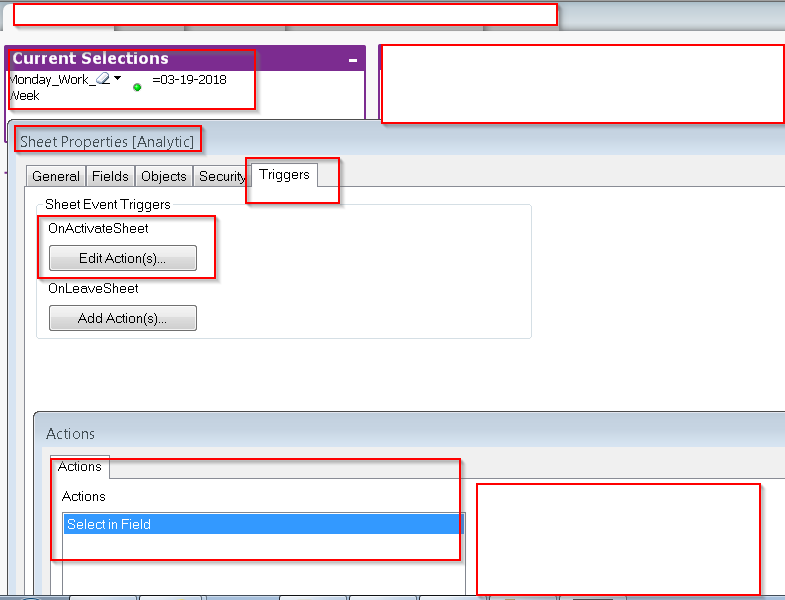
The expression appears in the Current Selection as seen above. However, the maximum week is not selected (see image below).
I noticed that the date format is different. The format in the Current Selection is 03-19-2018 for the Monday_Week_Work. I date format for the Monday_Week_Work field is 2008-03-19. Could this be why? If yes, how can I fix it.
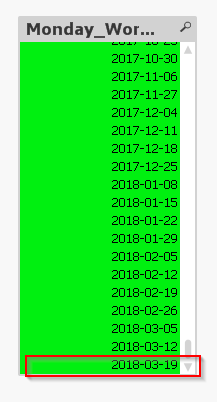
- Mark as New
- Bookmark
- Subscribe
- Mute
- Subscribe to RSS Feed
- Permalink
- Report Inappropriate Content
It is done in the Edit Script.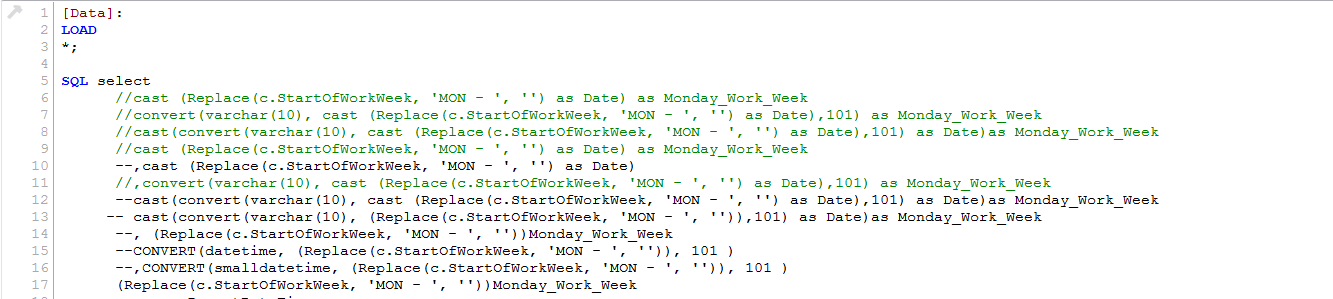
- Mark as New
- Bookmark
- Subscribe
- Mute
- Subscribe to RSS Feed
- Permalink
- Report Inappropriate Content
So, this is what happens
Now what you need to do is to help Qlik interpret your date as a date field using Date#() function
- Mark as New
- Bookmark
- Subscribe
- Mute
- Subscribe to RSS Feed
- Permalink
- Report Inappropriate Content
I tried the following:
date(date#(c.StartOfWorkWeek,'YYYY_DD_MM'),'MM/DD/YYYY') Monday
but got the following error message:
ErrorSource: Microsoft OLE DB Provider for SQL Server, ErrorMsg: 'date#' is not a recognized built-in function name.
SQL select
- Mark as New
- Bookmark
- Subscribe
- Mute
- Subscribe to RSS Feed
- Permalink
- Report Inappropriate Content
not in the SQL... you need to try that in Load statement ![]()
- Mark as New
- Bookmark
- Subscribe
- Mute
- Subscribe to RSS Feed
- Permalink
- Report Inappropriate Content
I was able to convert the Monday_Work_week as a date field. However, the trigger does not work.
=Date(Max({1} Monday_Work_Week), 'MM/DD/YYYY')
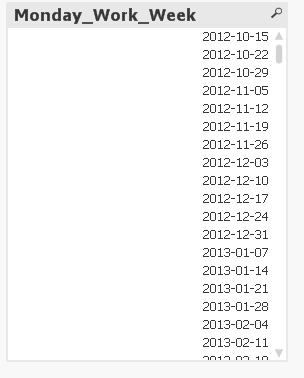
- Mark as New
- Bookmark
- Subscribe
- Mute
- Subscribe to RSS Feed
- Permalink
- Report Inappropriate Content
Try this
=Date(Max({1} Monday_Work_Week), 'YYYY-MM-DD')
- Mark as New
- Bookmark
- Subscribe
- Mute
- Subscribe to RSS Feed
- Permalink
- Report Inappropriate Content
That works but I would like the format to be 'MM/DD/YYYY' instead of 'YYYY-MM-DD'
- Mark as New
- Bookmark
- Subscribe
- Mute
- Subscribe to RSS Feed
- Permalink
- Report Inappropriate Content
What script did you use to format your date in the back end?
- Mark as New
- Bookmark
- Subscribe
- Mute
- Subscribe to RSS Feed
- Permalink
- Report Inappropriate Content
convert(varchar(10), cast (Replace(c.StartOfWorkWeek, 'MON - ', '') as Date),101) as Monday_Work_Week
- Mark as New
- Bookmark
- Subscribe
- Mute
- Subscribe to RSS Feed
- Permalink
- Report Inappropriate Content
May be further modify this in Load as I don't really know how this work in SQL
Date(Monday_Work_Week, 'MM/DD/YYYY') as Monday_Work_Week
and then this
=Date(Max({1} Monday_Work_Week), 'MM/DD/YYYY')