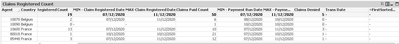Unlock a world of possibilities! Login now and discover the exclusive benefits awaiting you.
- Qlik Community
- :
- All Forums
- :
- QlikView App Dev
- :
- Min Date for two fields
- Subscribe to RSS Feed
- Mark Topic as New
- Mark Topic as Read
- Float this Topic for Current User
- Bookmark
- Subscribe
- Mute
- Printer Friendly Page
- Mark as New
- Bookmark
- Subscribe
- Mute
- Subscribe to RSS Feed
- Permalink
- Report Inappropriate Content
Min Date for two fields
Have a straight table doing basic enough count.
For something like the first 3 columns I have:
Claims Registered Count = Count(CR_Agent_Name)
MIN - Claim Registered Date = =FirstSortedValue(DISTINCT CR_Claim_Registered_Date,CR_Claim_Registered_Date)
MAX - Claim Registered Date =FirstSortedValue(Distinct CR_Claim_Registered_Date,-CR_Claim_Registered_Date)
For the last columns “Claims Denied” the count is a little different as I have to sum two fields together:
Claims Denied Count = Count(CD_Agent_Name)+ Count(CDCFAL_Agent_Name)
The issue for me then is that both of these fields have dates coming in separately so I need to get the min and max across two fields essentially.
Closest I’ve come is using Rangemin( CD_Trans_Date, CDCFAL_Trans_Date)
This gives me the minimum date, however, I cant seem to use distinct with the RangeMin and gives me a – in the date field.
I’ve tried a variety of expressions from across the Qlik Forums but with no joy.
=FirstSortedValue (Concat(DISTINCT CD_Trans_Date, CD_Trans_Date),
FirstSortedValue (Concat(DISTINCT CDCFAL_Trans_Date, CDCFAL_Trans_Date)))
=FirstSortedValue (DISTINCT ( Rangemin( CD_Trans_Date, CDCFAL_Trans_Date)))
=FirstSortedValue (Concat (DISTINCT CD_Trans_Date, CDCFAL_Trans_Date))
Any assistance would be appreciated.
Accepted Solutions
- Mark as New
- Bookmark
- Subscribe
- Mute
- Subscribe to RSS Feed
- Permalink
- Report Inappropriate Content
Hi, Have you tried this?: Rangemin(Min(CD_Trans_Date), Min(CDCFAL_Trans_Date))
- Mark as New
- Bookmark
- Subscribe
- Mute
- Subscribe to RSS Feed
- Permalink
- Report Inappropriate Content
Hi, Have you tried this?: Rangemin(Min(CD_Trans_Date), Min(CDCFAL_Trans_Date))