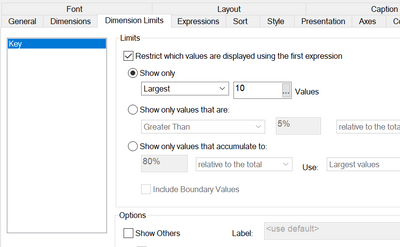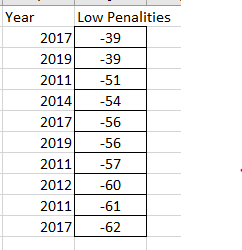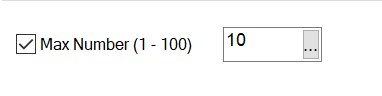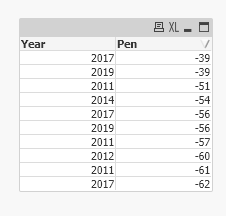Unlock a world of possibilities! Login now and discover the exclusive benefits awaiting you.
- Qlik Community
- :
- All Forums
- :
- QlikView App Dev
- :
- Min values in qlikview table
- Subscribe to RSS Feed
- Mark Topic as New
- Mark Topic as Read
- Float this Topic for Current User
- Bookmark
- Subscribe
- Mute
- Printer Friendly Page
- Mark as New
- Bookmark
- Subscribe
- Mute
- Subscribe to RSS Feed
- Permalink
- Report Inappropriate Content
Min values in qlikview table
HI
i have a data like this . I will attach data also
now from that data i want to show that in the past 10 races, the teams who have low Pen will win the races
...
- « Previous Replies
-
- 1
- 2
- Next Replies »
Accepted Solutions
- Mark as New
- Bookmark
- Subscribe
- Mute
- Subscribe to RSS Feed
- Permalink
- Report Inappropriate Content
try below
Data:
LOAD Year,
[Race Result],
Year&chr(10)&Pen as Key,
Laps,
Pen,
Score
FROM
[Book1 (1).xlsx]
(ooxml, embedded labels, table is Sheet1);
Create bar chart with Dimension Key and below expression
sum(Pen)
Below are the bar graph settings
Here is the bar chart
- Mark as New
- Bookmark
- Subscribe
- Mute
- Subscribe to RSS Feed
- Permalink
- Report Inappropriate Content
@capriconuser can you also share the expected output ?
in load Script or in UI ?
Taoufiq ZARRA
"Please LIKE posts and "Accept as Solution" if the provided solution is helpful "
(you can mark up to 3 "solutions") 😉
- Mark as New
- Bookmark
- Subscribe
- Mute
- Subscribe to RSS Feed
- Permalink
- Report Inappropriate Content
JUST WANT to show 10 min penalities values in table against year @Taoufiq_Zarra
- Mark as New
- Bookmark
- Subscribe
- Mute
- Subscribe to RSS Feed
- Permalink
- Report Inappropriate Content
i.e. for each year, e.g. 2010, the 10 lowest values or the lowest value of 2010?
Taoufiq ZARRA
"Please LIKE posts and "Accept as Solution" if the provided solution is helpful "
(you can mark up to 3 "solutions") 😉
- Mark as New
- Bookmark
- Subscribe
- Mute
- Subscribe to RSS Feed
- Permalink
- Report Inappropriate Content
@capriconuser There are some repeated Pen in 10 min Pen. Do you want to show all the records ?
- Mark as New
- Bookmark
- Subscribe
- Mute
- Subscribe to RSS Feed
- Permalink
- Report Inappropriate Content
@Kushal_Chawda @Taoufiq_Zarra this is what i want from data
- Mark as New
- Bookmark
- Subscribe
- Mute
- Subscribe to RSS Feed
- Permalink
- Report Inappropriate Content
@capriconuser Maye be like this :
Data:
LOAD Year,
[Race Result],
Laps,
Pen,
Score
FROM
[.\Book1(1).xlsx]
(ooxml, embedded labels, table is Sheet1);
Tmp:
noconcatenate
First 10 load * resident Data order by Pen DESC;
drop table Data;
output :
Taoufiq ZARRA
"Please LIKE posts and "Accept as Solution" if the provided solution is helpful "
(you can mark up to 3 "solutions") 😉
- Mark as New
- Bookmark
- Subscribe
- Mute
- Subscribe to RSS Feed
- Permalink
- Report Inappropriate Content
Create straight table with Dimension Year and Pen
Sort the Pen dimension (Promote it to Top). Go to chart properties-> Sort -> Numeric-> Descending
Go to chart properties->Presentation and check the below option
Your Output
- Mark as New
- Bookmark
- Subscribe
- Mute
- Subscribe to RSS Feed
- Permalink
- Report Inappropriate Content
@Kushal_Chawda i tried but this works only for table whereas when i try to convert this table into Pie or Bart chart and put Min(Pen) in expression then this shows incorrect data.
- Mark as New
- Bookmark
- Subscribe
- Mute
- Subscribe to RSS Feed
- Permalink
- Report Inappropriate Content
@capriconuser well, bar chart and pie chart are not suitable to represent this data as you want to represent unique instance of values whereas graphs always represents aggregated data.
- « Previous Replies
-
- 1
- 2
- Next Replies »