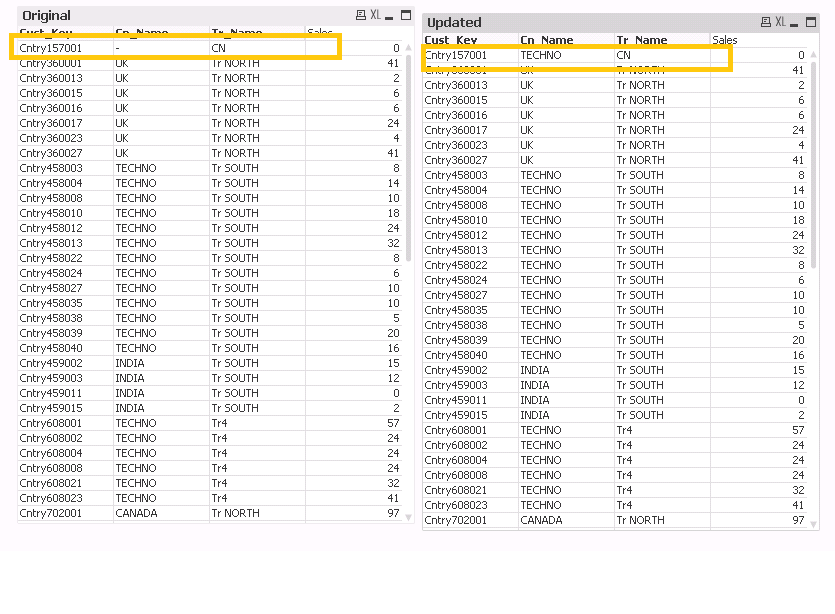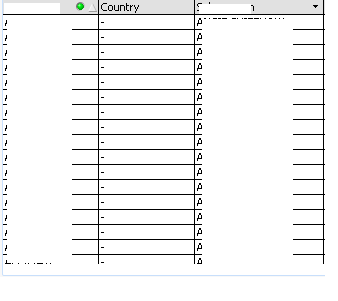Unlock a world of possibilities! Login now and discover the exclusive benefits awaiting you.
- Qlik Community
- :
- All Forums
- :
- QlikView App Dev
- :
- Re: Missing values-Replace with string
- Subscribe to RSS Feed
- Mark Topic as New
- Mark Topic as Read
- Float this Topic for Current User
- Bookmark
- Subscribe
- Mute
- Printer Friendly Page
- Mark as New
- Bookmark
- Subscribe
- Mute
- Subscribe to RSS Feed
- Permalink
- Report Inappropriate Content
Missing values-Replace with string
Hi All,
I have three tables in the data model. Getting the NULL values in my report for Country Name.
I want to show this missing values along with 'AUSTRALIA' and 'JAPAN as TECHNO.
script:
Directory;
LOAD Cn_Key,
Cn_Name as Cn_Name_Original,
if(WildMatch(Cn_Name,'AUSTRALIA','JAPAN','',' ','-') ,'TECHNO',Cn_Name) as Cn_Name
FROM
Null_Values_Replace.xls
(biff, embedded labels, table is Country$);
Directory;
LOAD Tr_Key,
Tr_Name
FROM
Null_Values_Replace.xls
(biff, embedded labels, table is Region$);
Directory;
LOAD Cn_Key,
Tr_Key,
Cust_Key,
Sales,
Tr
FROM
Null_Values_Replace.xls
(biff, embedded labels, table is Customer$);
Accepted Solutions
- Mark as New
- Bookmark
- Subscribe
- Mute
- Subscribe to RSS Feed
- Permalink
- Report Inappropriate Content
Hi,
Try this script
MapCountry:
Mapping Load
Cn_Key,
if(WildMatch(Cn_Name,'AUSTRALIA','JAPAN','',' ','-') ,'TECHNO',Cn_Name) as Cn_Name
FROM
Null_Values_Replace.xls
(biff, embedded labels, table is Country$);
Directory;
LOAD Tr_Key,
Tr_Name
FROM
Null_Values_Replace.xls
(biff, embedded labels, table is Region$);
Directory;
LOAD Cn_Key,
ApplyMap('MapCountry', Cn_Key, 'TECHNO') AS Cn_Name,
Tr_Key,
Cust_Key,
Sales,
Tr
FROM
Null_Values_Replace.xls
(biff, embedded labels, table is Customer$);
Regards,
Jagan.
- Mark as New
- Bookmark
- Subscribe
- Mute
- Subscribe to RSS Feed
- Permalink
- Report Inappropriate Content
Try If(match(Cn_Name, 'AUSTRALIA','JAPAN','-') or len(trim(Cn_Name))=0, 'TECHNO',Cn_Name) as Cn_Name
The Len(Trim(..)) construction will not only replace null values but also empty strings and values that contain only spaces.
talk is cheap, supply exceeds demand
- Mark as New
- Bookmark
- Subscribe
- Mute
- Subscribe to RSS Feed
- Permalink
- Report Inappropriate Content
if(WildMatch(Cn_Name,'AUSTRALIA','JAPAN','',' ','-') or isNull(Cn_Name) ,'TECHNO',Cn_Name) as Cn_Name
- Mark as New
- Bookmark
- Subscribe
- Mute
- Subscribe to RSS Feed
- Permalink
- Report Inappropriate Content
You can also use QlikView null-handling functionality, such as NullAsValue.
Check out my new book QlikView Your Business. I describe there in detail how to deal with NULL values (among many other developer techniques).
cheers,
Oleg Troyansky
QlikView Your Business: An expert guide to Business Discovery with QlikView and Qlik Sense
- Mark as New
- Bookmark
- Subscribe
- Mute
- Subscribe to RSS Feed
- Permalink
- Report Inappropriate Content
- Mark as New
- Bookmark
- Subscribe
- Mute
- Subscribe to RSS Feed
- Permalink
- Report Inappropriate Content
Can't help you without the source data.
talk is cheap, supply exceeds demand
- Mark as New
- Bookmark
- Subscribe
- Mute
- Subscribe to RSS Feed
- Permalink
- Report Inappropriate Content
Hi Arjun,
Try Mapping Load in the third table and remove first table. This will fix.
Regards,
Jagan.
- Mark as New
- Bookmark
- Subscribe
- Mute
- Subscribe to RSS Feed
- Permalink
- Report Inappropriate Content
Hi,
Try this script
MapCountry:
Mapping Load
Cn_Key,
if(WildMatch(Cn_Name,'AUSTRALIA','JAPAN','',' ','-') ,'TECHNO',Cn_Name) as Cn_Name
FROM
Null_Values_Replace.xls
(biff, embedded labels, table is Country$);
Directory;
LOAD Tr_Key,
Tr_Name
FROM
Null_Values_Replace.xls
(biff, embedded labels, table is Region$);
Directory;
LOAD Cn_Key,
ApplyMap('MapCountry', Cn_Key, 'TECHNO') AS Cn_Name,
Tr_Key,
Cust_Key,
Sales,
Tr
FROM
Null_Values_Replace.xls
(biff, embedded labels, table is Customer$);
Regards,
Jagan.
- Mark as New
- Bookmark
- Subscribe
- Mute
- Subscribe to RSS Feed
- Permalink
- Report Inappropriate Content
Hi jagan moha,
Thank you so much for your out of box idea -mapping load.I added gwassenaar's advice as well in mapping table- len(trim(Cn_Name))=0 .
if(WildMatch(Cn_Name,'AUSTRALIA','JAPAN','',' ','-') or len(trim(Cn_Name))=0 ,'TECHNO',Cn_Name) as Cn_Name
Thank you all.
- Mark as New
- Bookmark
- Subscribe
- Mute
- Subscribe to RSS Feed
- Permalink
- Report Inappropriate Content
I am not able to reload your application so I implemented my logic in calculated dimension. I think, if you do the same in script, it will work.