Unlock a world of possibilities! Login now and discover the exclusive benefits awaiting you.
- Qlik Community
- :
- All Forums
- :
- QlikView App Dev
- :
- Move bars of a chart in x or y axis
- Subscribe to RSS Feed
- Mark Topic as New
- Mark Topic as Read
- Float this Topic for Current User
- Bookmark
- Subscribe
- Mute
- Printer Friendly Page
- Mark as New
- Bookmark
- Subscribe
- Mute
- Subscribe to RSS Feed
- Permalink
- Report Inappropriate Content
Move bars of a chart in x or y axis
Hello everybody,
I have this chart and I want to find a way to move the bar as the same height of my label. Right now it doesnt look well like this. Is this possible?
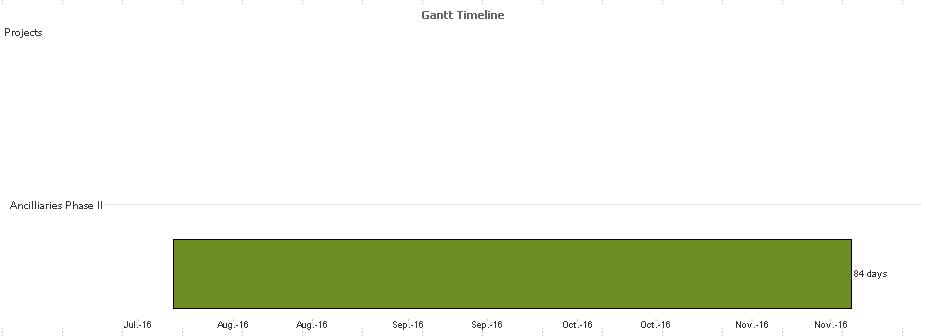
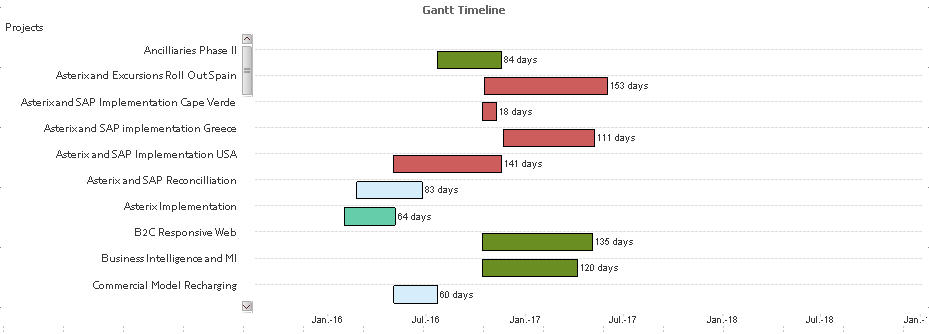
Accepted Solutions
- Mark as New
- Bookmark
- Subscribe
- Mute
- Subscribe to RSS Feed
- Permalink
- Report Inappropriate Content
I fixed it already the problem was the chart that I was using had weird settings so I just made a new one and problem solved.
Thanks anyway!
- Mark as New
- Bookmark
- Subscribe
- Mute
- Subscribe to RSS Feed
- Permalink
- Report Inappropriate Content
Hi Pablo,
Can you share your qvw file
- Mark as New
- Bookmark
- Subscribe
- Mute
- Subscribe to RSS Feed
- Permalink
- Report Inappropriate Content
Sorry I cant I have confidential information in there.
- Mark as New
- Bookmark
- Subscribe
- Mute
- Subscribe to RSS Feed
- Permalink
- Report Inappropriate Content
If I understand correctly you need to have smaller bars to match the size of the font. In QlikView 11 this is not possible other than decreasing the total size of your chart object.
It also looks like there is an offset active in your chart.Normally labels will be centered to the bars.
- Mark as New
- Bookmark
- Subscribe
- Mute
- Subscribe to RSS Feed
- Permalink
- Report Inappropriate Content
Bars are centered on the grid by default, so what you are seeing is not the default behaviour.
It looks to me, you have another expression in this chart, and it's set to invisible. Invisible hides the expression, but not the space it would take up. Can't confirm of course; when you can't share the app, screenshots of Expression, Presentation, Style and Axes tabs in chart properties are helpful.
If this is what I think, instead of checking "Invisible" uncheck everything under "Display options" (especially "Bar").
- Mark as New
- Bookmark
- Subscribe
- Mute
- Subscribe to RSS Feed
- Permalink
- Report Inappropriate Content
I fixed it already the problem was the chart that I was using had weird settings so I just made a new one and problem solved.
Thanks anyway!