Unlock a world of possibilities! Login now and discover the exclusive benefits awaiting you.
- Qlik Community
- :
- All Forums
- :
- QlikView App Dev
- :
- Re: Multibox Display
- Subscribe to RSS Feed
- Mark Topic as New
- Mark Topic as Read
- Float this Topic for Current User
- Bookmark
- Subscribe
- Mute
- Printer Friendly Page
- Mark as New
- Bookmark
- Subscribe
- Mute
- Subscribe to RSS Feed
- Permalink
- Report Inappropriate Content
Multibox Display
Hi All,
I have listbox which has a list of values.
When I make selection in the application the multibox has only one possible values and others are excluded values.
But my multibox is not showing the one possible value but If I click the drop down I could see the values.
This worked when I tried with a sample one but not in my application.
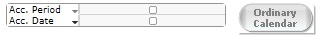 => in normal it didnt show any value
=> in normal it didnt show any value
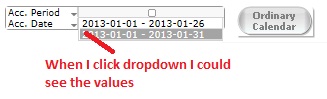 =>but it has only one possible value, still not showing
=>but it has only one possible value, still not showing
Can anyone help me in this??
Thanks in advance. ![]()
~Leni
- Tags:
- new_to_qlikview
- Mark as New
- Bookmark
- Subscribe
- Mute
- Subscribe to RSS Feed
- Permalink
- Report Inappropriate Content
Hi
Quite a long time query.
I had one similar requirement in my app, I had a work around by using an expression and a variable.
Create a Variable vPeriod and set its value to Acc.Period in the Document Properties->Variables Tab.
In the Multibox use the expression as ;
=if(Acc.Period='$(vPeriod)',Acc.Date)
This may be a solution to your problem too ... Try and let me know if it is resolved.
- Mark as New
- Bookmark
- Subscribe
- Mute
- Subscribe to RSS Feed
- Permalink
- Report Inappropriate Content
I think when you add expressions to a Multi box and you make single value selection it does not show that single value in it but it works for fields mentioned in the Script. May be if possible create a calculated field in your load script and display it in the multi box.
- Mark as New
- Bookmark
- Subscribe
- Mute
- Subscribe to RSS Feed
- Permalink
- Report Inappropriate Content
Leni
Perhaps there are some nulls in that field. They will not show in the multibox, but they will prevent the date showing as there are two states - the single value or a null. When you make a selection of the one possible date, you will exclude the nulls.
HTH
Jonathan