Unlock a world of possibilities! Login now and discover the exclusive benefits awaiting you.
- Qlik Community
- :
- All Forums
- :
- QlikView App Dev
- :
- Re: NOT selection in AND-mode field
- Subscribe to RSS Feed
- Mark Topic as New
- Mark Topic as Read
- Float this Topic for Current User
- Bookmark
- Subscribe
- Mute
- Printer Friendly Page
- Mark as New
- Bookmark
- Subscribe
- Mute
- Subscribe to RSS Feed
- Permalink
- Report Inappropriate Content
NOT selection in AND-mode field
Assume you have a AND-mode listbox with values A,B,C,D
With a ACTION (behind a button) we want to make an automatic selection in this listbox :
- We create the button and select the properties
- in the ACTIONS tab we add the action -> SELECT IN FIELD
- FIELD = the AND-mode listbox
So far so good, but then we have to fill in the SEARCH STRING.
- If we want to make the selection A AND B, then our search string is : (A|B)
- But what is the search string if we want to select A AND NOT B????
- Mark as New
- Bookmark
- Subscribe
- Mute
- Subscribe to RSS Feed
- Permalink
- Report Inappropriate Content
Sven, take a look at an alternate method of doing AND/NOT selections, which I discuss in the last comment to this post: http://community.qlik.com/thread/62060.
Vlad
- Mark as New
- Bookmark
- Subscribe
- Mute
- Subscribe to RSS Feed
- Permalink
- Report Inappropriate Content
Hi Vlad
I already checed out that post and gave me good insight in another problem
But here i really need to automate the selection i make in a Listbox and unfortunatly it's an AND-mode list box where we need to make NOT selections
- Mark as New
- Bookmark
- Subscribe
- Mute
- Subscribe to RSS Feed
- Permalink
- Report Inappropriate Content
Try to use regular expressions:
How to use regular expressions
In order to exclude some values (say NOT USA), use:
^((?!USA).)*$
- Mark as New
- Bookmark
- Subscribe
- Mute
- Subscribe to RSS Feed
- Permalink
- Report Inappropriate Content
I am not trying to exclude some values
i am trying to make a NOT selection in an AND-mode box (see attachment)
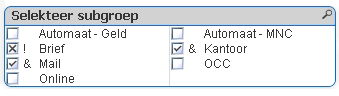
- Mark as New
- Bookmark
- Subscribe
- Mute
- Subscribe to RSS Feed
- Permalink
- Report Inappropriate Content
Sven, there are 2 list boxes in my solution: AND and NOT. Since they're separate, all you have to do is trigger a selection in the NOT list box.
Vlad
- Mark as New
- Bookmark
- Subscribe
- Mute
- Subscribe to RSS Feed
- Permalink
- Report Inappropriate Content
it is not possible to set the NOT-state via Action button.
You have to use the SetAnalysis-Way, or do it manually in the listbox.
Marcel