Unlock a world of possibilities! Login now and discover the exclusive benefits awaiting you.
- Qlik Community
- :
- All Forums
- :
- QlikView App Dev
- :
- Navigation based on Objects(Text object)
- Subscribe to RSS Feed
- Mark Topic as New
- Mark Topic as Read
- Float this Topic for Current User
- Bookmark
- Subscribe
- Mute
- Printer Friendly Page
- Mark as New
- Bookmark
- Subscribe
- Mute
- Subscribe to RSS Feed
- Permalink
- Report Inappropriate Content
Navigation based on Objects(Text object)
Hi,
I have one doubt, can any one clarify please.
Is there a way in QV to navigate using text object:
1. on click on text object can we navigate to bottom of the same sheet
2. in same sheet, can we open another object
Accepted Solutions
- Mark as New
- Bookmark
- Subscribe
- Mute
- Subscribe to RSS Feed
- Permalink
- Report Inappropriate Content
As per the below replies, as of now there is no option in QV to navigate with in the sheet.
Expecting in near future to enhance this functionality.
- Mark as New
- Bookmark
- Subscribe
- Mute
- Subscribe to RSS Feed
- Permalink
- Report Inappropriate Content
Hi,
Scroll top or bottom is not supported by qlikview as of now..
But you can hide/unhide object based on the variable value..
In chart property>layout>Show conditional
HTH
- Mark as New
- Bookmark
- Subscribe
- Mute
- Subscribe to RSS Feed
- Permalink
- Report Inappropriate Content
- Mark as New
- Bookmark
- Subscribe
- Mute
- Subscribe to RSS Feed
- Permalink
- Report Inappropriate Content
Hi,
Does any one tried the above said process.
Now a days all websites were being build in similar manner and so planning to build one dashboard by merging all sheets in to one single sheet and navigate using some text objects
- Mark as New
- Bookmark
- Subscribe
- Mute
- Subscribe to RSS Feed
- Permalink
- Report Inappropriate Content
In that case I would prefer to design a dashboard with show/hide control instead of scrolling down to down/top. Have look at the the sample dashboard here: Qlik Demos: See QlikView in Action | Demo.Qlik.Com
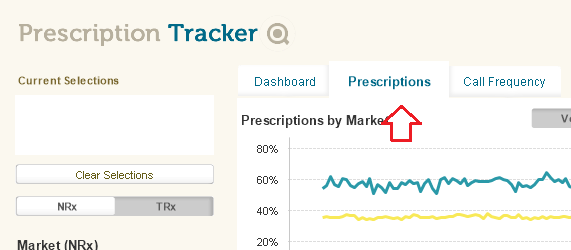
- Mark as New
- Bookmark
- Subscribe
- Mute
- Subscribe to RSS Feed
- Permalink
- Report Inappropriate Content
Hi Tresesco,
thank you for you response,
Yes now I have done in same way using some variable conditions.
Is there any way to achieve my requirement like top/bottom navigation.
- Mark as New
- Bookmark
- Subscribe
- Mute
- Subscribe to RSS Feed
- Permalink
- Report Inappropriate Content
AFAIK, there is no such way of sort of goto top/bottom action/control natively in qv. Said that, I still feel that the above described design would be a much simpler and cleaner way.
- Mark as New
- Bookmark
- Subscribe
- Mute
- Subscribe to RSS Feed
- Permalink
- Report Inappropriate Content
thank you Tresesco
- Mark as New
- Bookmark
- Subscribe
- Mute
- Subscribe to RSS Feed
- Permalink
- Report Inappropriate Content
As per the below replies, as of now there is no option in QV to navigate with in the sheet.
Expecting in near future to enhance this functionality.