Unlock a world of possibilities! Login now and discover the exclusive benefits awaiting you.
- Qlik Community
- :
- All Forums
- :
- QlikView App Dev
- :
- Re: Navigation between sheets in Qlikview
- Subscribe to RSS Feed
- Mark Topic as New
- Mark Topic as Read
- Float this Topic for Current User
- Bookmark
- Subscribe
- Mute
- Printer Friendly Page
- Mark as New
- Bookmark
- Subscribe
- Mute
- Subscribe to RSS Feed
- Permalink
- Report Inappropriate Content
Navigation between sheets in Qlikview
HI ,
I am using a Qlikview personal Edition . can I have a view where a set of buttons are available and selecting each button should open
a QVW under those buttons
Even a when a button is clicked other buttons should be available to navigate too
is this possible , kindly help on how to achieve it
Appreciate your support
Thanks,
sai
- Mark as New
- Bookmark
- Subscribe
- Mute
- Subscribe to RSS Feed
- Permalink
- Report Inappropriate Content
Hi Sai,
Follow the below steps:
1. create a button
2. Go to properties> Action>if u want navigate between sheet select>Layout > activate sheet and paste the sheet ID
if u want to launch a new qvw file select External and open new qlikview document and paste url
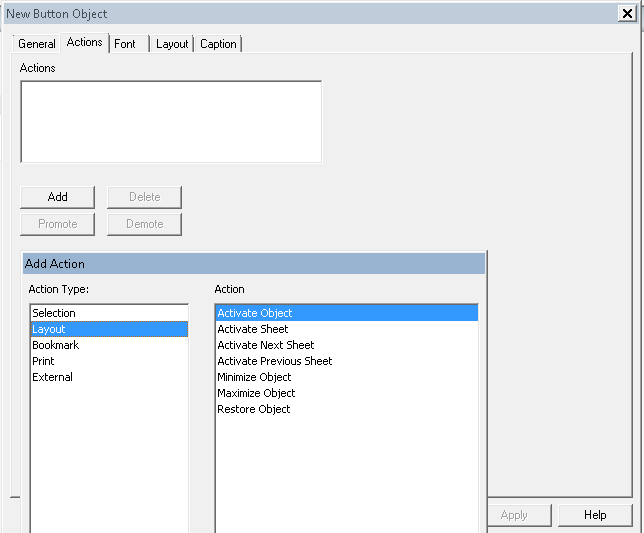
- Mark as New
- Bookmark
- Subscribe
- Mute
- Subscribe to RSS Feed
- Permalink
- Report Inappropriate Content
Hi Avinash ,
Thanks for the response I have tried that approach ( external --> QVW)
But I want external QVW to open under a set of buttons --
Bottomline : Set of buttons will be common and appearing - only the views must change upon Selections
Kindly help
Thanks,
Sai
- Mark as New
- Bookmark
- Subscribe
- Mute
- Subscribe to RSS Feed
- Permalink
- Report Inappropriate Content
Hi Sai,
I did not get ur requirement can you please provide the snapshot what your trying to achieve.
- Mark as New
- Bookmark
- Subscribe
- Mute
- Subscribe to RSS Feed
- Permalink
- Report Inappropriate Content
Hi avinash ,
I have two buttons and have two QVW configured for them , if I clik retail - retail relevant QVW should appear in the charts place & if I click non retail , other QVW should appear in the bottom
can we do that 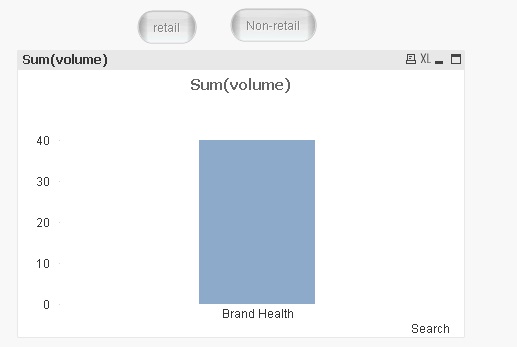
- Mark as New
- Bookmark
- Subscribe
- Mute
- Subscribe to RSS Feed
- Permalink
- Report Inappropriate Content
Hi Sai,
This is not possible, but you can try like this in both document follow the same format and in the action select open the document in the same window this will provide the same effect.
And one more thing if you want only few charts then no need to navigate to other document. Create charts for it and based on button selection conditionally hide it and re appear it !!!
Hope this helps you.
Regards,
@vi
- Mark as New
- Bookmark
- Subscribe
- Mute
- Subscribe to RSS Feed
- Permalink
- Report Inappropriate Content
Sai,
Follow steps below:
- create a button. (Say Monthly Income Statement -2011)
- go to actions --> select Open Qlikview Document ---> write the name of the qvw application which you want to open inside 'Document'
- now when you click this button , this will take you to the application (Monthly Income Statement -2011).
- same you can do with 'Monthly Income Statement -2011' in order to redirect to original application.

Thanks,
AS