Unlock a world of possibilities! Login now and discover the exclusive benefits awaiting you.
- Qlik Community
- :
- All Forums
- :
- QlikView App Dev
- :
- Need Help on Calculated Dimension
- Subscribe to RSS Feed
- Mark Topic as New
- Mark Topic as Read
- Float this Topic for Current User
- Bookmark
- Subscribe
- Mute
- Printer Friendly Page
- Mark as New
- Bookmark
- Subscribe
- Mute
- Subscribe to RSS Feed
- Permalink
- Report Inappropriate Content
Need Help on Calculated Dimension
Hi all ,
I have a situation ,
I have made a one pivot table it seems like
| Account | Value |
| A | 10 |
| B | 20 |
| C | 30 |
| D | 40 |
| E | 50 |
| F |
Account is my one dimension and value is my second calculated dimension , which is calculated by
below calculated expressiob
=(round(aggr(sum(Value),Account),0.01))
But now I want to show in front of F is the division of E/A . I have tried many ways , please suggest me any answer.
- Tags:
- chart scripting
- Mark as New
- Bookmark
- Subscribe
- Mute
- Subscribe to RSS Feed
- Permalink
- Report Inappropriate Content
=ROUND(Aggr(IF(Account = 'F', SUM(TOTAL {<Account = {'E'}>}Value)/SUM(TOTAL {<Account = {'A'}>}Value),SUM(Value)),Account),0.01)
- Mark as New
- Bookmark
- Subscribe
- Mute
- Subscribe to RSS Feed
- Permalink
- Report Inappropriate Content
Are you looking to do this:
Try this expression as your calculated dimension:
=If(Account = 'F',
Num(Only(TOTAL {<Account = {'E'}>}Aggr(Sum({<Account = {'E'}>}Value), Account))/
Only(TOTAL {<Account = {'A'}>}Aggr(Sum({<Account = {'A'}>}Value), Account)), '#,##0.00'),
Aggr(Sum(Value), Account))
HTH
Best,
Sunny
- Mark as New
- Bookmark
- Subscribe
- Mute
- Subscribe to RSS Feed
- Permalink
- Report Inappropriate Content
You want a static calculation or dynamic? i.e. you always wanted the division of A/E for the F??
- Mark as New
- Bookmark
- Subscribe
- Mute
- Subscribe to RSS Feed
- Permalink
- Report Inappropriate Content
I have written following expression already , so can you please help me to inbuilt your expression with your logic.
I need this condition must in calculation if([Account Type]=[Entry Type]
=aggr(sum(if([Account Type]=[Entry Type],Value))/1000000,Account)
- Mark as New
- Bookmark
- Subscribe
- Mute
- Subscribe to RSS Feed
- Permalink
- Report Inappropriate Content
I am confused now... What you have asked now is that same of your original question? or it is something like 2nd question?
- Mark as New
- Bookmark
- Subscribe
- Mute
- Subscribe to RSS Feed
- Permalink
- Report Inappropriate Content
Yes it is some kind of second question but related to this :
Now i have one expresion
sum(Value)/1000000
now i want to do same thingh in expression also , i have written same as in above answer but it is not working .
- Mark as New
- Bookmark
- Subscribe
- Mute
- Subscribe to RSS Feed
- Permalink
- Report Inappropriate Content
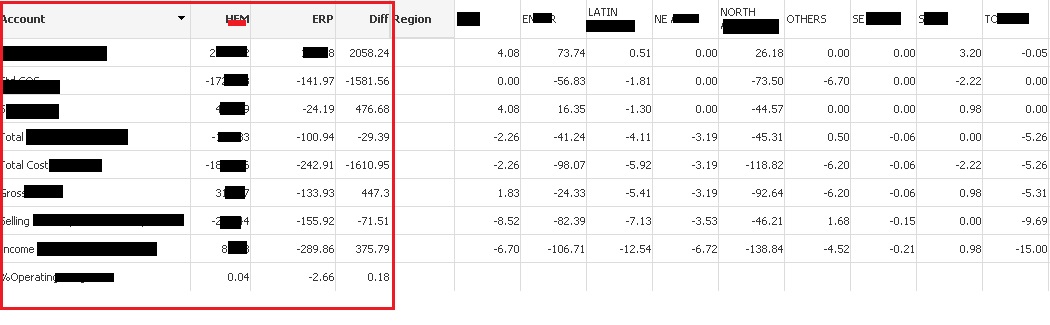
Red square are my dimesion for which i have asked question , but after that i have added one expression
sum(Value)/1000000
and in this pivot table i have one dimesion region and i have draged to horizontaly , now i want to show the division as i asked before. For each region .
Nut i am applying the same expression as in above answer but it is not working . Please help.
I am using
=If(Account = '%Operating',
Sum({<Account = {'Income'},[Value] = {"=[Account Type]=[Entry Type]"}>}Value/1000000)
/
Sum({<[Account = {'Total'}, Value = {"=[Account Type]=[Entry Type]"}>}Value/1000000)
,
round(Sum({<Amount = {"=[Account Type]=[Entry Type]"}>}Value)/1000000,0.01))