Unlock a world of possibilities! Login now and discover the exclusive benefits awaiting you.
- Qlik Community
- :
- All Forums
- :
- QlikView App Dev
- :
- Need help with creating Syntax
- Subscribe to RSS Feed
- Mark Topic as New
- Mark Topic as Read
- Float this Topic for Current User
- Bookmark
- Subscribe
- Mute
- Printer Friendly Page
- Mark as New
- Bookmark
- Subscribe
- Mute
- Subscribe to RSS Feed
- Permalink
- Report Inappropriate Content
Need help with creating Syntax
Hello,
My name is Syed Q. I have started my carrier as a qlikview developer few months back. I have always looked up to the community if i needed any help all along. But today i need help with creating a syntax. I have searched all over the internet and in community but couldn't come up with an answer. I am trying to put up a syntax in which
"sum({<FINAL_STATUS_CODE={A,D}>}CLAIM_CNT)/sum(CLAIM_CNT)" is my expression for Approval rate. I want to use this approval rate to create column which will have two colors that will change based on if my approval rate is greater then the expression total then red color else green.
Can someone please help me creat a syntax wit this condition.
Thanks,
Syed
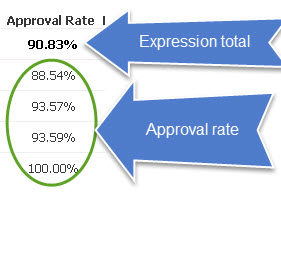
Accepted Solutions
- Mark as New
- Bookmark
- Subscribe
- Mute
- Subscribe to RSS Feed
- Permalink
- Report Inappropriate Content
Hi,
You need to write an color expression for Background Color or Text Color area under your expression (click + sign next to your expression to see available options)
Then in Color expression you need to write something like:
=if(sum({<FINAL_STATUS_CODE={A,D}>}CLAIM_CNT)/sum(CLAIM_CNT) < sum({<FINAL_STATUS_CODE={A,D}>} TOTAL CLAIM_CNT)/sum(TOTAL CLAIM_CNT), LightRed())
if you have label for your expression you can refer it (assuming Approval Rate is the label for your expression:
=if([Approval Rate] < sum({<FINAL_STATUS_CODE={A,D}>} TOTAL CLAIM_CNT)/sum(TOTAL CLAIM_CNT), LightRed())
- Mark as New
- Bookmark
- Subscribe
- Mute
- Subscribe to RSS Feed
- Permalink
- Report Inappropriate Content
Hi,
You need to write an color expression for Background Color or Text Color area under your expression (click + sign next to your expression to see available options)
Then in Color expression you need to write something like:
=if(sum({<FINAL_STATUS_CODE={A,D}>}CLAIM_CNT)/sum(CLAIM_CNT) < sum({<FINAL_STATUS_CODE={A,D}>} TOTAL CLAIM_CNT)/sum(TOTAL CLAIM_CNT), LightRed())
if you have label for your expression you can refer it (assuming Approval Rate is the label for your expression:
=if([Approval Rate] < sum({<FINAL_STATUS_CODE={A,D}>} TOTAL CLAIM_CNT)/sum(TOTAL CLAIM_CNT), LightRed())
- Mark as New
- Bookmark
- Subscribe
- Mute
- Subscribe to RSS Feed
- Permalink
- Report Inappropriate Content
Thank you very much. That Solved it.
- Mark as New
- Bookmark
- Subscribe
- Mute
- Subscribe to RSS Feed
- Permalink
- Report Inappropriate Content
Hi Ersen,
One last question. How do i exclude the total itself from coloring. i have the condition wherein if > total red else green. because i have no condition for what if = total. So it colors the total green too.
I appreciate your help.
Thank you.
- Mark as New
- Bookmark
- Subscribe
- Mute
- Subscribe to RSS Feed
- Permalink
- Report Inappropriate Content
Hi Syed,
start your coloring expression:
if (Dimensionality()=0 or SecondaryDimensionality()=0, Null(),
if(Only(Group) = 1, $(vGreen),
if(Only(Group) = 3, $(vYellow),
if(Only(Group) = 5, $(vRed), Null())))
)