Unlock a world of possibilities! Login now and discover the exclusive benefits awaiting you.
- Qlik Community
- :
- All Forums
- :
- QlikView App Dev
- :
- Re: Need help with expression and gauge
- Subscribe to RSS Feed
- Mark Topic as New
- Mark Topic as Read
- Float this Topic for Current User
- Bookmark
- Subscribe
- Mute
- Printer Friendly Page
- Mark as New
- Bookmark
- Subscribe
- Mute
- Subscribe to RSS Feed
- Permalink
- Report Inappropriate Content
Need help with expression
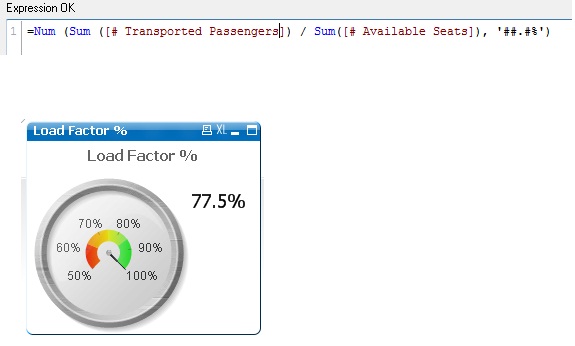
Hi guys, please find the above screen shot. I have question regarding the expression. What does '##.#%' in the expression indicate?
Also , when to enter = sign before expression and when not to?
- Tags:
- expressionssions
Accepted Solutions
- Mark as New
- Bookmark
- Subscribe
- Mute
- Subscribe to RSS Feed
- Permalink
- Report Inappropriate Content
Prasad
The QlikView Help is often a good source of basic information on QlikView Functions.
The bit I have pasted in below should answer your question:
- What does '##.#%' in the expression indicate?
Num
num(expression [ , format-code [ , decimal-sep [ , thousands-sep ] ] ] )
The num function formats the expression numerically according to the string given as format-code. Decimal separator and thousands separator can be set as third and fourth parameters. If the parameters 2-4 are omitted, the number format set in the operating system is used.
Example:
The examples below assume the two following operating system settings:
Default setting 1 | Default setting 2 | |
Number format | # ##0,# | #,##0.# |
num( A, '0.0' ) where A=35648.375 returns:
Setting 1 | Setting 2 | |
String | 35 648 375 | 35648.375 |
Number | 35648375 | 35648.375 |
num( A, '#,##0.##', '.' , ',' ) where A=35648 returns:
Setting 1 | Setting 2 | |
String | 35,648.00 | 35,648.00 |
Number | 35648 | 35648 |
num( pi( ), '0,00' ) returns:
Setting 1 | Setting 2 | |
String | 3,14 | 003 |
Number | 3.141592653 | 3.141592653 |
With the limted information you provide, for your guage showing 100% I can only guess that maybe you are displaying numeric value 77.5 as percent that is interpreted as 7,750 % which goes off the scale of your chart
Best Regards, Bill
- Mark as New
- Bookmark
- Subscribe
- Mute
- Subscribe to RSS Feed
- Permalink
- Report Inappropriate Content
Prasad
The QlikView Help is often a good source of basic information on QlikView Functions.
The bit I have pasted in below should answer your question:
- What does '##.#%' in the expression indicate?
Num
num(expression [ , format-code [ , decimal-sep [ , thousands-sep ] ] ] )
The num function formats the expression numerically according to the string given as format-code. Decimal separator and thousands separator can be set as third and fourth parameters. If the parameters 2-4 are omitted, the number format set in the operating system is used.
Example:
The examples below assume the two following operating system settings:
Default setting 1 | Default setting 2 | |
Number format | # ##0,# | #,##0.# |
num( A, '0.0' ) where A=35648.375 returns:
Setting 1 | Setting 2 | |
String | 35 648 375 | 35648.375 |
Number | 35648375 | 35648.375 |
num( A, '#,##0.##', '.' , ',' ) where A=35648 returns:
Setting 1 | Setting 2 | |
String | 35,648.00 | 35,648.00 |
Number | 35648 | 35648 |
num( pi( ), '0,00' ) returns:
Setting 1 | Setting 2 | |
String | 3,14 | 003 |
Number | 3.141592653 | 3.141592653 |
With the limted information you provide, for your guage showing 100% I can only guess that maybe you are displaying numeric value 77.5 as percent that is interpreted as 7,750 % which goes off the scale of your chart
Best Regards, Bill
- Mark as New
- Bookmark
- Subscribe
- Mute
- Subscribe to RSS Feed
- Permalink
- Report Inappropriate Content
'##.#%' means that the value should be shown with 1 decimal and a percentage sign.
The = sign isn't necessary in expressions. Expressions that start with an = sign are evaluated any time something changes in the document iirc. So it's usually better to leave out the = sign.
talk is cheap, supply exceeds demand
- Mark as New
- Bookmark
- Subscribe
- Mute
- Subscribe to RSS Feed
- Permalink
- Report Inappropriate Content
HI
##.#% symbol show the Format of number(example 23.5% )
All predefined functions work when these are write after = sign. that means = sign show that you calculate some task.
- Mark as New
- Bookmark
- Subscribe
- Mute
- Subscribe to RSS Feed
- Permalink
- Report Inappropriate Content
Thanks everyone.
@Bill,
The reason above gauge is showing 100% is my expression was wrong.