- Mark as New
- Bookmark
- Subscribe
- Mute
- Subscribe to RSS Feed
- Permalink
- Report Inappropriate Content
Need to add my company logo and Name in QlikView Dashboard. Can this be done by themes?
Hi Guys,
Need to add my company logo and Name in QlikView Dashboard. How can we do this?
Can we achieve this by creating themes?
I tried saving an Image by .qvt and then tried applying under themes but nothing happened.
How can I add few pictures on existing themes?
I tried adding Picture in background and it is working.
I am more worried about themes.
- Mark as New
- Bookmark
- Subscribe
- Mute
- Subscribe to RSS Feed
- Permalink
- Report Inappropriate Content
Pictures are not part of themes. You can possibly create a combined background image that includes your logo, and that might be possible to save in a theme, but that's about it.
- Mark as New
- Bookmark
- Subscribe
- Mute
- Subscribe to RSS Feed
- Permalink
- Report Inappropriate Content
Hi,
Thanks for your quick response.
I tried creating Themes and used log in background. When I try to save it, It is not save all objects themes.
I tried using Settings-->Document Property-->Layout-->Theme Maker-->New Theme (Template (None))-->Save it with New-->Source Document and OK
Then this theme I used in other document but not getting same.
Any document which can guide step by stem how to create theme.
- Mark as New
- Bookmark
- Subscribe
- Mute
- Subscribe to RSS Feed
- Permalink
- Report Inappropriate Content
- Mark as New
- Bookmark
- Subscribe
- Mute
- Subscribe to RSS Feed
- Permalink
- Report Inappropriate Content
Hi Shivendoo Kumar,
have you tried to put you images as logo for all sheets,
first goto the document setting ->general tab-> select image opton -> select requierd images. then adjust using left or right option those are side by side option only.
regards
Niranjan
- Mark as New
- Bookmark
- Subscribe
- Mute
- Subscribe to RSS Feed
- Permalink
- Report Inappropriate Content
Hi Shiv,
Simply take text object->Background->Image->take image what you want.
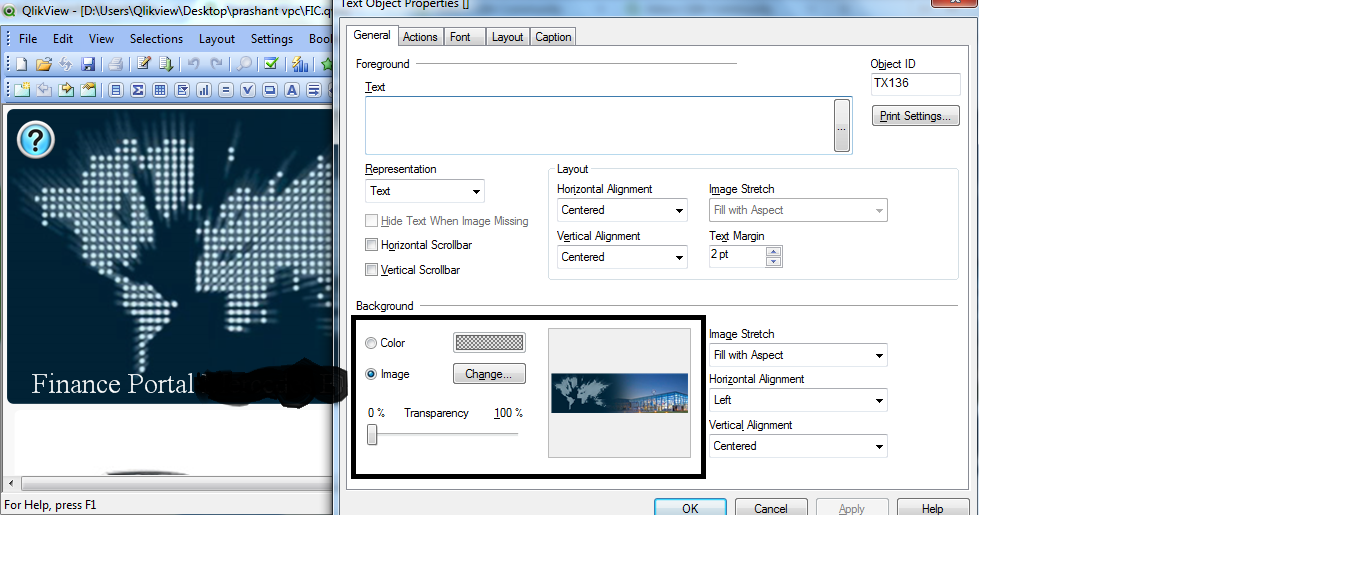
Thanks
PM
- Mark as New
- Bookmark
- Subscribe
- Mute
- Subscribe to RSS Feed
- Permalink
- Report Inappropriate Content
Create a theme.
After that File->Export->export Sheet Image.
Use the Sheet image in the Sheet properties->Sheet settings-> image
- Mark as New
- Bookmark
- Subscribe
- Mute
- Subscribe to RSS Feed
- Permalink
- Report Inappropriate Content
small size logos can be inserted to a Text box
- Mark as New
- Bookmark
- Subscribe
- Mute
- Subscribe to RSS Feed
- Permalink
- Report Inappropriate Content
Hi Guys,
Thank you for responses. I will try each of you suggestions and will post outcome.