Unlock a world of possibilities! Login now and discover the exclusive benefits awaiting you.
- Qlik Community
- :
- All Forums
- :
- QlikView App Dev
- :
- Re: Need to capture only Text value in List box
- Subscribe to RSS Feed
- Mark Topic as New
- Mark Topic as Read
- Float this Topic for Current User
- Bookmark
- Subscribe
- Mute
- Printer Friendly Page
- Mark as New
- Bookmark
- Subscribe
- Mute
- Subscribe to RSS Feed
- Permalink
- Report Inappropriate Content
Need to capture only Text value in List box
Hi,
I have a list box which has both "Integer" and "Text" items. I need to capture only "Text" and need to ignore "Integer" from the list. Thanks in advance.
- « Previous Replies
-
- 1
- 2
- Next Replies »
Accepted Solutions
- Mark as New
- Bookmark
- Subscribe
- Mute
- Subscribe to RSS Feed
- Permalink
- Report Inappropriate Content
Check this:
NULLASVALUE *;
SET NullValue = ' ';
Directory;
LOAD Name,
Department,
[Arrival Place],
[Departure Place],
[Arrival Time],
[Departure Time],
[Total Journey Hours],
Amount,
[Booking Date]
FROM
Example1.xlsx
(ooxml, embedded labels, table is Sheet1)
where IsText([Arrival Place]) or Len(Trim([Arrival Place])) = 0;
- Mark as New
- Bookmark
- Subscribe
- Mute
- Subscribe to RSS Feed
- Permalink
- Report Inappropriate Content
You can try below expression,
If(IsText(Left(FieldName,1)), FieldName)
- Mark as New
- Bookmark
- Subscribe
- Mute
- Subscribe to RSS Feed
- Permalink
- Report Inappropriate Content
May be like this in the script:
Where IsText(FieldName);
or this in the front end list box expression:
If(IsText(FieldName), FieldName)
- Mark as New
- Bookmark
- Subscribe
- Mute
- Subscribe to RSS Feed
- Permalink
- Report Inappropriate Content
Something like this?
- Mark as New
- Bookmark
- Subscribe
- Mute
- Subscribe to RSS Feed
- Permalink
- Report Inappropriate Content
Hi Sunny & Tamil,
Thanks for your help. But once I include the "where" condition in the script, I am getting only "Text" which is correct. But, I am losing my Blank rows. Attached screen shot for your reference. Sry for troubling u.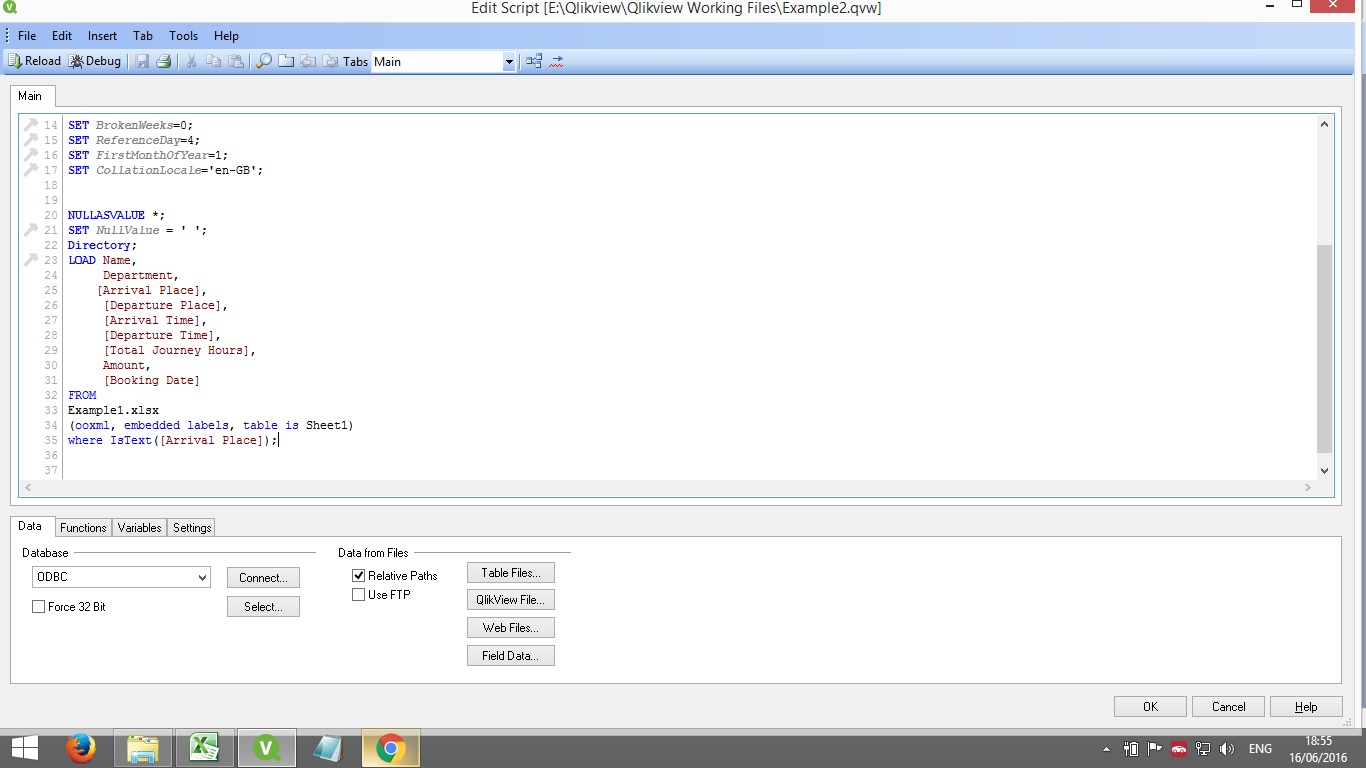
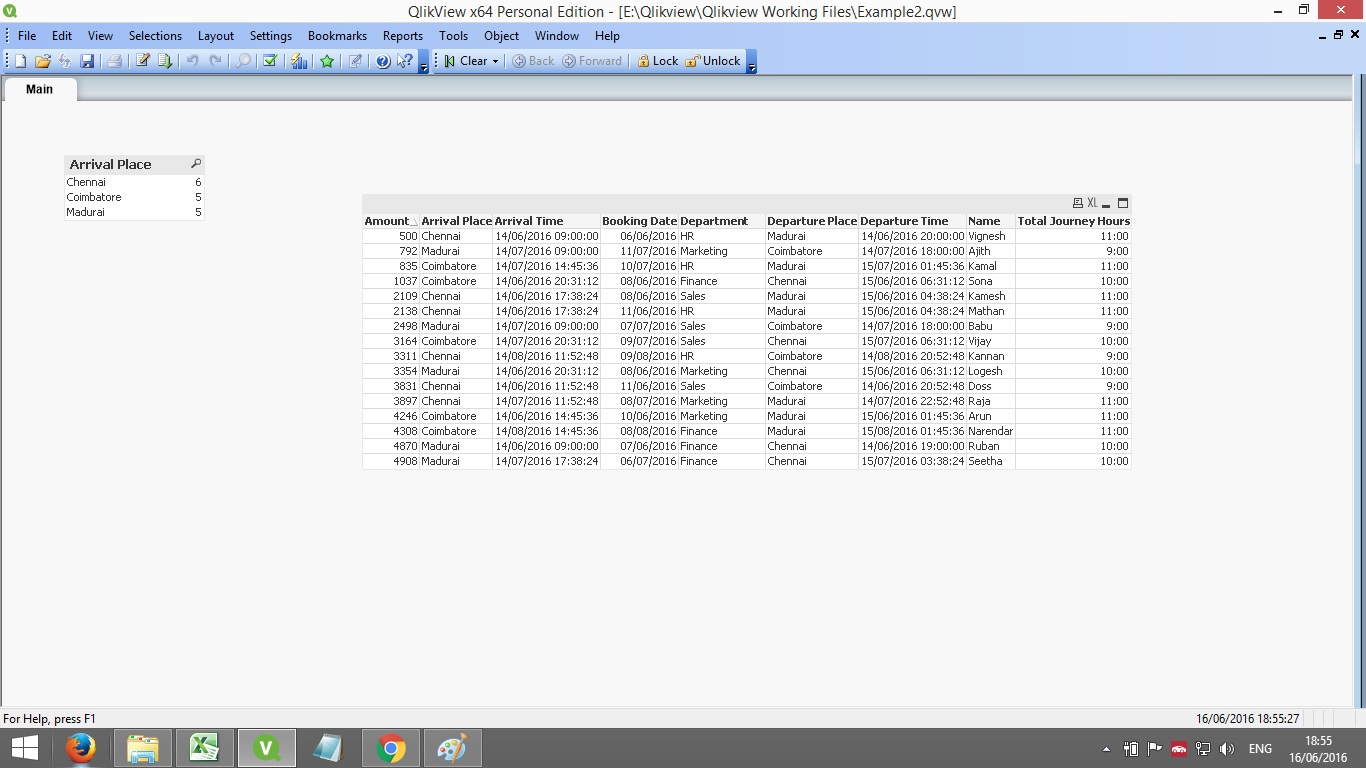 ! !
! !
- Mark as New
- Bookmark
- Subscribe
- Mute
- Subscribe to RSS Feed
- Permalink
- Report Inappropriate Content
Hi Balraj,
Basically I am having Columns with Integer, Text and NULL values. In my front end, I need to capture only Text and NULL values and need to ignore integer values. Above suggestion given by Sunny is working fine, where I am getting only TEXT values but my NULL value (Empty cell) is lost. The link which u shared is different I guess so. Thanks in advance Balraj.
- Mark as New
- Bookmark
- Subscribe
- Mute
- Subscribe to RSS Feed
- Permalink
- Report Inappropriate Content
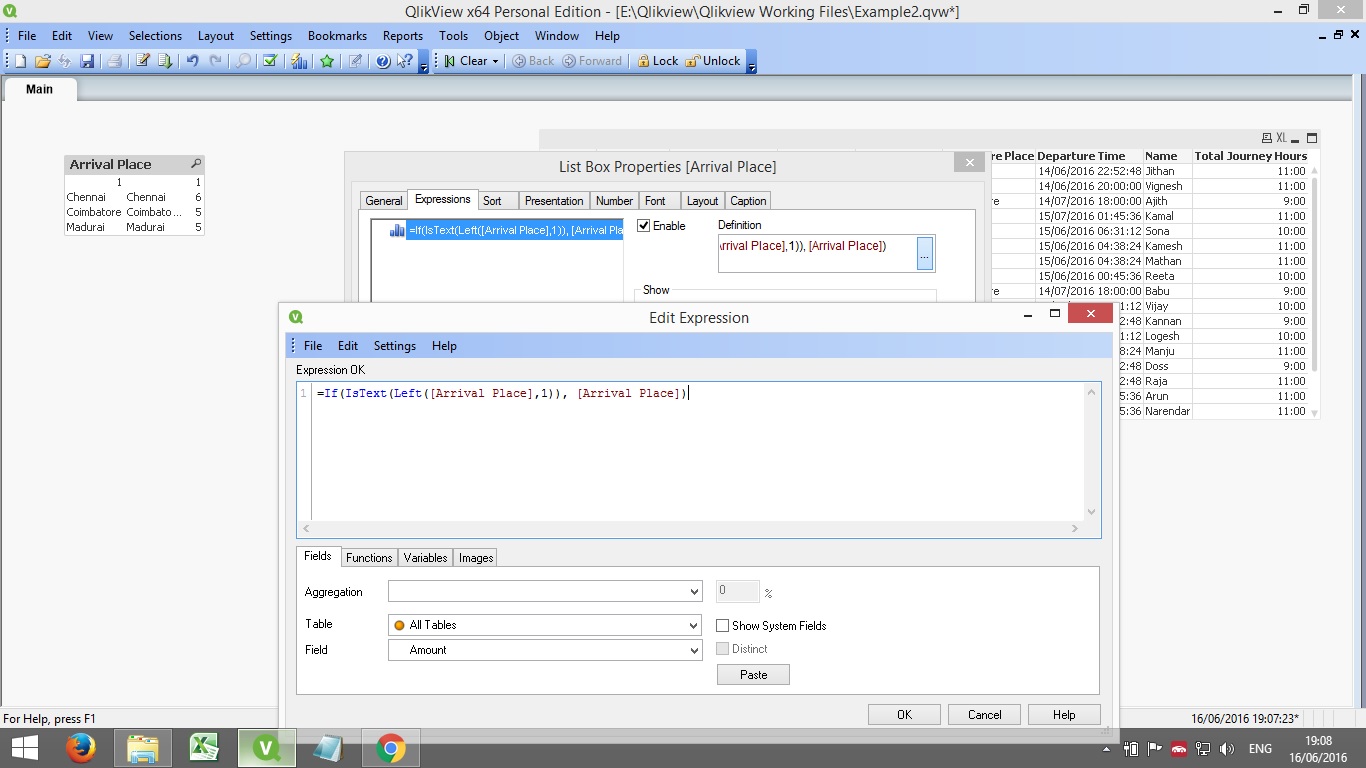 Hi Tamil,
Hi Tamil,
Thanks for you Quick reply. I implemented u r formula, But it is duplicating the column values. Attached screen shot for your reference.
- Mark as New
- Bookmark
- Subscribe
- Mute
- Subscribe to RSS Feed
- Permalink
- Report Inappropriate Content
Try this may be
Where IsText(FieldName) or Len(Trim(FieldName)) = 0;
- Mark as New
- Bookmark
- Subscribe
- Mute
- Subscribe to RSS Feed
- Permalink
- Report Inappropriate Content
Check this:
NULLASVALUE *;
SET NullValue = ' ';
Directory;
LOAD Name,
Department,
[Arrival Place],
[Departure Place],
[Arrival Time],
[Departure Time],
[Total Journey Hours],
Amount,
[Booking Date]
FROM
Example1.xlsx
(ooxml, embedded labels, table is Sheet1)
where IsText([Arrival Place]) or Len(Trim([Arrival Place])) = 0;
- Mark as New
- Bookmark
- Subscribe
- Mute
- Subscribe to RSS Feed
- Permalink
- Report Inappropriate Content
Perfect Sunny, Thanks a lot, Checked the above script and working fine. ![]()
![]()
![]()
- « Previous Replies
-
- 1
- 2
- Next Replies »