Unlock a world of possibilities! Login now and discover the exclusive benefits awaiting you.
- Qlik Community
- :
- All Forums
- :
- QlikView App Dev
- :
- Need to change amount according to currency
- Subscribe to RSS Feed
- Mark Topic as New
- Mark Topic as Read
- Float this Topic for Current User
- Bookmark
- Subscribe
- Mute
- Printer Friendly Page
- Mark as New
- Bookmark
- Subscribe
- Mute
- Subscribe to RSS Feed
- Permalink
- Report Inappropriate Content
Need to change amount according to currency
Hi All,
I have two tables ---
1. In First table I have Currency, Rates Month and Currency Exchange rates.
2 In second table I have Invoice dates ,item Name , Currency,Sales (According to currency in same column) .
I want to add one more column in this table in which sales amount (Column) should convert in EURO Currency(Column)
Actually all the sales amount are coming in that currency which are showing in particular row.
So I want to convert these different types of currency in single currency EUR.
Thanks in Advance
Rishi
- « Previous Replies
-
- 1
- 2
- Next Replies »
- Mark as New
- Bookmark
- Subscribe
- Mute
- Subscribe to RSS Feed
- Permalink
- Report Inappropriate Content
Please see attached
Sales:
LOAD CustomerID,
[Invoice Date],
Currency & right(Date([Invoice Date],'MM-DD-YYYY'),2) & LEFT(Date([Invoice Date],'MM-DD-YYYY'),2)as RateCodePerMonth,
Currency,
[Item Number],
replace(Sales,',','.') as Sales
FROM
[Sales Table.xlsx]
(ooxml, embedded labels, table is Table);
Rates:
LOAD RateCode,
RateCode&RateMonth as RateCodePerMonth,
ExchangeRate
FROM
[Fx Rates.xls]
(biff, embedded labels, table is Sheet1$);
- Mark as New
- Bookmark
- Subscribe
- Mute
- Subscribe to RSS Feed
- Permalink
- Report Inappropriate Content
Or as an extra column to your Sales data:
MapExchangeRate:
MAPPING
LOAD RateCode & '-' & RateMonth AS F1,
ExchangeRate
FROM [Fx Rates.xls] (biff, embedded labels, table is Sheet1$);
Sales:
LOAD CustomerID,
[Invoice Date],
Currency,
[Item Number],
Sales,
Sales * if (Currency = 'EUR', 1, applymap('MapExchangeRate', Currency & '-' & Date([Invoice Date], 'YYMM'), NULL())) AS [Sales EUR]
FROM [Sales Table.xlsx] (ooxml, embedded labels, table is Table)
WHERE (len(trim([CustomerID])) > 0);
What should happen with unmapped currency codes (see IRP in your example?)
Best,
Peter
- Mark as New
- Bookmark
- Subscribe
- Mute
- Subscribe to RSS Feed
- Permalink
- Report Inappropriate Content
As the Sales in Excel file are comma separated you will have to use
replace(Sales,',','.') as Sales
- Mark as New
- Bookmark
- Subscribe
- Mute
- Subscribe to RSS Feed
- Permalink
- Report Inappropriate Content
I guess that's true if you are in the US.
- Mark as New
- Bookmark
- Subscribe
- Mute
- Subscribe to RSS Feed
- Permalink
- Report Inappropriate Content
You are probably right Peter.
I'm in UK using US Excel version and getting Text values for the Sales column
- Mark as New
- Bookmark
- Subscribe
- Mute
- Subscribe to RSS Feed
- Permalink
- Report Inappropriate Content
I'm getting Text values too, but the SET statements at the top of my script take care of proper number interpretation.
Peter
- Mark as New
- Bookmark
- Subscribe
- Mute
- Subscribe to RSS Feed
- Permalink
- Report Inappropriate Content
I'm using Personal version at home so I can not see the SET part
Would you mind to post it?
Thank you,
- Mark as New
- Bookmark
- Subscribe
- Mute
- Subscribe to RSS Feed
- Permalink
- Report Inappropriate Content
I'm using a Personal Edition too, and I can see them. So should you, unless you deleted them first.
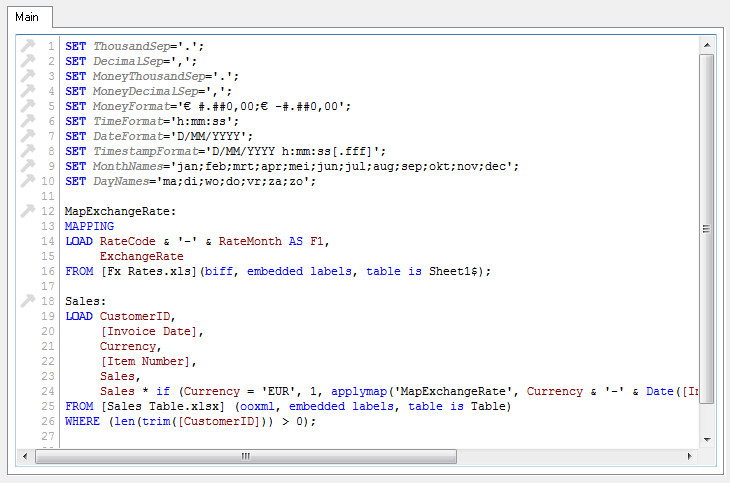
- Mark as New
- Bookmark
- Subscribe
- Mute
- Subscribe to RSS Feed
- Permalink
- Report Inappropriate Content
It seems I made a mistake by assuming that the Exchange Rates were for Foreign Currency -> EUR which is not true.
They appear to convert USD amounts to Foreign Currencies. A double conversion is needed. See script below.
MapExchangeRate:
MAPPING
LOAD RateCode & '-' & RateMonth AS F1,
ExchangeRate
FROM [Fx Rates.xls](biff, embedded labels, table is Sheet1$);
// Correction: XRates seem to imply 'Amount (ForeignCur) / ExchangeRate = Amount (USD)'
// Should convert USD to EUR.
Sales:
LOAD CustomerID,
[Invoice Date],
Currency,
[Item Number],
Sales,
Sales * if (Currency = 'EUR', 1,
applymap('MapExchangeRate', 'EUR-' & Date([Invoice Date], 'YYMM'), NULL()) /
applymap('MapExchangeRate', Currency & '-' & Date([Invoice Date], 'YYMM'), NULL())
) AS [Sales EUR]
FROM [Sales Table.xlsx] (ooxml, embedded labels, table is Table)
WHERE (len(trim([CustomerID])) > 0);
Note that the Sales data may contain amounts formatted as text, but the Exchange Rates do not. Moreover, they display in Excel as #0,00 but have full precision when used in QlikView. Do not use the visible Exchange rates in Excel to verify script output.
Peter
- « Previous Replies
-
- 1
- 2
- Next Replies »