Unlock a world of possibilities! Login now and discover the exclusive benefits awaiting you.
- Qlik Community
- :
- All Forums
- :
- QlikView App Dev
- :
- Re: Need to find difference in minutes using two t...
- Subscribe to RSS Feed
- Mark Topic as New
- Mark Topic as Read
- Float this Topic for Current User
- Bookmark
- Subscribe
- Mute
- Printer Friendly Page
- Mark as New
- Bookmark
- Subscribe
- Mute
- Subscribe to RSS Feed
- Permalink
- Report Inappropriate Content
Need to find difference in minutes using two timestamp fields
Hi friends,
I just need to find the difference between two timestamp columns by minutes and also i have to remove seconds . Any suggestion would be really helpful.
eg: jan 12,2017 11:27:28 PM and jan 12,2017 11:37:22 PM
Actual answer using interval function including seconds: 9 minutes
Expected answer : 10 minutes (remove seconds and have to find difference)
- « Previous Replies
- Next Replies »
Accepted Solutions
- Mark as New
- Bookmark
- Subscribe
- Mute
- Subscribe to RSS Feed
- Permalink
- Report Inappropriate Content
Here is another approach
=Interval(TimeStamp#(TimeStamp(ORIG_RESTORE_TS, 'M/D/YYYY h:mm'), 'M/D/YYYY h:mm') - TimeStamp#(TimeStamp(NEW_RESTORE_TS, 'M/D/YYYY h:mm'), 'M/D/YYYY h:mm'), 'm')
- Mark as New
- Bookmark
- Subscribe
- Mute
- Subscribe to RSS Feed
- Permalink
- Report Inappropriate Content
May be this
=Interval(Round(TimeStamp2 - TimeStamp1, 1/(24*60)), 'mm')
- Mark as New
- Bookmark
- Subscribe
- Mute
- Subscribe to RSS Feed
- Permalink
- Report Inappropriate Content
i have used your script, its working fine. but for some of the field it shows incorrect value as attached with highlighted by red box.
first red box it should show as -03
second red box it should show as 03
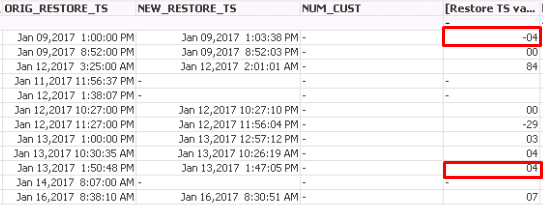
- Mark as New
- Bookmark
- Subscribe
- Mute
- Subscribe to RSS Feed
- Permalink
- Report Inappropriate Content
1st of all, are you rounding to the nearest minute or ceiling or flooring? 2nd, are you doing rounding/ceiling/flooring before subtraction or after?
- Mark as New
- Bookmark
- Subscribe
- Mute
- Subscribe to RSS Feed
- Permalink
- Report Inappropriate Content
Sunny,
i don't want to round off minutes. i want to remove seconds . eg- 01:55 sec to 01 min , 02:25 sec to 02 min . like that i needed. consider, all the seconds value to 00. then it will come correctly.
- Mark as New
- Bookmark
- Subscribe
- Mute
- Subscribe to RSS Feed
- Permalink
- Report Inappropriate Content
That means you are flooring ![]() ....
....
You can try this
=Interval(Floor(TimeStamp2 - TimeStamp1, 1/(24*60)), 'mm')
or this
=Interval(Floor(TimeStamp2, 1/(24*60)) - Floor(TimeStamp1, 1/(24*60)), 'mm')
- Mark as New
- Bookmark
- Subscribe
- Mute
- Subscribe to RSS Feed
- Permalink
- Report Inappropriate Content
sorry. the expression you give will not give accurate result. if 1:00:00 and 1:03:38 will give -04 but i want -03.
- Mark as New
- Bookmark
- Subscribe
- Mute
- Subscribe to RSS Feed
- Permalink
- Report Inappropriate Content
Try this
=Interval(Floor(Round(TimeStamp2, 1/(24*60*2)), 1/(24*60)) - Floor(Round(TimeStamp1, 1/(24*60*2)), 1/(24*60)), 'mm')
- Mark as New
- Bookmark
- Subscribe
- Mute
- Subscribe to RSS Feed
- Permalink
- Report Inappropriate Content
thanks for your continous effort, but still its not comming![]()
for jan 20,2017 8:16:52 and jan 20,2017 8:15:30 , it shows 2, but i want 1. instead of floor and ceil function i just want to replace seconds with '00' like jan 20,2017 8:16:52 as jan 20,2017 8:16:00 and jan 20,2017 8:15:30 as jan 20,2017 8:15:00 , then we can do the calculations.
- Mark as New
- Bookmark
- Subscribe
- Mute
- Subscribe to RSS Feed
- Permalink
- Report Inappropriate Content
Sunny, did you mean Ceil instead of floor?
=Interval(Ceil(TimeStamp2 - TimeStamp1, 1/(24*60)), 'mm')
- « Previous Replies
- Next Replies »