Unlock a world of possibilities! Login now and discover the exclusive benefits awaiting you.
- Qlik Community
- :
- All Forums
- :
- QlikView App Dev
- :
- Need to understand simple things in charts
- Subscribe to RSS Feed
- Mark Topic as New
- Mark Topic as Read
- Float this Topic for Current User
- Bookmark
- Subscribe
- Mute
- Printer Friendly Page
- Mark as New
- Bookmark
- Subscribe
- Mute
- Subscribe to RSS Feed
- Permalink
- Report Inappropriate Content
Need to understand simple things in charts
I made a straight table as per my book. I need help to understand the meaning of the options in the steps.
Expressions tab - what is no totals and where is expression total displayed ?
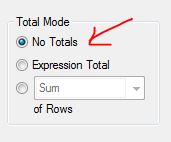
Why can max number be 1-100 only ?
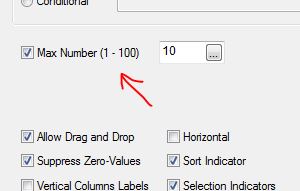
- Mark as New
- Bookmark
- Subscribe
- Mute
- Subscribe to RSS Feed
- Permalink
- Report Inappropriate Content
Hi John,
1. Expression total and No total
In Expression tab,
No total means it won't display the total of the expression values.
If expression total is selected then it displays the total of the all expression values either in the first row or in the last row. This depends on what option you have choose in
Presentation tab --> Totals -->Total on first row and Total on last row.
2. Max Number:
Max Number displays the maximum no. of rows in table. If 5 is entered in Max Number, then straight table will display only 5 rows.
Hope this information will help you..!!
- Mark as New
- Bookmark
- Subscribe
- Mute
- Subscribe to RSS Feed
- Permalink
- Report Inappropriate Content
thanks. but why only up to top 100 ?
- Mark as New
- Bookmark
- Subscribe
- Mute
- Subscribe to RSS Feed
- Permalink
- Report Inappropriate Content
100 is the default value selected. You can increase it.
If you want to display all the rows just unselect this option.
Max number is mainly used when we need to display top 5 or top 10 like this.