Unlock a world of possibilities! Login now and discover the exclusive benefits awaiting you.
- Qlik Community
- :
- All Forums
- :
- QlikView App Dev
- :
- Re: No timestamp on each line logfile
- Subscribe to RSS Feed
- Mark Topic as New
- Mark Topic as Read
- Float this Topic for Current User
- Bookmark
- Subscribe
- Mute
- Printer Friendly Page
- Mark as New
- Bookmark
- Subscribe
- Mute
- Subscribe to RSS Feed
- Permalink
- Report Inappropriate Content
No timestamp on each line logfile
Does anybody know why the timestamp would NOT appear on each line of the log file for an app?
I use the line timestamp frequently as a reference, but just discovered that certain apps don't have a timestamp on each line.
Thanks
- Mark as New
- Bookmark
- Subscribe
- Mute
- Subscribe to RSS Feed
- Permalink
- Report Inappropriate Content
Same problem here. Does anybody have a clue?
- Mark as New
- Bookmark
- Subscribe
- Mute
- Subscribe to RSS Feed
- Permalink
- Report Inappropriate Content
The log timestamp should appear on each logical line. If the line wraps to multiple physical lines, the timestamp will only be on the first physical line. When I process log files, I generally assume that a line without a time shoud inherit the time from the previous line.
-Rob
- Mark as New
- Bookmark
- Subscribe
- Mute
- Subscribe to RSS Feed
- Permalink
- Report Inappropriate Content
Hi,
Make sure you check this box
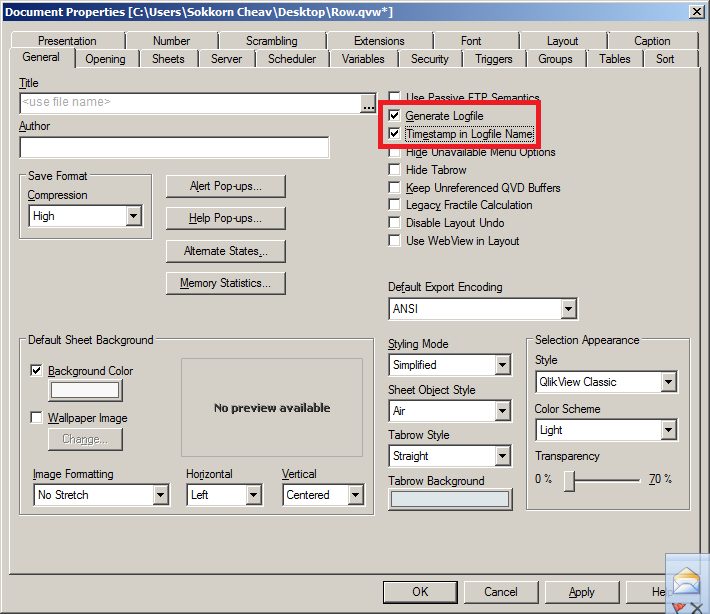
Regards,
Sokkorn
- Mark as New
- Bookmark
- Subscribe
- Mute
- Subscribe to RSS Feed
- Permalink
- Report Inappropriate Content
Hi Rob, thanks for your answer but unfortunately that's not the case.
Inside each *.qvw.log the time is not always printed. Some lines have it, some others don't.
Let me help you understand with the following screenshot:
- Mark as New
- Bookmark
- Subscribe
- Mute
- Subscribe to RSS Feed
- Permalink
- Report Inappropriate Content
The log timestamp format comes from the
SET TimestampFormat=
statement. You'll see that when it is reset in the script full timestamps appear on subsequent lines. When the script begins, it uses whatever timestamp the last script completed with. That becomes the document default. For a new document, I believe it starts the TimestampFormat from the windows system values.
Are you setting TimestampFormat elsewhere in the script?
-Rob
- Mark as New
- Bookmark
- Subscribe
- Mute
- Subscribe to RSS Feed
- Permalink
- Report Inappropriate Content
Thanks Rob! I'll check that out.