Unlock a world of possibilities! Login now and discover the exclusive benefits awaiting you.
- Qlik Community
- :
- All Forums
- :
- QlikView App Dev
- :
- No values in chart at no selection in Listbox
- Subscribe to RSS Feed
- Mark Topic as New
- Mark Topic as Read
- Float this Topic for Current User
- Bookmark
- Subscribe
- Mute
- Printer Friendly Page
- Mark as New
- Bookmark
- Subscribe
- Mute
- Subscribe to RSS Feed
- Permalink
- Report Inappropriate Content
No values in chart at no selection in Listbox
Who can help me with the following issue?
If no selection is made in list boxes 'Season Actual' and\or 'Season previous (pp)' the values in the chart has to present 0.
The user immediately sees he has to make a selection in this boxes.
List box 'Season Actual' is based on field 'Year_Month' and alternate state 'SeasonActual'
List box 'Season Previous (PP)' is based on field 'Year_Month' and alternate state 'SeasonPrevious'
In chart 'Planning & Control in amounts' the field 'sBudget' has to show value 0 when there is no selection in list box 'Season Actual'.
The same applies to field 'sBudget (pp)' based on list box 'Season Previous (PP)'.
sBudget: Sum( {[SeasonActual] * $ } _Budget_amount)
SBudget(pp): sum( {[SeasonPrevious] * $ } _Budget_amount)
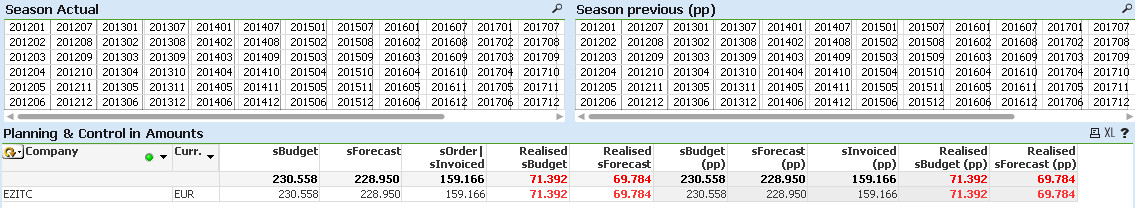
Accepted Solutions
- Mark as New
- Bookmark
- Subscribe
- Mute
- Subscribe to RSS Feed
- Permalink
- Report Inappropriate Content
maybe with an if based on getselectedcount function, State is the alternate state
getselectedcount (FieldName [, IncludeExcluded [, State]])
- Mark as New
- Bookmark
- Subscribe
- Mute
- Subscribe to RSS Feed
- Permalink
- Report Inappropriate Content
maybe with an if based on getselectedcount function, State is the alternate state
getselectedcount (FieldName [, IncludeExcluded [, State]])