Unlock a world of possibilities! Login now and discover the exclusive benefits awaiting you.
- Qlik Community
- :
- All Forums
- :
- QlikView App Dev
- :
- Non export of conditionnal color in Excel
- Subscribe to RSS Feed
- Mark Topic as New
- Mark Topic as Read
- Float this Topic for Current User
- Bookmark
- Subscribe
- Mute
- Printer Friendly Page
- Mark as New
- Bookmark
- Subscribe
- Mute
- Subscribe to RSS Feed
- Permalink
- Report Inappropriate Content
Non export of conditionnal color in Excel
Hello,
I am developping an app where I try to do conditionnal color like this:
If(test=OK, color1, color2)
Which give this result in the Qlikview app (the result is OK):
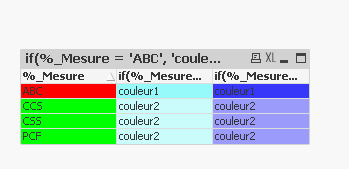
When I put directly the RGB code like (RGB(255,0,0) in the code, export is OK. I have 2 different colors in the Excel file (see the first column).
BUT when colors are parameters or come from the script, I have only one color... (columns 2 and 3) in the Excel:
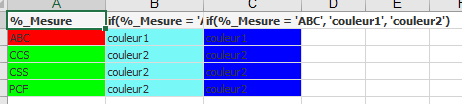
How can I do to have my conditionnal colors in the Excel export ?
I want to use my load inline table, because as you see I have 2 * 25 colors to declare.
Thank you,
Willy
Accepted Solutions
- Mark as New
- Bookmark
- Subscribe
- Mute
- Subscribe to RSS Feed
- Permalink
- Report Inappropriate Content
Exactlly, you are using ARGB with alpha value. Excel cannot understand it. Change colour values to RGB function.
Regards!
- Mark as New
- Bookmark
- Subscribe
- Mute
- Subscribe to RSS Feed
- Permalink
- Report Inappropriate Content
Hi Willy,
Are you using Alpha values?
Excel cannot undestand Alpha values, use RGB function or colour function without Alpha value.
Regards!
- Mark as New
- Bookmark
- Subscribe
- Mute
- Subscribe to RSS Feed
- Permalink
- Report Inappropriate Content
Hi Manuel,
sorry, here is the app joigned in the first post.
Willy
- Mark as New
- Bookmark
- Subscribe
- Mute
- Subscribe to RSS Feed
- Permalink
- Report Inappropriate Content
I thnik that you are right, I have to use RGB instead of ARG ...
- Mark as New
- Bookmark
- Subscribe
- Mute
- Subscribe to RSS Feed
- Permalink
- Report Inappropriate Content
Exactlly, you are using ARGB with alpha value. Excel cannot understand it. Change colour values to RGB function.
Regards!
- Mark as New
- Bookmark
- Subscribe
- Mute
- Subscribe to RSS Feed
- Permalink
- Report Inappropriate Content
Thank you ![]()
- Mark as New
- Bookmark
- Subscribe
- Mute
- Subscribe to RSS Feed
- Permalink
- Report Inappropriate Content
You're wellcome