Unlock a world of possibilities! Login now and discover the exclusive benefits awaiting you.
- Qlik Community
- :
- All Forums
- :
- QlikView App Dev
- :
- Re: Not recalculate when limit dimension!
- Subscribe to RSS Feed
- Mark Topic as New
- Mark Topic as Read
- Float this Topic for Current User
- Bookmark
- Subscribe
- Mute
- Printer Friendly Page
- Mark as New
- Bookmark
- Subscribe
- Mute
- Subscribe to RSS Feed
- Permalink
- Report Inappropriate Content
Not recalculate when limit dimension!
Hi,
The following expression makes a division of 2 fields and it works fine.
rangesum(above(sum(GASTO_CALC),0,12))
/
rangesum(above(sum(RECEITA_CALC),0,12))
The problem is that I need to display only the last 12 values and when I determine a limit of the dimension, the values are changed.
I believe this occurs because of 0 (first line) at ,0,12.
What I want is NOT RECALCULATE values when I display only the last 12 in the chart.
Can You help me?
Thanks!
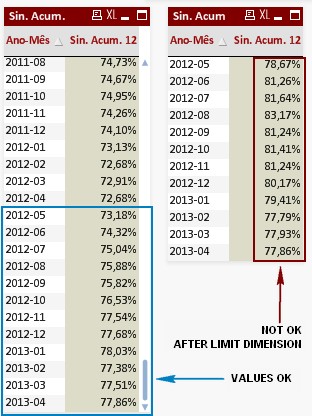
Accepted Solutions
- Mark as New
- Bookmark
- Subscribe
- Mute
- Subscribe to RSS Feed
- Permalink
- Report Inappropriate Content
See attached example. The aggr-rangesum combination needs ANO_MES to be sorted chronologically. This is because the aggr function doesn't have a sort parameter and thus uses the load order. If you first load the months and make sure they're sorted by chronologically the aggr-rangesum expression works fine.
You could also try an AsOf table. See Calculating rolling n-period totals, averages or other aggregations for more information.
talk is cheap, supply exceeds demand
- Mark as New
- Bookmark
- Subscribe
- Mute
- Subscribe to RSS Feed
- Permalink
- Report Inappropriate Content
or try this
rangesum(above(sum(GASTO_CALC),9,rowno()))
/
rangesum(above(sum(RECEITA_CALC),9,rowno()))
- Mark as New
- Bookmark
- Subscribe
- Mute
- Subscribe to RSS Feed
- Permalink
- Report Inappropriate Content
Unfortunately not.
-12 displays nothing and 9 (also tried 12) still display the wrong values.
- Mark as New
- Bookmark
- Subscribe
- Mute
- Subscribe to RSS Feed
- Permalink
- Report Inappropriate Content
Maybe this:
aggr(rangesum(above(sum({<[Ano-Mês]=>}GASTO_CALC),0,12)){<[Ano-Mês]=>}
/
rangesum(above(sum(RECEITA_CALC),0,12)),[Ano-Mês])
talk is cheap, supply exceeds demand
- Mark as New
- Bookmark
- Subscribe
- Mute
- Subscribe to RSS Feed
- Permalink
- Report Inappropriate Content
Does not work.
Anyway, I'm attaching the file in first post.
Thanks.
- Mark as New
- Bookmark
- Subscribe
- Mute
- Subscribe to RSS Feed
- Permalink
- Report Inappropriate Content
See attached example. The aggr-rangesum combination needs ANO_MES to be sorted chronologically. This is because the aggr function doesn't have a sort parameter and thus uses the load order. If you first load the months and make sure they're sorted by chronologically the aggr-rangesum expression works fine.
You could also try an AsOf table. See Calculating rolling n-period totals, averages or other aggregations for more information.
talk is cheap, supply exceeds demand
- Mark as New
- Bookmark
- Subscribe
- Mute
- Subscribe to RSS Feed
- Permalink
- Report Inappropriate Content
Thanks Gysbert,
The problem was solved using just set analysis.
Looking at your expression, I figure out how to use it properly. ![]()
sum(aggr(rangesum(above(total sum({<ANO_MES,ANO,MÊS,ORDEM_MES=>}GASTO_CALC),0,12)),ANO_MES,ANO,MÊS,ORDEM_MES))
/
sum(aggr(rangesum(above(total sum({<ANO_MES,ANO,MÊS,ORDEM_MES=>}RECEITA_CALC),0,12)),ANO_MES,ANO,MÊS,ORDEM_MES))