Unlock a world of possibilities! Login now and discover the exclusive benefits awaiting you.
- Qlik Community
- :
- All Forums
- :
- QlikView App Dev
- :
- Null bar in waterfall bar chart
- Subscribe to RSS Feed
- Mark Topic as New
- Mark Topic as Read
- Float this Topic for Current User
- Bookmark
- Subscribe
- Mute
- Printer Friendly Page
- Mark as New
- Bookmark
- Subscribe
- Mute
- Subscribe to RSS Feed
- Permalink
- Report Inappropriate Content
Null bar in waterfall bar chart
Hi
I have an issue in the graphics of a waterfall chart. For some bars, I have null value or zero. Thus there is an empty space for the missing bar. I would like to still display at least the labelling for the bar. Is this possible when using dual? Please find below image
Thanks
Hasnaa
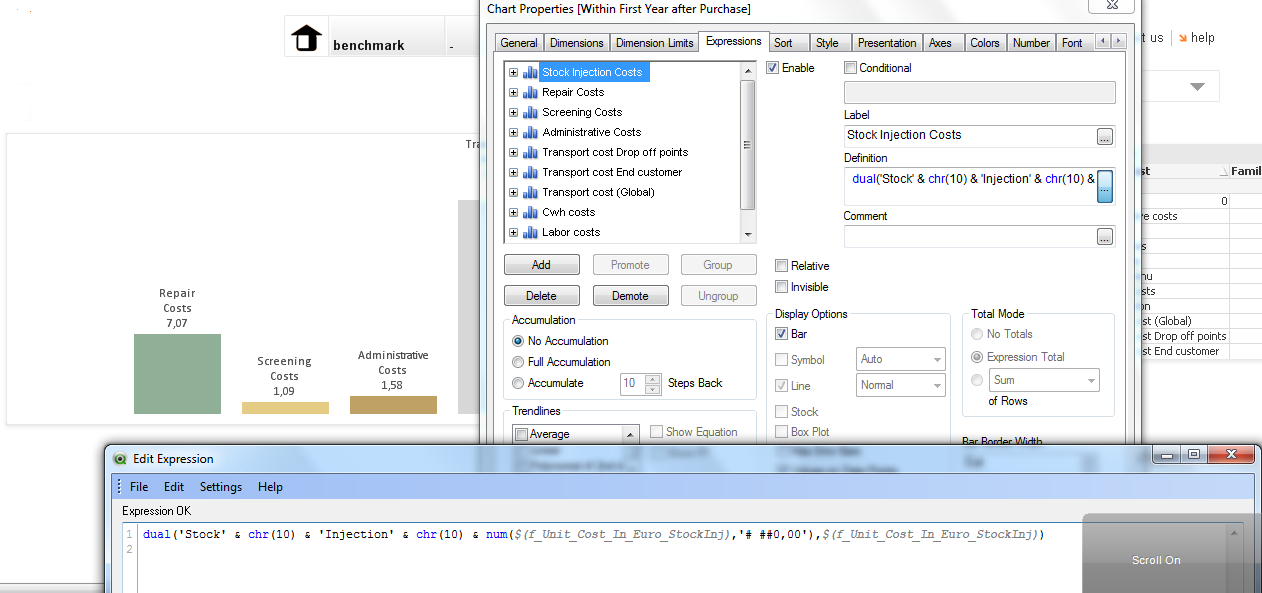
- « Previous Replies
-
- 1
- 2
- Next Replies »
- Mark as New
- Bookmark
- Subscribe
- Mute
- Subscribe to RSS Feed
- Permalink
- Report Inappropriate Content
OK , if you doesn't have dimension then please check the expression calculation once , I feel you don't have zero values, those are null values that's why they are not appearing, write a expression to check whether value is null , id so then set it to zero than only you will be able to see that value in the graph
- Mark as New
- Bookmark
- Subscribe
- Mute
- Subscribe to RSS Feed
- Permalink
- Report Inappropriate Content
ya its a null value, i tried using the following it still does not show anything for the missing bar ![]()
=if(NumSum($(f_Unit_Cost_In_Euro_StockInj))=0,
'Stock' & chr(10) & 'Injection',
dual('Stock' & chr(10) & 'Injection' & chr(10) & num($(f_Unit_Cost_In_Euro_StockInj),'# ##0,00'),$(f_Unit_Cost_In_Euro_StockInj)))
- Mark as New
- Bookmark
- Subscribe
- Mute
- Subscribe to RSS Feed
- Permalink
- Report Inappropriate Content
can you share your app, so that it will be helpful to write the expression according to the data
- Mark as New
- Bookmark
- Subscribe
- Mute
- Subscribe to RSS Feed
- Permalink
- Report Inappropriate Content
Hi. Sorry I cant share it as its a corporate stuffs. Thanks for your help
Regards
Hasnaa
- « Previous Replies
-
- 1
- 2
- Next Replies »