Unlock a world of possibilities! Login now and discover the exclusive benefits awaiting you.
- Qlik Community
- :
- All Forums
- :
- QlikView App Dev
- :
- Num#() converting numbers to 32 bit signed integer
- Subscribe to RSS Feed
- Mark Topic as New
- Mark Topic as Read
- Float this Topic for Current User
- Bookmark
- Subscribe
- Mute
- Printer Friendly Page
- Mark as New
- Bookmark
- Subscribe
- Mute
- Subscribe to RSS Feed
- Permalink
- Report Inappropriate Content
Num#() converting numbers to 32 bit signed integer
I'm wondering if this is a bug. When the num#() function is used in combination with any arithmetic operation, such as *1, it takes a number that is above the upper range of 32 bit signed integers (>2147483647), and flips it to a negative number. None of the other expressions below does this. It does this whether they're created as field in the load script or as expressions in charts.
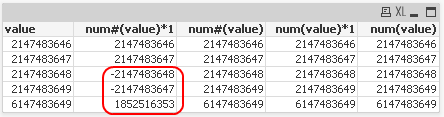
Accepted Solutions
- Mark as New
- Bookmark
- Subscribe
- Mute
- Subscribe to RSS Feed
- Permalink
- Report Inappropriate Content
Hi,
It should be use like this
Num#(2147483649,'##########')*1
or
Num#(2147483649,'#')*1
- Mark as New
- Bookmark
- Subscribe
- Mute
- Subscribe to RSS Feed
- Permalink
- Report Inappropriate Content
Hi,
Did you checked with the help file?
Its for number conversion by specfying the format of the number.
The num# function evaluates the expression numerically according to the string given as format-code. Decimal separator and thousands separator can be set as third and fourth parameters. If the parameters 2-4 are omitted, the default number format set by script variables or in the operating system is used.
Are you using windows OS then Go to control panel-->Regional and language settings and the check the default format if the exceeds the specified limit again starts from the negative value(the remaining difference)
- Mark as New
- Bookmark
- Subscribe
- Mute
- Subscribe to RSS Feed
- Permalink
- Report Inappropriate Content
Thanks for the response. The issue isn't formatting - it's changing the value of the number.
- Mark as New
- Bookmark
- Subscribe
- Mute
- Subscribe to RSS Feed
- Permalink
- Report Inappropriate Content
Hi,
It should be use like this
Num#(2147483649,'##########')*1
or
Num#(2147483649,'#')*1
- Mark as New
- Bookmark
- Subscribe
- Mute
- Subscribe to RSS Feed
- Permalink
- Report Inappropriate Content
Gary,
I think your issue is probably very close to
http://community.qlik.com/message/152802
(I assume using an arithmetic operator with num#() is similar to applying num() on num#() )
- Mark as New
- Bookmark
- Subscribe
- Mute
- Subscribe to RSS Feed
- Permalink
- Report Inappropriate Content
That works. Thank you very much.
Swuehl, I tried going to that link but it says that I'm unauthorized.
- Mark as New
- Bookmark
- Subscribe
- Mute
- Subscribe to RSS Feed
- Permalink
- Report Inappropriate Content
It is odd. I note that the use of any format mask (arg 2) fixes the problem. For example,
=num#(2147483648,'#')*1
displays correct. I suppose others may have not seen this problem because I can't think of a case where you would use num#() without a mask.
-Rob