Unlock a world of possibilities! Login now and discover the exclusive benefits awaiting you.
- Qlik Community
- :
- All Forums
- :
- QlikView App Dev
- :
- Number Symbol
- Subscribe to RSS Feed
- Mark Topic as New
- Mark Topic as Read
- Float this Topic for Current User
- Bookmark
- Subscribe
- Mute
- Printer Friendly Page
- Mark as New
- Bookmark
- Subscribe
- Mute
- Subscribe to RSS Feed
- Permalink
- Report Inappropriate Content
Number Symbol
Is there someone using the Symbol function under the Number tab of the chart properties.
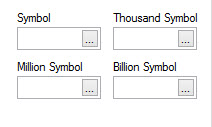
QlikView functions now is that if the Value is 1,000,000 it will show on the chart 1,000 and will show the Thousand Symbol that you entered. What I would like to ask is, if there's an option that I would want to show 1 instead of 1,000 and the entered Million Symbol will show.
I would like to do this without multiplying or dividing something on the expression.
- Mark as New
- Bookmark
- Subscribe
- Mute
- Subscribe to RSS Feed
- Permalink
- Report Inappropriate Content
These options only work on a graphical chart - bar charts, line charts, pie charts etc.
They do not work in a straight or pivot table. You will have to manually divide the number and add a K or M suffix manually in these cases.
- Mark as New
- Bookmark
- Subscribe
- Mute
- Subscribe to RSS Feed
- Permalink
- Report Inappropriate Content
Just enter a K in the thousand box and an M in the Million box? or did I missunderstand?
- Mark as New
- Bookmark
- Subscribe
- Mute
- Subscribe to RSS Feed
- Permalink
- Report Inappropriate Content
ok, let's say I am using a graphical chart.
- Mark as New
- Bookmark
- Subscribe
- Mute
- Subscribe to RSS Feed
- Permalink
- Report Inappropriate Content
Yes, I understand that I need to enter something on the thousand and million box. but what I would like to do is to make qlikview show 1 M and not 1,000 K on the chart when the value is 1,000,000. I am currently doing this manually by dividing 1000000 to all the expression.
- Mark as New
- Bookmark
- Subscribe
- Mute
- Subscribe to RSS Feed
- Permalink
- Report Inappropriate Content
It should do this automatically. what is the exact value you have. Maybe you are very close to the point where it tips over. don't know if you can change this. Try changing the format of the number. the number of decimals etc.