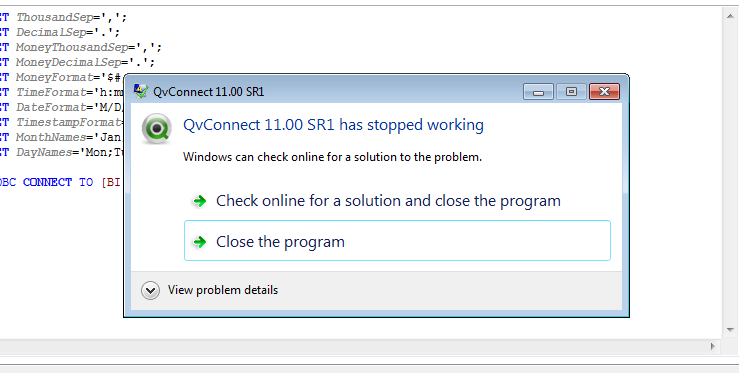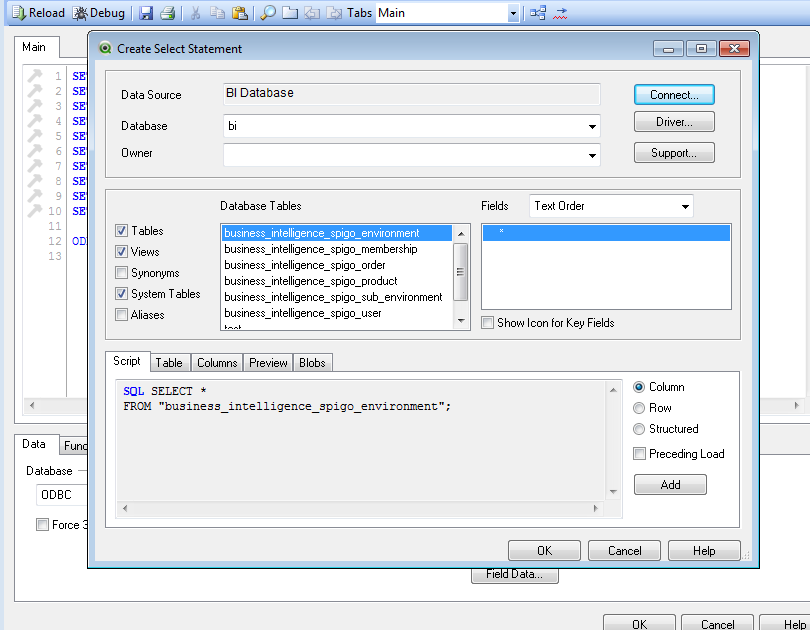Unlock a world of possibilities! Login now and discover the exclusive benefits awaiting you.
- Qlik Community
- :
- All Forums
- :
- QlikView App Dev
- :
- Re: OBDC Issue, when trying to connect to mysql
- Subscribe to RSS Feed
- Mark Topic as New
- Mark Topic as Read
- Float this Topic for Current User
- Bookmark
- Subscribe
- Mute
- Printer Friendly Page
- Mark as New
- Bookmark
- Subscribe
- Mute
- Subscribe to RSS Feed
- Permalink
- Report Inappropriate Content
OBDC Issue, when trying to connect to mysql
I'm trying to connect to my MYSQL database through ODBC, but when I try to connect - I get this message
When I close the message - Im still directed to the select window, but Im not able to see any other info that the tables in the database:
Can somebody help me - I have tried on XP and Windows 7 and it's the same issue?
- « Previous Replies
-
- 1
- 2
- Next Replies »
Accepted Solutions
- Mark as New
- Bookmark
- Subscribe
- Mute
- Subscribe to RSS Feed
- Permalink
- Report Inappropriate Content
Hi again,
all ODBC driver versions can be found on this page.
- Mark as New
- Bookmark
- Subscribe
- Mute
- Subscribe to RSS Feed
- Permalink
- Report Inappropriate Content
No one who is able to help?
- Mark as New
- Bookmark
- Subscribe
- Mute
- Subscribe to RSS Feed
- Permalink
- Report Inappropriate Content
check Force 32 Bit option and try
- Mark as New
- Bookmark
- Subscribe
- Mute
- Subscribe to RSS Feed
- Permalink
- Report Inappropriate Content
I have done that, but it's the same issue
- Mark as New
- Bookmark
- Subscribe
- Mute
- Subscribe to RSS Feed
- Permalink
- Report Inappropriate Content
Hi there,
so I finally mynaged to recreate your problem. On my machine it seems to be occuring when you attempt to access an empty table within the MySQL (in this database I have 6 tables, one of them which is currently empty. I only get the problem when I try to select that one).
So, the question is, do you have any empty tables in your MySQL?
If that is the case, then maybe this is a bug of some sort
Best regards, Jakob
Edit: If this is indeed caused by a specific table, have you tried loading the data by manually writing LOAD *; SQL SELECT * from yourtable
- Mark as New
- Bookmark
- Subscribe
- Mute
- Subscribe to RSS Feed
- Permalink
- Report Inappropriate Content
I've made another observation here: now, the table is not empty anymore, but contains non-standard characters. Seems to cause the crash. I'll keep you posted as I discover more.
- Mark as New
- Bookmark
- Subscribe
- Mute
- Subscribe to RSS Feed
- Permalink
- Report Inappropriate Content
Even I am facing the same issue ..
Regards,
Mandar
- Mark as New
- Bookmark
- Subscribe
- Mute
- Subscribe to RSS Feed
- Permalink
- Report Inappropriate Content
Hi everyone,
found a solution that works for me.
Previously, I was using the 5.1.11 MySQL ODBC drivers.
Switched to the 5.1.9 Version of the driver, now it works just fine for me.
Regards, Jakob
- Mark as New
- Bookmark
- Subscribe
- Mute
- Subscribe to RSS Feed
- Permalink
- Report Inappropriate Content
I can´t find that driver - do you have a link?
- Mark as New
- Bookmark
- Subscribe
- Mute
- Subscribe to RSS Feed
- Permalink
- Report Inappropriate Content
I can't find the link either. I pulled it from my company's software drive.
I've attached the file, so that you can test if it solves your problem.
I'll supply a direct download link if I can find one.
Jakob
- « Previous Replies
-
- 1
- 2
- Next Replies »