Unlock a world of possibilities! Login now and discover the exclusive benefits awaiting you.
- Qlik Community
- :
- All Forums
- :
- QlikView App Dev
- :
- One list box for 2 dimensions (defined similarly)
- Subscribe to RSS Feed
- Mark Topic as New
- Mark Topic as Read
- Float this Topic for Current User
- Bookmark
- Subscribe
- Mute
- Printer Friendly Page
- Mark as New
- Bookmark
- Subscribe
- Mute
- Subscribe to RSS Feed
- Permalink
- Report Inappropriate Content
One list box for 2 dimensions (defined similarly)
Hi,
My problem is to use only one list box representing 2 dimensions.
Explanation:
In our business we have cases and in our businessprocess the cases can change product type. What we will know every month is how many and how much cases we have in stocks by case type and for the same period how much and how many cases have been registered by case type. To understand better the difference : a case registered in a period of time can be terminated (don't go to stocks) or a case can change the product.
The modell show the same dimension tabell twice (Orig_case_type_D is = Stock_case_type_D) to join the facta tabell with the 2 case types.
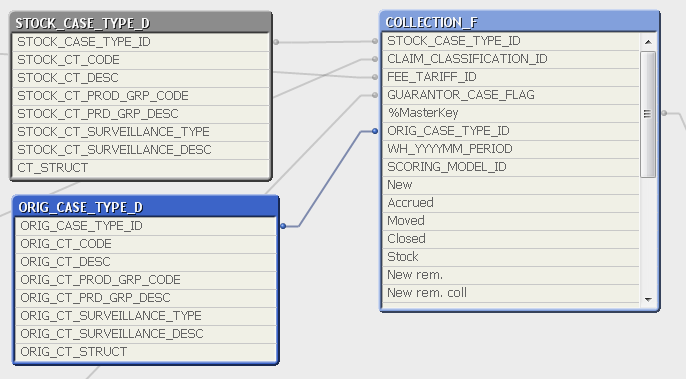
The users will have one list box to display 2 charts showing the stocks and the new cases.
How can I transfer the selection from one table to the other ? My idea was at first to use set analysis but I get an error message ... I tried to change the data model by adding a tabell CASE_TYPE_D linking the 2 others ...I get a message telling me that one or more loops have been detected in database. The results were wrong anyway ...
Thank you for helping me with better ideas
JPB
- Mark as New
- Bookmark
- Subscribe
- Mute
- Subscribe to RSS Feed
- Permalink
- Report Inappropriate Content
Hi,
If STOCK_CT_CODE and ORIG_CT_CODE, STOCK_CT_DESC and ORIG_CT_DESC etc. are coded exactly the same way, a way to transfer several selections at once is to concatenate fields:
Say, 1 multiple list with:
=STOCK_CT_CODE&'_'&STOCK_CT_SURVEILLANCE_TYPE
another with:
=ORIG_CT_CODE&'_'&ORIG_CT_SURVEILLANCE_TYPE
When a user has selected STOCK_CT_CODE and STOCK_CT_SURVEILLANCE_TYPE, he gets a unique concatenation, that he can select in the ORIG concatenated field.
Hope it helps.
- Mark as New
- Bookmark
- Subscribe
- Mute
- Subscribe to RSS Feed
- Permalink
- Report Inappropriate Content
You can set a trigger on OnSelect event of one of the fields, selecting the other field
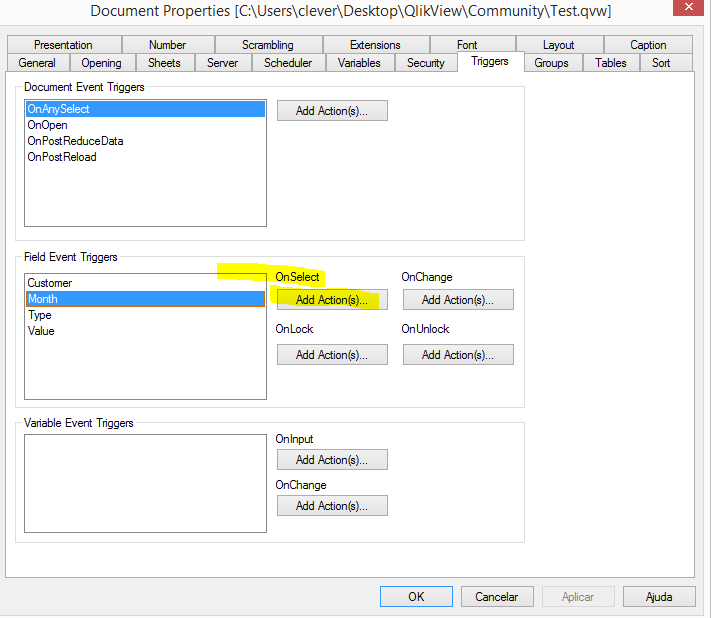
- Mark as New
- Bookmark
- Subscribe
- Mute
- Subscribe to RSS Feed
- Permalink
- Report Inappropriate Content
Hi,
Thank you Pierre but it doesn't solve my problem. Your explanation is right to get a unique value per dimension what
I have actually in the fields CT_STRUCT and ORIG_CT_STRUCT. With 2 listbox If I choose the same case_type, the result for the stocks will be right if I add in the expression (ORIG_CT_STRUCT 😃 to eliminate the selection and the same for the result for 'ORIG' it will be right if I add in the expression (CT_STRUCT=) . But the transfer of field to get the same give a wrong result.
I thought that the idea to Clever Anjos could help but I didn't find the way to express the action for getting the right results.