Unlock a world of possibilities! Login now and discover the exclusive benefits awaiting you.
- Qlik Community
- :
- All Forums
- :
- QlikView App Dev
- :
- One to many relation data display in the app
- Subscribe to RSS Feed
- Mark Topic as New
- Mark Topic as Read
- Float this Topic for Current User
- Bookmark
- Subscribe
- Mute
- Printer Friendly Page
- Mark as New
- Bookmark
- Subscribe
- Mute
- Subscribe to RSS Feed
- Permalink
- Report Inappropriate Content
One to many relation data display in the app
Hi,
Is it possible to display the master information in one row and detail information in multiple rows in the app? what would be the best option or alternative to display master-detail data in the app?
Example:
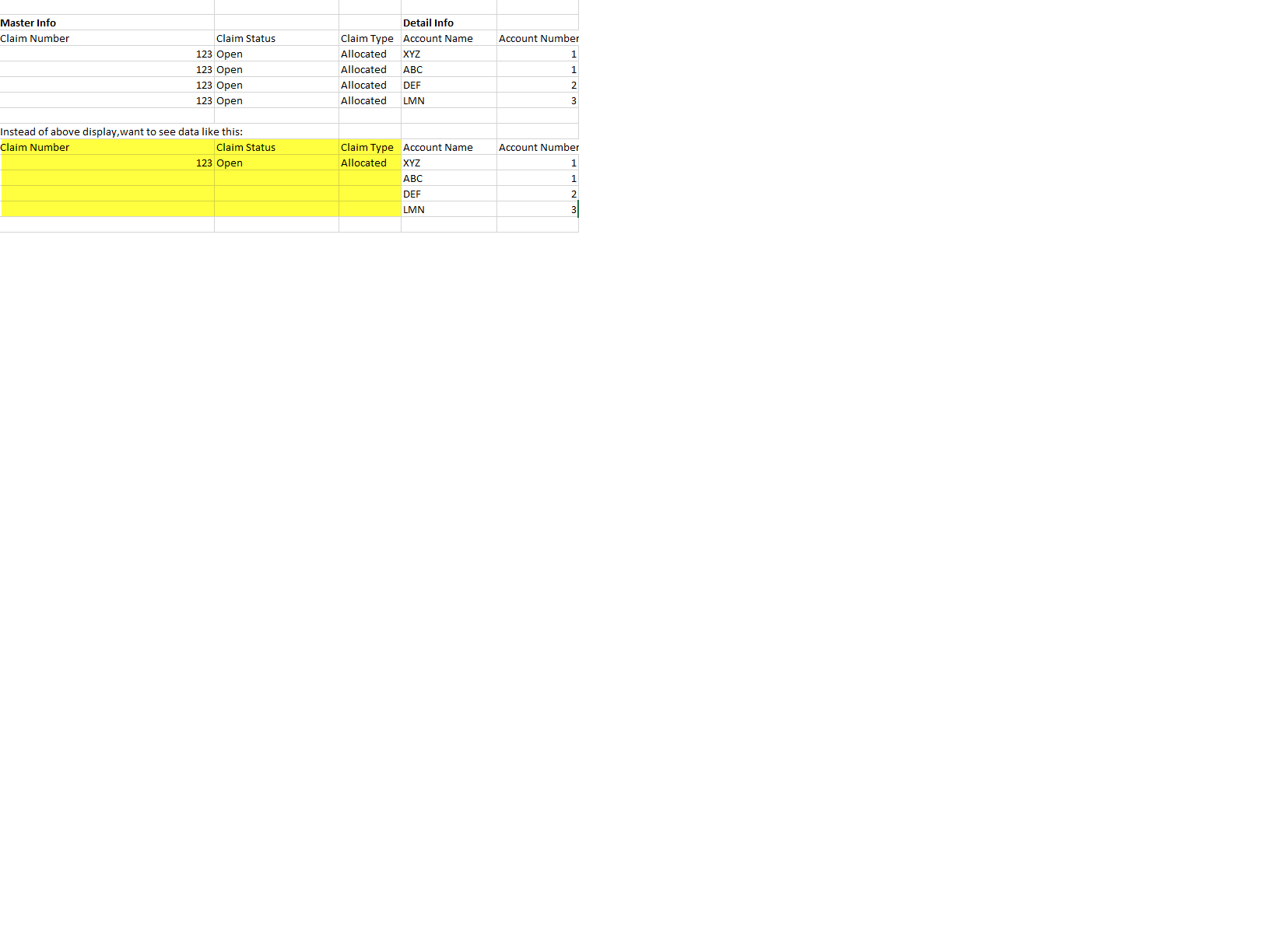
Thank you!
Accepted Solutions
- Mark as New
- Bookmark
- Subscribe
- Mute
- Subscribe to RSS Feed
- Permalink
- Report Inappropriate Content
- Mark as New
- Bookmark
- Subscribe
- Mute
- Subscribe to RSS Feed
- Permalink
- Report Inappropriate Content
stalwar1 Hi Sunny, can you please provide your inputs on this? Thank you!
- Mark as New
- Bookmark
- Subscribe
- Mute
- Subscribe to RSS Feed
- Permalink
- Report Inappropriate Content
Like that? So, you can use RowNo() function for your first three dimensions as below

- Mark as New
- Bookmark
- Subscribe
- Mute
- Subscribe to RSS Feed
- Permalink
- Report Inappropriate Content
Hi Jean,
Thank you very much for your response.
Yes, similar to what you did. What is the object that you used?
Users want to see all the master information in one table and associated detail information in another table.
Can you please review the attachment and let me know how you did that?
Thanks!
- Mark as New
- Bookmark
- Subscribe
- Mute
- Subscribe to RSS Feed
- Permalink
- Report Inappropriate Content
Hi, see the attached file _V2.
Regards
- Mark as New
- Bookmark
- Subscribe
- Mute
- Subscribe to RSS Feed
- Permalink
- Report Inappropriate Content
Hi Jean,
The solution you suggested works. In the above example, I have just 3 fields for master info, in my actual application, I have around 25 master fields with huge data. Is it suggestible to use the code you suggested for all the 25 fields or would it put any pressure on the app and cause any performance issue?
Also, how to get the master info(highlighted in yellow)in the first row instead of the last row?
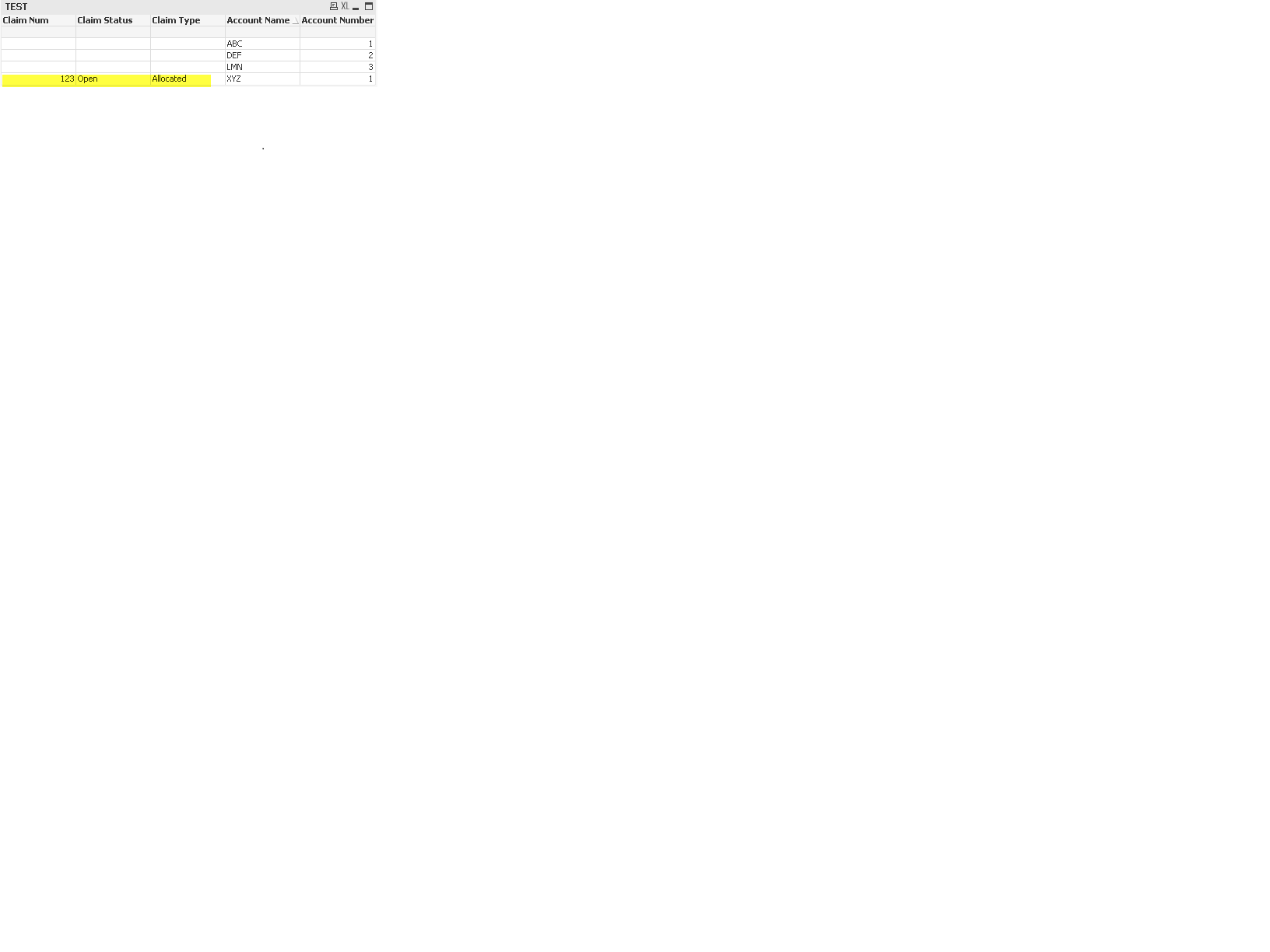
Thanks!
- Mark as New
- Bookmark
- Subscribe
- Mute
- Subscribe to RSS Feed
- Permalink
- Report Inappropriate Content
For performance issue, i can't answer because i'am not a specialist in performance/optimization in QlikView. I think it can generate slowness if you have 25 dim in your chart. try and see what happens.
For get the yellow line in the fisrt row, you have to use sort in properties. And sort on Claim Num.