Unlock a world of possibilities! Login now and discover the exclusive benefits awaiting you.
- Qlik Community
- :
- All Forums
- :
- QlikView App Dev
- :
- Re: Re: Only display values greater than 2 in list...
- Subscribe to RSS Feed
- Mark Topic as New
- Mark Topic as Read
- Float this Topic for Current User
- Bookmark
- Subscribe
- Mute
- Printer Friendly Page
- Mark as New
- Bookmark
- Subscribe
- Mute
- Subscribe to RSS Feed
- Permalink
- Report Inappropriate Content
Only display values greater than 2 in list box
Hey guys,
New to Qlikview.
Is it possible to only display values on a list box depending on how many times I have it on my excel file?
I have this excel file that has a client ID twice, and i want to display that on my list box and hide whatever is less than 2.
Thanks in advance.
- Tags:
- new_to_qlikview
- « Previous Replies
-
- 1
- 2
- Next Replies »
Accepted Solutions
- Mark as New
- Bookmark
- Subscribe
- Mute
- Subscribe to RSS Feed
- Permalink
- Report Inappropriate Content
Hi
Agrree to Satyadev.
Just make 1 instead of 2 in if condition.
=if(aggr(count(fieldname),fieldname>1,fieldname)
- Mark as New
- Bookmark
- Subscribe
- Mute
- Subscribe to RSS Feed
- Permalink
- Report Inappropriate Content
Hi Leonardo,
Try by crating a list box and using expression rather than the field itself (look at the very bottom of the field list for expression), write it like this...
If(Count(<field> >2, <field>)
where <field> is the field you want to display.
--john
- Mark as New
- Bookmark
- Subscribe
- Mute
- Subscribe to RSS Feed
- Permalink
- Report Inappropriate Content
Hi,
Try below in list box
=If(Aggr(Count(fieldname), fieldname)>2, fieldname)
Thanks
- Mark as New
- Bookmark
- Subscribe
- Mute
- Subscribe to RSS Feed
- Permalink
- Report Inappropriate Content
Hi guys, thanks for the quick responses.
If I use any of those formulas I don't get anything displayed.
- Mark as New
- Bookmark
- Subscribe
- Mute
- Subscribe to RSS Feed
- Permalink
- Report Inappropriate Content
Look into attached file
- Mark as New
- Bookmark
- Subscribe
- Mute
- Subscribe to RSS Feed
- Permalink
- Report Inappropriate Content
Thanks Satyadev, but I can't open the file, I am running the personal edition of Qlikview.
- Mark as New
- Bookmark
- Subscribe
- Mute
- Subscribe to RSS Feed
- Permalink
- Report Inappropriate Content
Hi
Agrree to Satyadev.
Just make 1 instead of 2 in if condition.
=if(aggr(count(fieldname),fieldname>1,fieldname)
- Mark as New
- Bookmark
- Subscribe
- Mute
- Subscribe to RSS Feed
- Permalink
- Report Inappropriate Content
Ok. So what actually I am doing in attached file is, I have created one inline table (see below) which has some duplicates record,
Temp:
LOAD * INLINE [
empname
abc
abc
abc
xyz
xyz
xyz
efg
efg
uvw
];
And after reload, I used below script in list box's expression to sort out your issue.
=If(Aggr(Count(empname), empname)>2, empname).
PS: You have to click on <Expression> from field drop down in list box object (see below) and copy the above expression.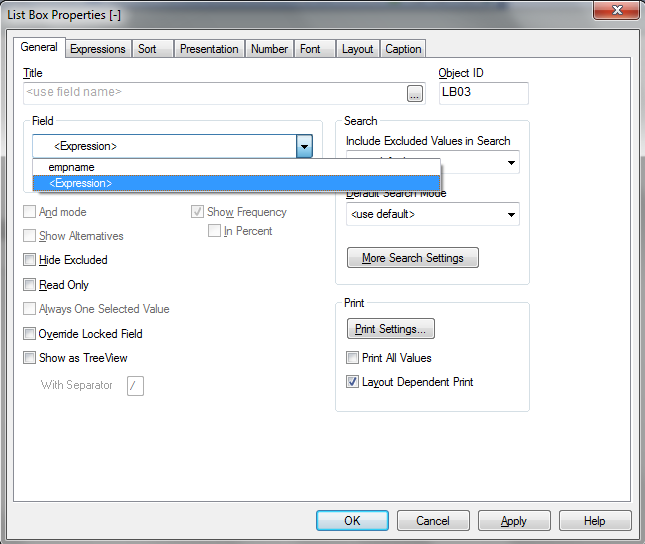
Hope this helps you
Satya
- Mark as New
- Bookmark
- Subscribe
- Mute
- Subscribe to RSS Feed
- Permalink
- Report Inappropriate Content
Thank you guys!!!!
That worked like a charm!
All sorted out!
- Mark as New
- Bookmark
- Subscribe
- Mute
- Subscribe to RSS Feed
- Permalink
- Report Inappropriate Content
Just curious...why use 'aggr' when it is not necessary? When you are dealing with just one field all it does is create unnecessary extra overhead.
--john
- « Previous Replies
-
- 1
- 2
- Next Replies »