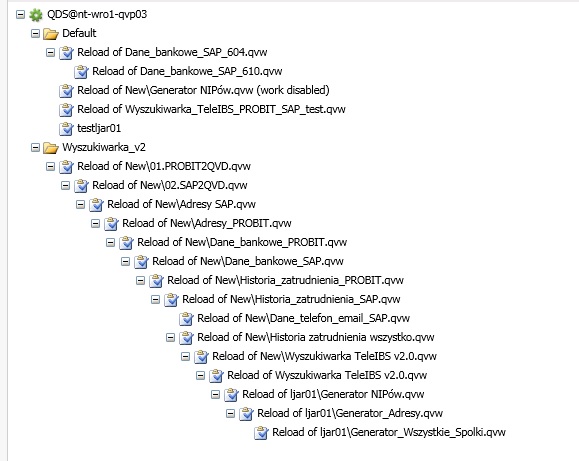Unlock a world of possibilities! Login now and discover the exclusive benefits awaiting you.
- Qlik Community
- :
- All Forums
- :
- QlikView App Dev
- :
- Open an Excel workbook using Qlikview
- Subscribe to RSS Feed
- Mark Topic as New
- Mark Topic as Read
- Float this Topic for Current User
- Bookmark
- Subscribe
- Mute
- Printer Friendly Page
- Mark as New
- Bookmark
- Subscribe
- Mute
- Subscribe to RSS Feed
- Permalink
- Report Inappropriate Content
Open an Excel workbook using Qlikview
Hi People,
I have found a few solutions on forum but nothing is working for me:
SET vQVFile = 'C:\Users\ljar01\Desktop\Klienci.xlsx';
sub ddd (Root)
set XLApp = CreateObject("Excel.Application");
set XLDOC = XLApp.Workbooks.Open($(vQVFile));
XLApp.Visible = True;
end sub
If there is sub ddd () without (root) there is an error:
"
Script line error:
sub ddd ()
"
I was also wondering if the reason lies in " ; " but it is not working whether these signs are in code or not.
My goal is to store database as csv and open it automatically via Qlikview to run a workbook macro.
How can i open Excel document via Qlikview?
Please help,
Best regards,
Jacek Antek
- « Previous Replies
-
- 1
- 2
- Next Replies »
- Mark as New
- Bookmark
- Subscribe
- Mute
- Subscribe to RSS Feed
- Permalink
- Report Inappropriate Content
Hi Guys, hi Marcus.
Execute is working like a charm nut only when i am turn on QlikView manually.
From publisher my macro doesn't work unfortunately.
I wanted to run my vbs file from publisher:
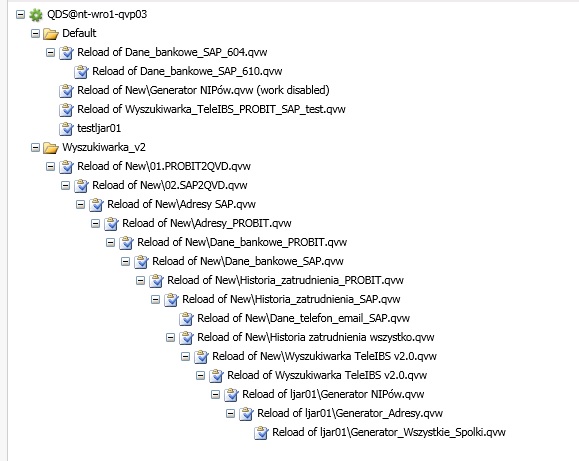
The last one is my application which should open VBS macro and run and close Excel. This is not working...
any ideas ho w to solve this?
Jacek Antek
- Mark as New
- Bookmark
- Subscribe
- Mute
- Subscribe to RSS Feed
- Permalink
- Report Inappropriate Content
Hi Guys, hi Marcus.
Execute is working like a charm nut only when i am turn on QlikView manually.
From publisher my macro doesn't work unfortunately.
I wanted to run my vbs file from publisher:
The last one is my application which should open VBS macro and run and close Excel. This is not working...
any ideas ho w to solve this?
Jacek Antek
- Mark as New
- Bookmark
- Subscribe
- Mute
- Subscribe to RSS Feed
- Permalink
- Report Inappropriate Content
There are various reasons why such a execute-batch could fail - often related to wrong/missing user and security configurations. I think the following postings will be helpful for you:
Re: Script consisting only of some EXECUTE commands - impossible?
Re: 'Execute' statement in QVW file under QMC
- Marcus
- Mark as New
- Bookmark
- Subscribe
- Mute
- Subscribe to RSS Feed
- Permalink
- Report Inappropriate Content
- Mark as New
- Bookmark
- Subscribe
- Mute
- Subscribe to RSS Feed
- Permalink
- Report Inappropriate Content
This works for me. I do this because I keep a Master Calendar in Excel that changes each day so I open and close it to simply attract all the changes.
Step 1: Build a macro in qlikview
Sub xlO()
Set oXL=CreateObject("Excel.Application")
f_name="\\ < your path >\MasterCalendar.xlsx"
'f_name="C:\ExcelFile.xlsx"
Set oWB=oXL.Workbooks.Open(f_name)
oWB.Save
oWB.Close
oXL.Quit
End sub
Step2: in Document Properties add an OnOpen Trigger to call the macro.
I have it working in QMC as well.
I'll assume if you have that file open already you might have an issue.
thx
Brooks
- « Previous Replies
-
- 1
- 2
- Next Replies »