Unlock a world of possibilities! Login now and discover the exclusive benefits awaiting you.
- Qlik Community
- :
- All Forums
- :
- QlikView App Dev
- :
- Order Values in ListBox
- Subscribe to RSS Feed
- Mark Topic as New
- Mark Topic as Read
- Float this Topic for Current User
- Bookmark
- Subscribe
- Mute
- Printer Friendly Page
- Mark as New
- Bookmark
- Subscribe
- Mute
- Subscribe to RSS Feed
- Permalink
- Report Inappropriate Content
Order Values in ListBox
Hello,
I have a ListBox where there are the following values:
0<X<2
2<X<4
4<X<6
6<X<8
The thing is that when I show those values, they show differently, and I've tried different ways (Number, Text, Load Order).
Do you know how could I order them?
Thank you!
- Tags:
- new_to_qlikview
- Mark as New
- Bookmark
- Subscribe
- Mute
- Subscribe to RSS Feed
- Permalink
- Report Inappropriate Content
Hi Mart,
Sorting by 'Text' is the right answer see the picture below:
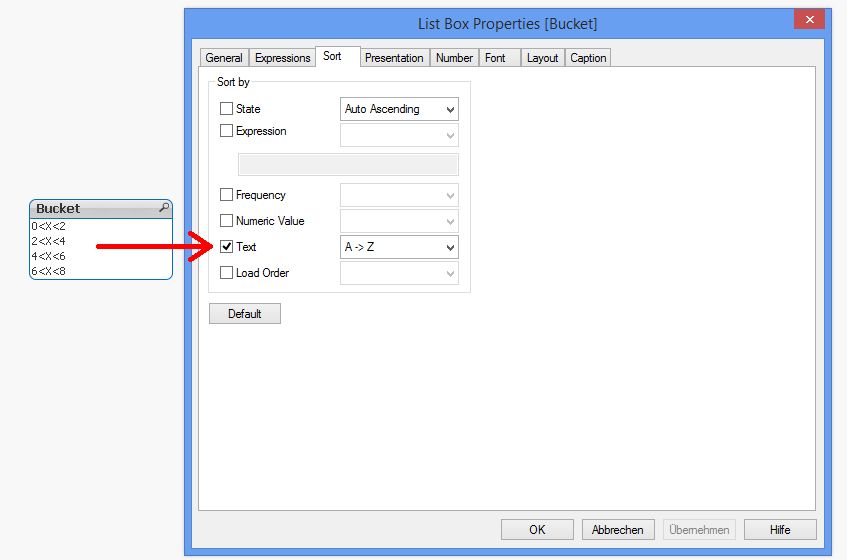
Hope this helps
Burkhard
- Mark as New
- Bookmark
- Subscribe
- Mute
- Subscribe to RSS Feed
- Permalink
- Report Inappropriate Content
Thanks! And what if I have the value: X>8? Is there any way to order that one?
Because it appears as the first value when I order them.
- Mark as New
- Bookmark
- Subscribe
- Mute
- Subscribe to RSS Feed
- Permalink
- Report Inappropriate Content
Hi Mart,
I tested it and it worked well with sorting by 'Text'. See the picture
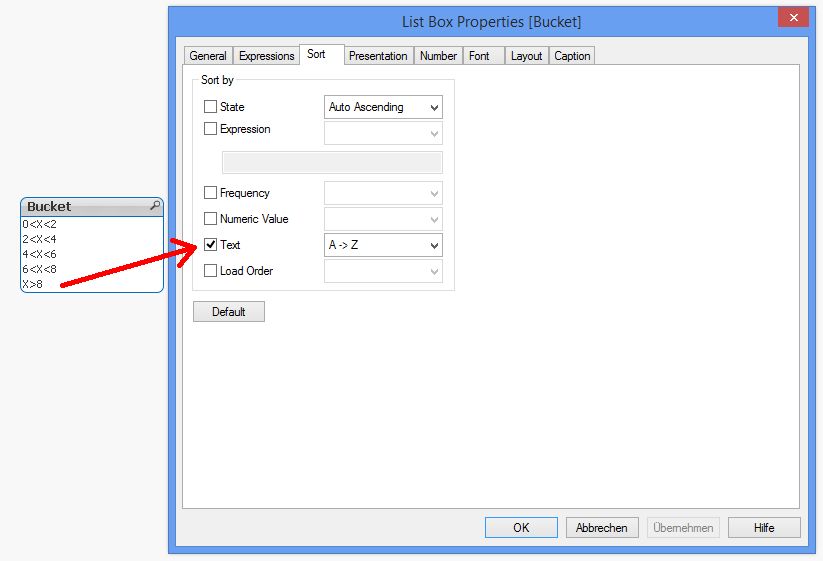
You should be aware not to have a space in front of the X, though...
Hope this helps
Burkhard
- Mark as New
- Bookmark
- Subscribe
- Mute
- Subscribe to RSS Feed
- Permalink
- Report Inappropriate Content
Try to use Match() function in Sort tab--->Expression
lsome thing like
=Match(<Filed-name>,'0<X<2','2<X<4','4<X<6','6<X<8')
Hope it will help