Unlock a world of possibilities! Login now and discover the exclusive benefits awaiting you.
- Qlik Community
- :
- All Forums
- :
- QlikView App Dev
- :
- Re: Order of concatination
- Subscribe to RSS Feed
- Mark Topic as New
- Mark Topic as Read
- Float this Topic for Current User
- Bookmark
- Subscribe
- Mute
- Printer Friendly Page
- Mark as New
- Bookmark
- Subscribe
- Mute
- Subscribe to RSS Feed
- Permalink
- Report Inappropriate Content
Order of concatination
Hi,
I have a function that creates a string based on the results of the adjacent field via concatination. But, the issue is that the order is not preserved at the end.
Using this formula :
=Concat(TOTAL <School, Class> Aggr(If(Excellent > Good, 'yes', 0), Year, School, Class), '|')
Output is like:
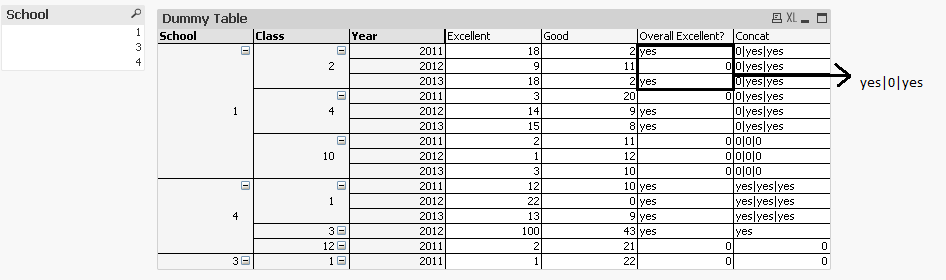
Normaly, the result should be "yes|0|yes", but its "0|yes|yes".
Is it possible to somehow resolve this issue?
updated formula due to wrong field existence
- « Previous Replies
- Next Replies »
Accepted Solutions
- Mark as New
- Bookmark
- Subscribe
- Mute
- Subscribe to RSS Feed
- Permalink
- Report Inappropriate Content
- Mark as New
- Bookmark
- Subscribe
- Mute
- Subscribe to RSS Feed
- Permalink
- Report Inappropriate Content
May be you can do this
=Concat(TOTAL <School, Class> Aggr(If(Excellent > Good, 'yes', 0), Year, School, Class), '|'), 'yes', Year)
- Mark as New
- Bookmark
- Subscribe
- Mute
- Subscribe to RSS Feed
- Permalink
- Report Inappropriate Content
- Mark as New
- Bookmark
- Subscribe
- Mute
- Subscribe to RSS Feed
- Permalink
- Report Inappropriate Content
Great! That's something I needed. I updated the formula, so at the end it should be:
=Concat(TOTAL <School, Class> Aggr(If(Excellent > Good, 'yes', 0), Year, School, Class), '|',Year)
- Mark as New
- Bookmark
- Subscribe
- Mute
- Subscribe to RSS Feed
- Permalink
- Report Inappropriate Content
Are you trying to resolve this?
- Mark as New
- Bookmark
- Subscribe
- Mute
- Subscribe to RSS Feed
- Permalink
- Report Inappropriate Content
I have a similar issue
- Mark as New
- Bookmark
- Subscribe
- Mute
- Subscribe to RSS Feed
- Permalink
- Report Inappropriate Content
Oh okay... ![]()
- Mark as New
- Bookmark
- Subscribe
- Mute
- Subscribe to RSS Feed
- Permalink
- Report Inappropriate Content
It is really strange way of solving this with string functions, but still it works.
- Mark as New
- Bookmark
- Subscribe
- Mute
- Subscribe to RSS Feed
- Permalink
- Report Inappropriate Content
Yup, the only thing with that post is that there are gaps in the year. so, it goes from 2011, 2012 to 2014... so I am not sure if just concat will work... but yes, it is def. an option ![]()
- Mark as New
- Bookmark
- Subscribe
- Mute
- Subscribe to RSS Feed
- Permalink
- Report Inappropriate Content
stalwar1, I have one addition. What if the class field is conditional. Is it possible somehow to adapt the concatenation that in case of disabling the class field, it adapts for the <school, year>?
- « Previous Replies
- Next Replies »