Unlock a world of possibilities! Login now and discover the exclusive benefits awaiting you.
- Qlik Community
- :
- All Forums
- :
- QlikView App Dev
- :
- Re: Order of concatination
- Subscribe to RSS Feed
- Mark Topic as New
- Mark Topic as Read
- Float this Topic for Current User
- Bookmark
- Subscribe
- Mute
- Printer Friendly Page
- Mark as New
- Bookmark
- Subscribe
- Mute
- Subscribe to RSS Feed
- Permalink
- Report Inappropriate Content
Order of concatination
Hi,
I have a function that creates a string based on the results of the adjacent field via concatination. But, the issue is that the order is not preserved at the end.
Using this formula :
=Concat(TOTAL <School, Class> Aggr(If(Excellent > Good, 'yes', 0), Year, School, Class), '|')
Output is like:
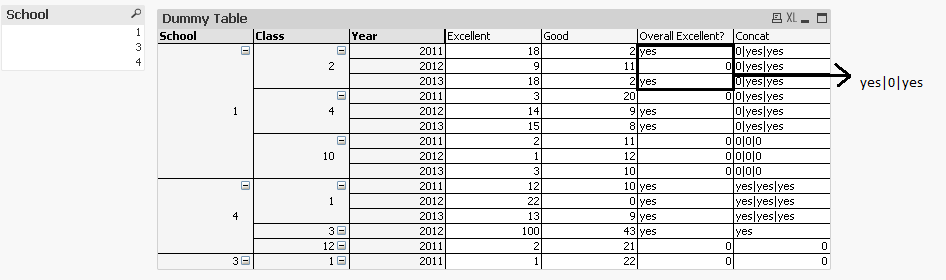
Normaly, the result should be "yes|0|yes", but its "0|yes|yes".
Is it possible to somehow resolve this issue?
updated formula due to wrong field existence
- Mark as New
- Bookmark
- Subscribe
- Mute
- Subscribe to RSS Feed
- Permalink
- Report Inappropriate Content
Conditional how?
- Mark as New
- Bookmark
- Subscribe
- Mute
- Subscribe to RSS Feed
- Permalink
- Report Inappropriate Content
Is it clear from the image?
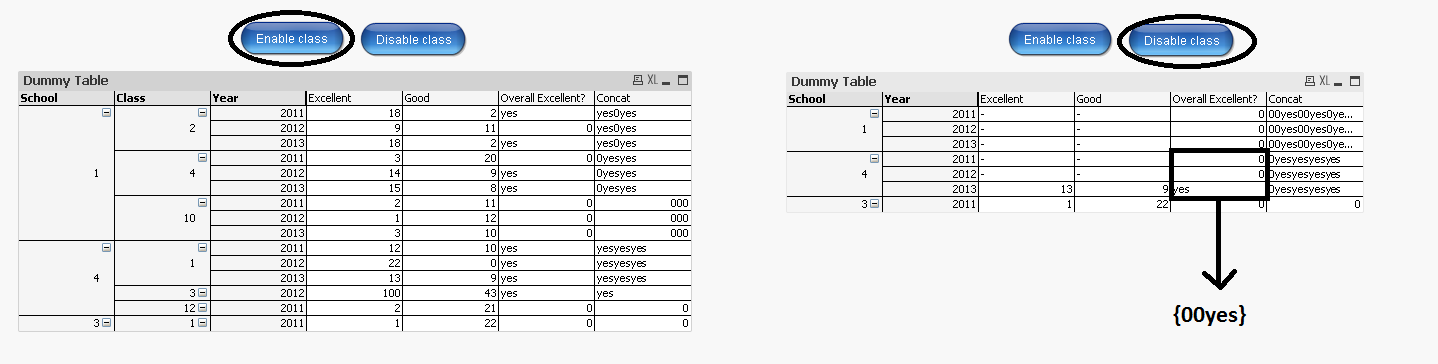
Once disable class is clicked - the field class disappears. But, as you see from second table, where there is no class field, the concatenation still relies on the class field.
- Mark as New
- Bookmark
- Subscribe
- Mute
- Subscribe to RSS Feed
- Permalink
- Report Inappropriate Content
Can you share this qvw file... will make it easier for me to test out
- Mark as New
- Bookmark
- Subscribe
- Mute
- Subscribe to RSS Feed
- Permalink
- Report Inappropriate Content
updated file with buttons
- Mark as New
- Bookmark
- Subscribe
- Mute
- Subscribe to RSS Feed
- Permalink
- Report Inappropriate Content
Try this
=Concat(TOTAL <School, Class> Aggr(If(Excellent > Good, 'yes', 0), Year, School $(=if($(vShowClass)=0, ', Class', ''))), '', Year)
- Mark as New
- Bookmark
- Subscribe
- Mute
- Subscribe to RSS Feed
- Permalink
- Report Inappropriate Content
Perfectly fine )
- Mark as New
- Bookmark
- Subscribe
- Mute
- Subscribe to RSS Feed
- Permalink
- Report Inappropriate Content
Probably, I will bother you the whole day today. Upon some tests, I have encountered an issue. Here on the photo:
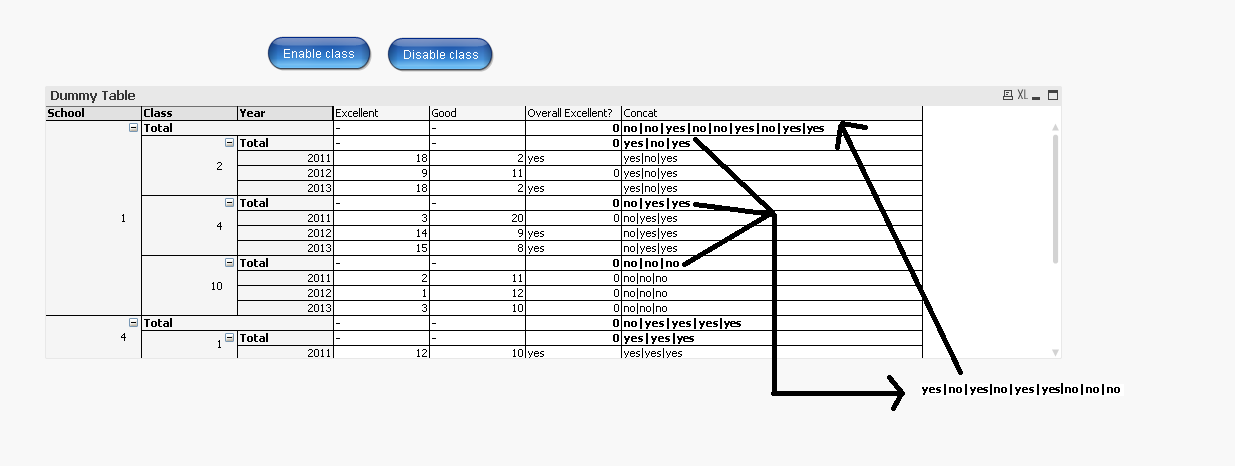
I realize that the issue is with sorting inside concat. When I change Year to Class, the subtotal for Class is correct, but then the order for the Year disappears.
Is it possible to somehow work around this issue?
- Mark as New
- Bookmark
- Subscribe
- Mute
- Subscribe to RSS Feed
- Permalink
- Report Inappropriate Content
So, it almost looks like you want double sort... first by Class and next by Year
=Concat(TOTAL <School, Class> Aggr(If(Excellent > Good, 'yes', 'no'), Year, School $(=if($(vShowClass)=0, ', Class', ''))), '|', Class + (Year/1E10))
- Mark as New
- Bookmark
- Subscribe
- Mute
- Subscribe to RSS Feed
- Permalink
- Report Inappropriate Content
What does the highlighted part mean: Class + (Year/1E10) ???
- Mark as New
- Bookmark
- Subscribe
- Mute
- Subscribe to RSS Feed
- Permalink
- Report Inappropriate Content
1e10 = 10000000000
So, in order to give it a lower sort weight, I am dividing Year by 10000000000