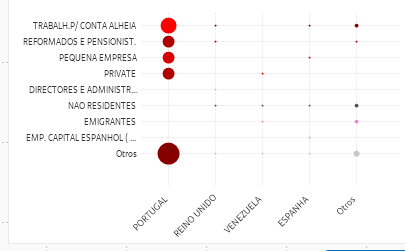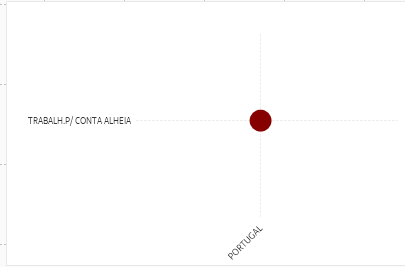Unlock a world of possibilities! Login now and discover the exclusive benefits awaiting you.
- Qlik Community
- :
- All Forums
- :
- QlikView App Dev
- :
- Other Segment its showing wrong result in Grid Cha...
- Subscribe to RSS Feed
- Mark Topic as New
- Mark Topic as Read
- Float this Topic for Current User
- Bookmark
- Subscribe
- Mute
- Printer Friendly Page
- Mark as New
- Bookmark
- Subscribe
- Mute
- Subscribe to RSS Feed
- Permalink
- Report Inappropriate Content
Other Segment its showing wrong result in Grid Chart
Hello everybody,
I'd been struggling the last few days with this problem. I have a Grid Chart with two dimensions (Country and Segment) and also have one expression:
COUNT (DISTINCT {<[Client ID] = P ({<ID={00922}>} [Client ID] ) >*<[Client ID] = P ({<ID={00874}>} [Client ID] ) > } [Client ID])
Which count every client ID which exits for 00922 and 00874 at the same time and it works perfectly. I need the Top 5 Countries and also the Top 5 Segments from those countries, I do this with the Dimension Limit Tab; in this tab I checked the Show Other Option so I can see the rest of the countries if I need to. But the problem is how to get the Other information correctly. I cant click on the Other label name (Otros in spanish) and when I click on the bubble of Other for one country for example the first country:
I only get info of the first segment that I already had previosly on the Top 5 and its not showing me the rest of the segments like its supposed to:
Any answer for this problem?
Regards,
Pablo
- Mark as New
- Bookmark
- Subscribe
- Mute
- Subscribe to RSS Feed
- Permalink
- Report Inappropriate Content
Not sure, but have a look at the following two Design Blog posts, they may give you another option:
https://community.qlik.com/t5/Qlik-Design-Blog/Recipe-for-a-Pareto-Analysis/ba-p/1468497
https://community.qlik.com/t5/Qlik-Design-Blog/Recipe-for-a-Pareto-Analysis-Revisited/ba-p/1473684
Regards,
Brett
I now work a compressed schedule, Tuesday, Wednesday and Thursday, so those will be the days I will reply to any follow-up posts.