Unlock a world of possibilities! Login now and discover the exclusive benefits awaiting you.
- Qlik Community
- :
- All Forums
- :
- QlikView App Dev
- :
- PDF Scheduling Through Publisher
- Subscribe to RSS Feed
- Mark Topic as New
- Mark Topic as Read
- Float this Topic for Current User
- Bookmark
- Subscribe
- Mute
- Printer Friendly Page
- Mark as New
- Bookmark
- Subscribe
- Mute
- Subscribe to RSS Feed
- Permalink
- Report Inappropriate Content
PDF Scheduling Through Publisher
Hi ,
I have 10 Users out of which some users may tag more than 1 country. if I select 1 user I want the output is like below.
Country Total Target Target
AAA 50 20
BBB 100 30
CCC 40 10
Here Total target is country wise total target for all users and target is selected user target.
I have written set analysis for calculating the total target this expression is working fine in application and in PDF reports.
when I am generating the User wise reports manually its giving the correct value.
But same PDF report when I schedule through publisher its not giving the correct one.
I have done the below things while scheduling
In the reduce Tab ..
I have selected loop and reduce by filed :Users
Please suggest on this.
- Mark as New
- Bookmark
- Subscribe
- Mute
- Subscribe to RSS Feed
- Permalink
- Report Inappropriate Content
Hi Sudhakar,
as you have said, each user does not have the full total target against them in the data, so when you do a reduce on the user, all the target data is lost and so your totals will not show as expected.
What I think you want to do is actually a loop and distribute, rather than loop and reduce. That way you are still selecting each user in turn and creating the PDF but without first reducing the data down, so your totals should work.
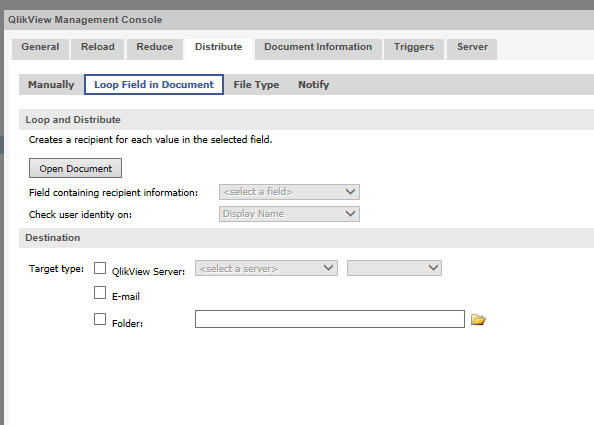
hope that helps
Joe
- Mark as New
- Bookmark
- Subscribe
- Mute
- Subscribe to RSS Feed
- Permalink
- Report Inappropriate Content
Hi Joe,
Thanks For your response..
Even though after removed the User filed from Loop and reduce and added the same in
Field containing recipient information=User
still getting the wrong count only.