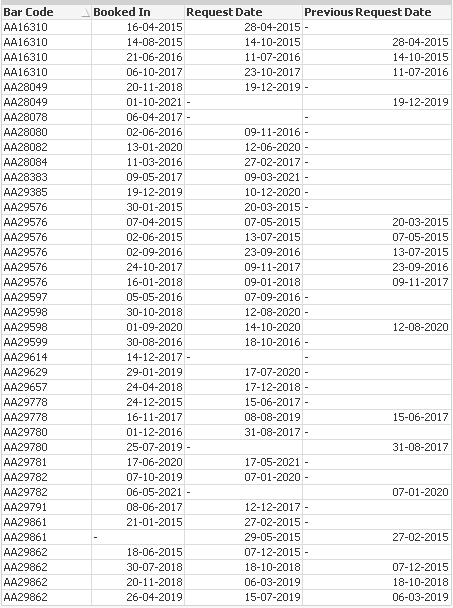Unlock a world of possibilities! Login now and discover the exclusive benefits awaiting you.
- Qlik Community
- :
- All Forums
- :
- QlikView App Dev
- :
- Re: Peek/Previous bringing back current and previo...
- Subscribe to RSS Feed
- Mark Topic as New
- Mark Topic as Read
- Float this Topic for Current User
- Bookmark
- Subscribe
- Mute
- Printer Friendly Page
- Mark as New
- Bookmark
- Subscribe
- Mute
- Subscribe to RSS Feed
- Permalink
- Report Inappropriate Content
Peek/Previous bringing back current and previous value
Hi,
Using QlikView and I need to bring back previous value from a table but it is currently bringing back the current value and duplicating the line for another record for the previous value
Load script below and what I have tried and the results and what I do need.
Temp_Table:
Load
[Bar Code],
TicketID,
[Request Date],
[Booked In Date]
From
$(QVDPath);
Final_Table:
Load
*,
If([Bar Code]=Previous([Bar Code]),Peek([Request Date],-1)) as [Previous Request Date]
Resident Temp_Table
Order By [Bar Code],
TicketID,
[Booked in Date];
Drop Table Temp_Table;
I have also used If([Bar Code]=Previous([Bar Code]), Previous([Request Date]),'') as [Previous Request Date] but it gives the same results as peek above.
What I would like:
| Bar Code | Booked In | Request Date | Previous Request Date |
|---|---|---|---|
| A10112084 | 30-01-2017 | 22-02-2017 | - |
| A10112084 | 25-07-2017 | 04-09-2017 | 22/02/2017 |
| A10112084 | 13-11-2017 | 27-11-2017 | 04/09/2017 |
| B2102985 | 28/12/2016 | 04/02/2017 | - |
| B2102985 | 18/06/2017 | 09/08/2017 | 04/02/2017 |
However the previous request date comes back duplicating the row with the current date as well:
| Bar Code | Booked In | Request Date | Previous Request Date |
|---|---|---|---|
| A10112084 | 30-01-2017 | 22-02-2017 | 22-02-2017 |
| A10112084 | 30-01-2017 | 22-02-2017 | - |
| A10112084 | 25-07-2017 | 04-09-2017 | 22-02-2017 |
| A10112084 | 25-07-2017 | 04-09-2017 | 04-09-2017 |
| A10112084 | 13-11-2017 | 27-11-2017 | 04-09-2017 |
| B2102985 | 28-12-2016 | 04-02-2017 | 04-02-2017 |
| B2102985 | 28-12-2016 | 04-02-2017 | - |
| B2102985 | 18/06/2017 | 09/08/2017 | 04/02/2017 |
Note that the last value for the barcode only comes back with 1 value and not its current one as well which I'm not sure why.
Thanks
- Mark as New
- Bookmark
- Subscribe
- Mute
- Subscribe to RSS Feed
- Permalink
- Report Inappropriate Content
Peek() and Previous() allow you to target defined rows within a table. The biggest difference between the two functions is that the Peek() function allows the user to look into a field that was not previously loaded into the script whereas the Previous() function can only look into a previously loaded field. Track Insurance Coverage
- Mark as New
- Bookmark
- Subscribe
- Mute
- Subscribe to RSS Feed
- Permalink
- Report Inappropriate Content
can you share some sample data with expected output??
Regards,
Prashant Sangle
Please appreciate our Qlik community members by giving Kudos for sharing their time for your query. If your query is answered, please mark the topic as resolved 🙂
- Mark as New
- Bookmark
- Subscribe
- Mute
- Subscribe to RSS Feed
- Permalink
- Report Inappropriate Content
Please find larger sample data attached. The first table of data above is a small sample as well. I need a Previous Request Date field that brings back the request date from the previous row where the barcode is the same as the previous row.
- Mark as New
- Bookmark
- Subscribe
- Mute
- Subscribe to RSS Feed
- Permalink
- Report Inappropriate Content
maybe one solution could be:
Temp_Table:
LOAD *, Alt([Booked In],[Request Date]) as AltSortDate;
LOAD [Bar Code],
Date#([Booked In],'DD-MM-YYYY') as [Booked In],
Date([Request Date],'DD-MM-YYYY') as [Request Date]
FROM [https://community.qlik.com/cyjdu72974/attachments/cyjdu72974/qlikview-app-development/1218967/1/Sample%20Data.xls] (biff, embedded labels, table is [Sample Data$]);
Final_Table:
LOAD *,
If([Bar Code]=Previous([Bar Code]),Previous([Request Date])) as [Previous Request Date]
Resident Temp_Table
Order By [Bar Code], AltSortDate;
Drop Table Temp_Table;
hope this helps
Marco