Unlock a world of possibilities! Login now and discover the exclusive benefits awaiting you.
- Qlik Community
- :
- All Forums
- :
- QlikView App Dev
- :
- Pick value only last date of the month
- Subscribe to RSS Feed
- Mark Topic as New
- Mark Topic as Read
- Float this Topic for Current User
- Bookmark
- Subscribe
- Mute
- Printer Friendly Page
- Mark as New
- Bookmark
- Subscribe
- Mute
- Subscribe to RSS Feed
- Permalink
- Report Inappropriate Content
Pick value only last date of the month
Hi guys,
I have a table and I want to create a table and extract only the last day of month for every month,
i already used firstsorted value its also take perfect data .
but i have facing a problem ,
which item have only one date (01/07/2017) if i select month sep then how we populate the data in month of sep which have only one transaction date on july.
If any one have any solution the please suggest me.
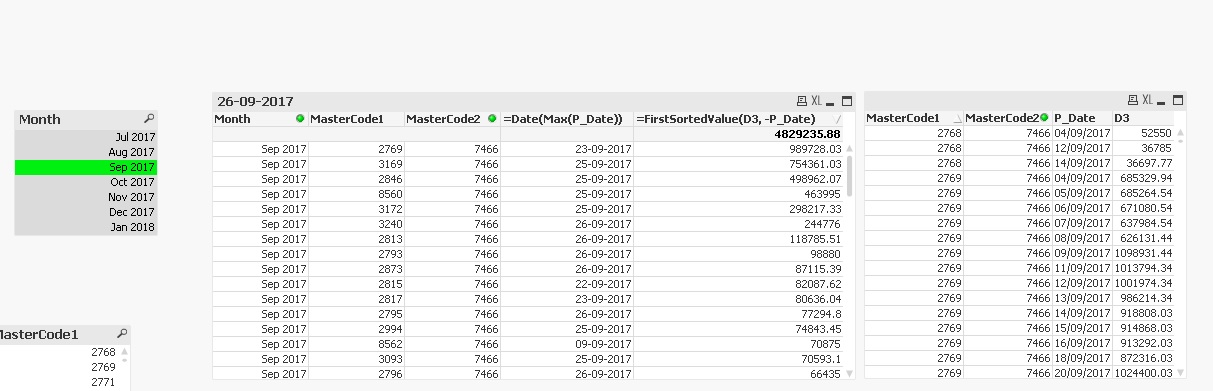
- Mark as New
- Bookmark
- Subscribe
- Mute
- Subscribe to RSS Feed
- Permalink
- Report Inappropriate Content
Would you be able to share your app with us and elaborate on what you are looking to get and in which chart?
- Mark as New
- Bookmark
- Subscribe
- Mute
- Subscribe to RSS Feed
- Permalink
- Report Inappropriate Content
| date | iTEM ID | STOCK |
|---|---|---|
| 24/09/2017 | 101 | 160 |
| 26/09/2017 | 101 | 120 |
| 31/09/2017 | 101 | 120 |
| 10/09/2017 | 102 | 250 |
| 21/09/2017 | 102 | 270 |
| 31/09/2017 | 102 | 270 |
| 07/09/2017 | 103 | 310 |
| 31/09/2017 | 103 | 310 |
| 18/09/2017 | 104 | 105 |
| 31/09/2017 | 104 | 105 |
| 01/07/2017 | 105 | 280 |
| 31/09/2017 | 105 | 280 |
| 01/08/2017 | 106 | 320 |
| 31/09/2017 | 106 | 320 |
PLEASE SEE MY highlights area so you can understand my problem i want only highlighted value.
- Mark as New
- Bookmark
- Subscribe
- Mute
- Subscribe to RSS Feed
- Permalink
- Report Inappropriate Content
So what you have highlighted above is something you have already figured out, right? You are looking for a way to show an item with single date in July to show in September? Can you give me the MasterCode1 for this item?
- Mark as New
- Bookmark
- Subscribe
- Mute
- Subscribe to RSS Feed
- Permalink
- Report Inappropriate Content
MasterCode1 3102
mastercode2 7466
- Mark as New
- Bookmark
- Subscribe
- Mute
- Subscribe to RSS Feed
- Permalink
- Report Inappropriate Content
So in this case since you don't have value in September, you would want to show Aug 2017 value? I think to solve this, you will need to generate missing data here... don't see getting this done without generating missing data.
For the very least, we should have at least have a single entry for September for the above selection so that we can at least see the Month of Sept 2017 active for selection.